You are using an out of date browser. It may not display this or other websites correctly.
You should upgrade or use an alternative browser.
You should upgrade or use an alternative browser.
8 Packs 4ghz 32m Challenge win full Haswell 4770K Bundle.
- Thread starter 8 Pack
- Start date
More options
Thread starter's postsNo, because I'm not. What would be the point? I'm not going to win and never was.
Submit your score at overclock.net - you'll be the fastest Sandybridge score by a clear 10 seconds

www.overclock.net/t/1300766/super-pi-32m-4ghz-efficiency-challenge
Uncore used to be twice what your memory multi is on x58,Idk if it still rings true for z87
I think it's recommended to set it to one multiplier below your CPU clock, from what I've read
Last edited:
It will do 4.4Ghz for pi 32m, and for games, but crashes in seconds in prime95, whatever the voltage. BCLK is quite limited (sub 105mhz really) on Haswell, but there is a gearing ratio you can set to 125 or 166mhz. I'll play with after I've finished messing around with my memory.
Most 4770k seem to be doing 4.4 to 4.6Ghz stable at 1.25v, with max stable speeds of 4.5 to 4.8Ghz. Mine is the worst performing one I've seen reported so far. Temperatures seem I line with what I'd expect for the voltage and clockspeed, but I just can't get stability at the high end
I think the 'uncore' might be the issue - it won't even post with that set to x40 (4Ghz), so it has to be left at stock.
Hmmmm, keep tinkering, some of the voltages probably need setting individually If on auto.
Hmmmm, keep tinkering, some of the voltages probably need setting individually If on auto.
I will. It all seems so random though. Like with this memory testing - I'll find a setting, boot into windowa and run pi 32m no problem. Then when I reboot with the exact same settings, it won't even POST.
Edit: Just had one now - I can hear it boot into Windows, but the screen is just blank!
Soldato
- Joined
- 9 Oct 2009
- Posts
- 9,258
- Location
- United Kingdom

That is rather bizarre. Always adjust one thing at a time though, much easier to diagnose an issue then.
I've been trying, but I have to reboot several times to make sure that the setting really is unstable, and it's not just the system playing silly buggers. Makes it quite time consuming. Just running pi now at 2133mhz, CAS8 - took five reboots to get into Windows with these exact settings (three of which wouldn't even POST). Now that I'm finally in, it's 5 mins through with no problems.
Could it be a dodgy BIOS perhaps? Some of the options in BIOS don't display quite correctly..
Edit - sometimes it doesn't even try to get into Windows, and I just get a blinking cursor after POST...
Last edited:
Soldato
- Joined
- 9 Oct 2009
- Posts
- 9,258
- Location
- United Kingdom
Nice time shadowwhat ram are you running?
Thanks. Nothing too special just some Sammy Greens 2x4GB.
Thanks. Nothing too special just some Sammy Greens 2x4GB.
I think with some tuning you could break 7:40. I've realised having messed with my ram over the past week that secondary and especially tertiary timings make a pretty big difference here.
Soldato
- Joined
- 9 Oct 2009
- Posts
- 9,258
- Location
- United Kingdom
Is 2200mhz the highest they go on haswell boxer? Tried 2400mhz with 11-11-11-21? Or 12-12-12-21?
No not tried anything higher yet at 4GHz. I literally just dialed back the multiplier from my run at 4.9GHz from the other thread. At that speed 2400MHz wouldn't work but not tried at 4GHz yet.
Could be the bios, more stable releases will arrive over time. Is it the ram changes which are causing the problems?
Yeah, changing the memory parameters causes the random behaviour... though I maybe just notice it more because I'm changing things more frequently. Did have quite a few crashes and unexpected failed POSTs when I was testing out the CPU stability as well.
Okay... One more 

I'm spent for tonight now. Not much more room for maneuver at this point, at least not without changing OS.
I switched out one of the memory modules (this was originally a triple channel pack and I'm only using two modules), and the random instabilities seem to have been reduced. I still get hangups loading into Windows 50% of the time, but the failure to POST is greatly reduced.
This tinkering is kind of addictive...


I'm spent for tonight now. Not much more room for maneuver at this point, at least not without changing OS.
I switched out one of the memory modules (this was originally a triple channel pack and I'm only using two modules), and the random instabilities seem to have been reduced. I still get hangups loading into Windows 50% of the time, but the failure to POST is greatly reduced.
This tinkering is kind of addictive...
Last edited:
1.85V ?! Do you have a deathwish, 1Deep?  1.7v is the most I dare run through my sticks.
1.7v is the most I dare run through my sticks.
Very nice improvement from the extra voltage though... Almost tempts me into a suicide shot myself
From googling I *think* that I have Samsung IC chips in my XMS3 modules... They certainly run well at fairly tight timings (8-10-10-21 at 1070Mhz with 1.68v), but they don't really seem to respond so well to voltage. Perhaps if I pushed them up to 1.8v they would squeeze up to 1200Mhz at CAS9? Or don't Samsung ICs like the extra volts so much?
Are any of you guys "actively" cooling your RAM? I have a 12" desk-fan available that I'm tempted to shove into the side of my case
Also - any idea why CPU-z is reporting my RAM as being on a 1:8 multiplier? It should be set as a 10.66 multiplier (for 2133Mhz at stock BCLK)... Can CPU-Z not handle non-integer values of the multiplier?
 1.7v is the most I dare run through my sticks.
1.7v is the most I dare run through my sticks. Very nice improvement from the extra voltage though... Almost tempts me into a suicide shot myself

From googling I *think* that I have Samsung IC chips in my XMS3 modules... They certainly run well at fairly tight timings (8-10-10-21 at 1070Mhz with 1.68v), but they don't really seem to respond so well to voltage. Perhaps if I pushed them up to 1.8v they would squeeze up to 1200Mhz at CAS9? Or don't Samsung ICs like the extra volts so much?
Are any of you guys "actively" cooling your RAM? I have a 12" desk-fan available that I'm tempted to shove into the side of my case

Also - any idea why CPU-z is reporting my RAM as being on a 1:8 multiplier? It should be set as a 10.66 multiplier (for 2133Mhz at stock BCLK)... Can CPU-Z not handle non-integer values of the multiplier?
Last edited:
Moving to XP and sacrificing 1T command rate for CAS8 seems to have made a significant difference. For love nor money can i get below 17m. It's infuriating as upping the NB to just over 2800 means i have to lower the ram speed which results in a slightly slower time. (17m 04s)
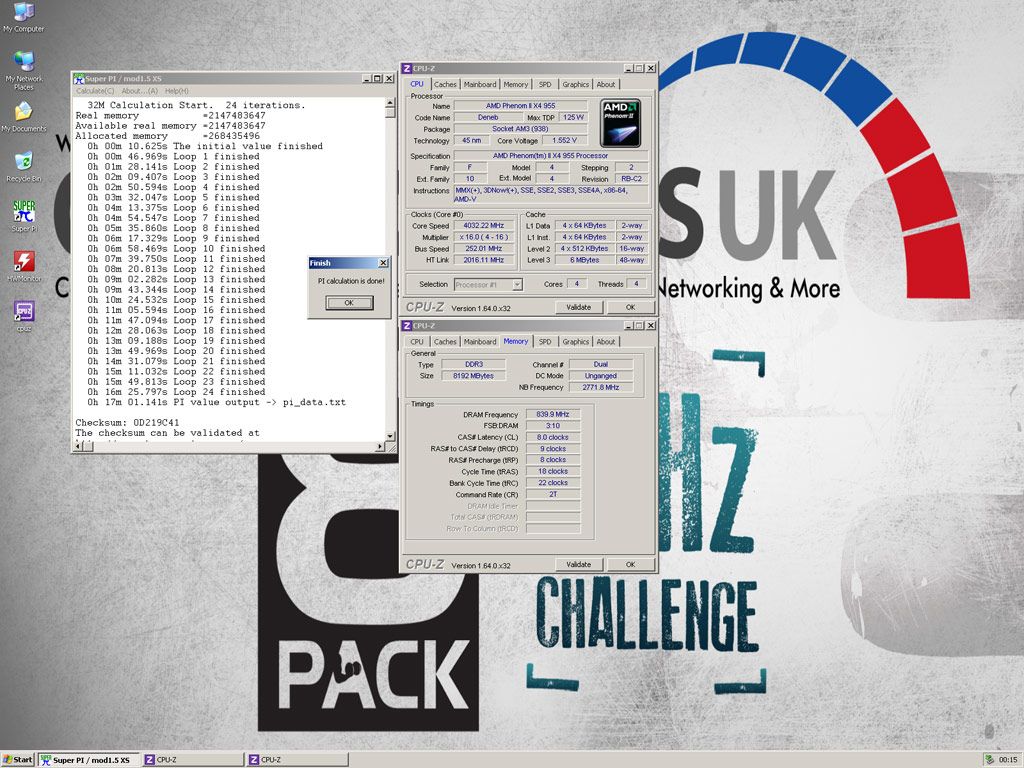
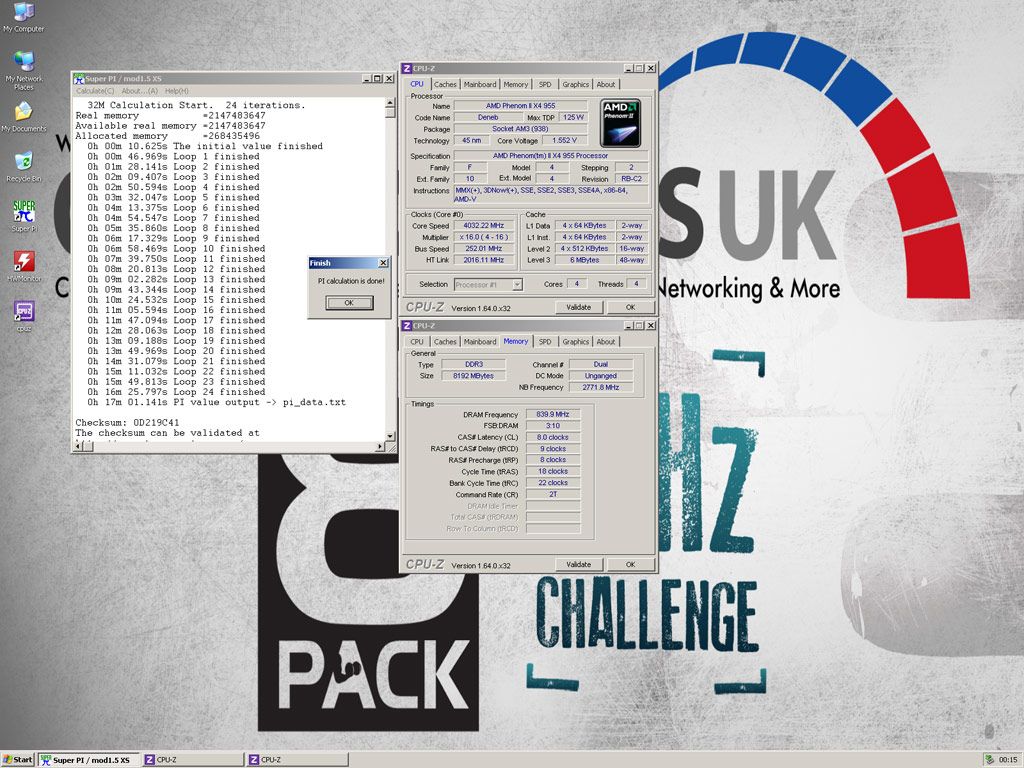
Last edited:



