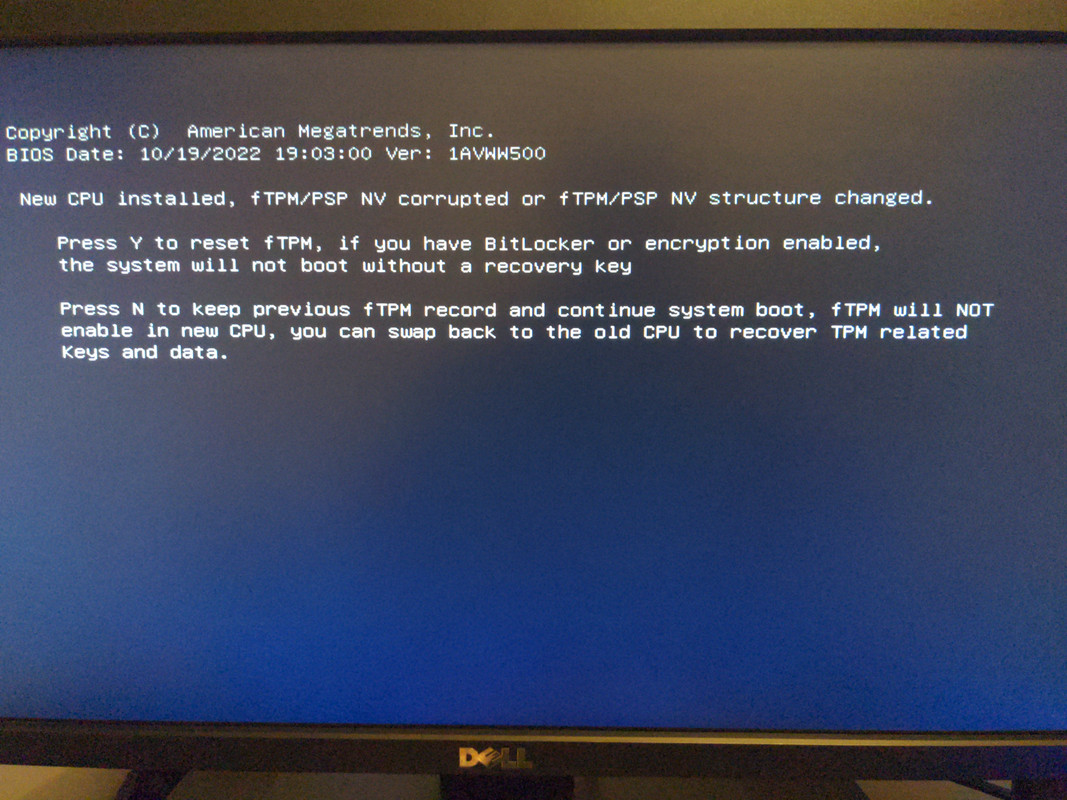-
Competitor rules
Please remember that any mention of competitors, hinting at competitors or offering to provide details of competitors will result in an account suspension. The full rules can be found under the 'Terms and Rules' link in the bottom right corner of your screen. Just don't mention competitors in any way, shape or form and you'll be OK.
You are using an out of date browser. It may not display this or other websites correctly.
You should upgrade or use an alternative browser.
You should upgrade or use an alternative browser.
AMD Ryzen 7 5800X 3D Cache Eight Core 4.5GHz (Socket AM4) Processor - Retail - Go Go Go xD
- Thread starter pigeonguyuk
- Start date
More options
Thread starter's postsAs long as bit locker is not enabled it’s safe to press Y to reset the ftpm. Bit locker is just hard drive encryption, if it was turned on which it’s not by default then windows wouldn’t start if the keys were reset.
Had to reset mine when I installed the new CPU.
Had to reset mine when I installed the new CPU.
Last edited:
Thanks.As long as bit locker is not enabled it’s safe to press Y to reset the ftpm. Bit locker is just hard drive encryption, if it was turned on which it’s not by default then windows wouldn’t start if the keys were reset.
Had to reset mine when I installed the new CPU.
Away to the races now!
She's very toasty under Cinebench r23. Hits 90 degrees, which I belive is thermal throttle!
I've seen bits and bobs about putting a -30 on the cpu in bios. What exactly is this? Is this what everyone is doing?
EDIT: 85 degrees just loading up Warzone!
240 AIO with good application of Grizzly.
I've seen bits and bobs about putting a -30 on the cpu in bios. What exactly is this? Is this what everyone is doing?
EDIT: 85 degrees just loading up Warzone!
240 AIO with good application of Grizzly.
Last edited:
She's very toasty under Cinebench r23. Hits 90 degrees, which I belive is thermal throttle!
I've seen bits and bobs about putting a -30 on the cpu in bios. What exactly is this? Is this what everyone is doing?
EDIT: 85 degrees just loading up Warzone!
240 AIO with good application of Grizzly.
You use a tool called PBO Tuner to reduce the voltage to the chip. It's not done in the BIOS for the 5800X3D. This guide explaing how to set it up https://github.com/PrimeO7/How-to-u...X3D-Guide-with-PBO2-Tuner/blob/main/README.md. If using Win 11 22H2, you need to use the Scheduled Task to enable automatic application.
Soldato
- Joined
- 12 Feb 2014
- Posts
- 3,060
- Location
- Somewhere Only We Know
She's very toasty under Cinebench r23. Hits 90 degrees, which I belive is thermal throttle!
I've seen bits and bobs about putting a -30 on the cpu in bios. What exactly is this? Is this what everyone is doing?
EDIT: 85 degrees just loading up Warzone!
240 AIO with good application of Grizzly.
PBO2 Tuner: https://github.com/PrimeO7/How-to-u...X3D-Guide-with-PBO2-Tuner/blob/main/README.md
@martos123 beat me too it.
Everyone is using it with their 5800X3D
Last edited:
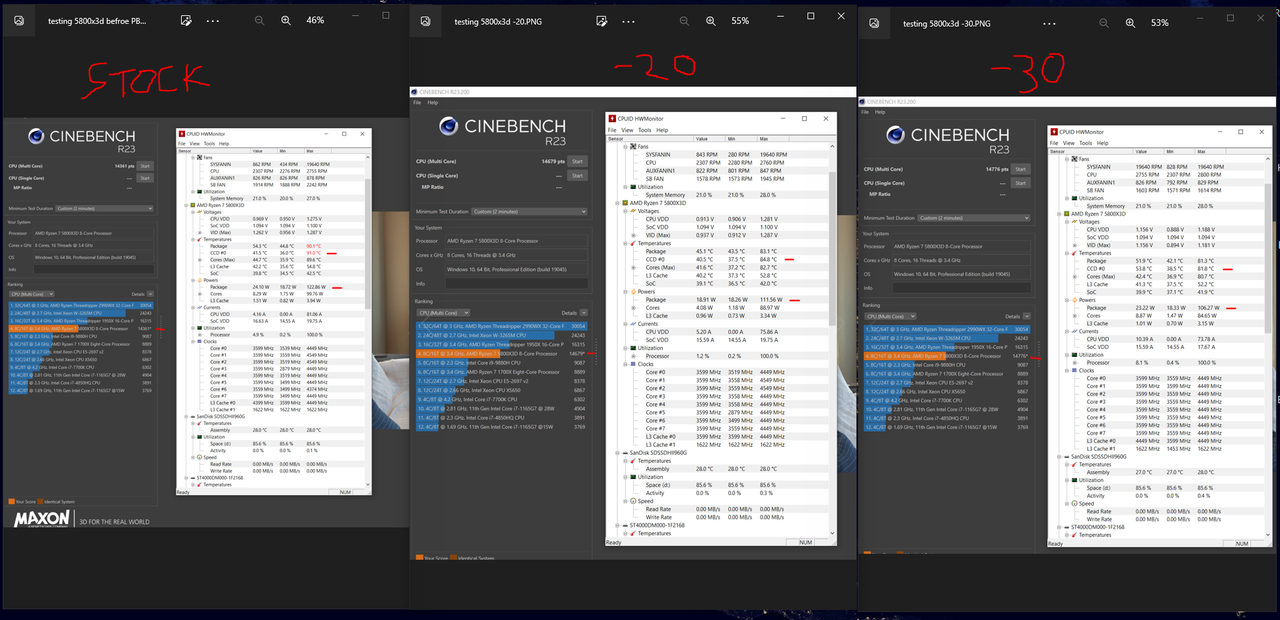
thats an astonishing difference guys.
Now just to really make sure it's stable and work out how to get it to auto load in Windows 10.
EDIT: Think I've set that schedule properly, seems to be working. I thought it would physically load the program but I dont see it. Does seem to be working though when I stress it.
Last edited:
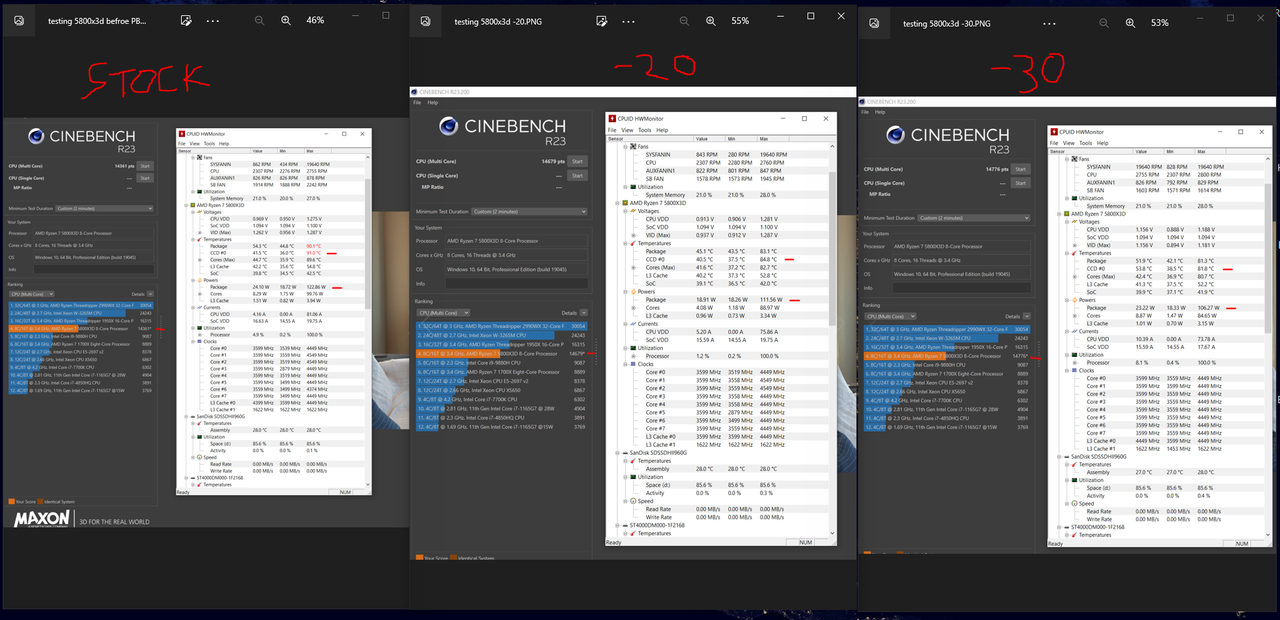
thats an astonishing difference guys.
Now just to really make sure it's stable and work out how to get it to auto load in Windows 10.
EDIT: Think I've set that schedule propoerly, seems to be working. I thought it would physically load the program but I dont see it. Does seem to be working though when I stress it.
If you open PBO Tuner manually it will have the settings showing in it. Worth doing just to make sure the scheduled task is applying.
Yup, all there. Fantastic.If you open PBO Tuner manually it will have the settings showing in it. Worth doing just to make sure the scheduled task is applying.
BIOS would be better but its a great workaround.
What resolution are you playing on beany_bot. Interested to see how it fairs in Warzone. Full setup would be helpful too.Yup, all there. Fantastic.
BIOS would be better but its a great workaround.
Last edited:
Soldato
- Joined
- 18 Oct 2002
- Posts
- 9,351
She's very toasty under Cinebench r23. Hits 90 degrees, which I belive is thermal throttle!
I've seen bits and bobs about putting a -30 on the cpu in bios. What exactly is this? Is this what everyone is doing?
EDIT: 85 degrees just loading up Warzone!
240 AIO with good application of Grizzly.
Gulp!
Not looking forward to fitting mine tomorrow with my air-cooler!

Gulp!
Not looking forward to fitting mine tomorrow with my air-cooler!
It needs a decent cooler. 78c in Cinebench 23 with the cooler in my sig.
Played Sniper Elite 5 last night and its 45c.
(PBO2 -30)
Last edited:
1440p. its much better now with the PBO thing. full setup in my sig.What resolution are you playing on beany_bot. Interested to see how it fairs in Warzone. Full setup would be helpful too.
Ah, forgot I can't see the sigs on mobile.1440p. its much better now with the PBO thing. full setup in my sig.
Soldato
- Joined
- 1 May 2013
- Posts
- 9,961
- Location
- M28
Well well, that's good to know! Cheers!You can in landscape
Soldato
- Joined
- 12 Feb 2014
- Posts
- 3,060
- Location
- Somewhere Only We Know
Agreed, as theres no difference in temps, id say its not being applied, have you changed anything else in the bios ? leave everything on auto in the bios to do with the CPU including PBO and LLC