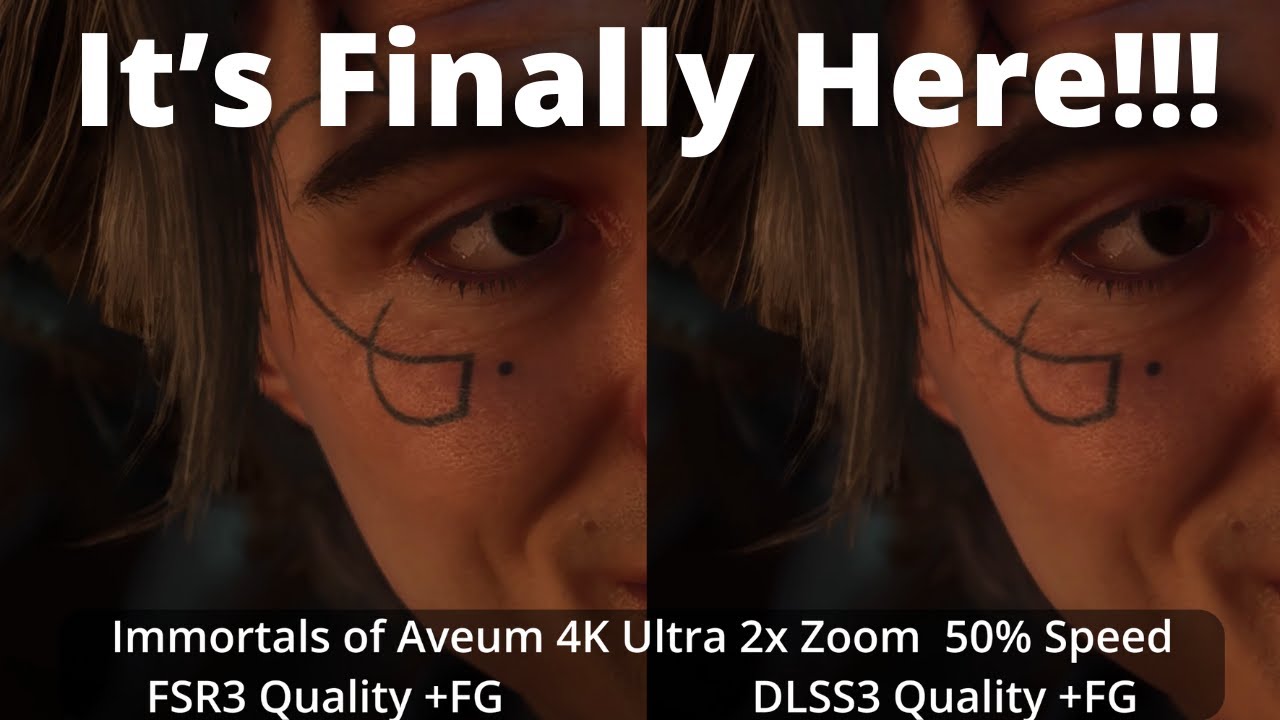An interesting discovery that sorts the frame time graph 
 NOTE: It's mainly a comparison of the latency graph shown in pink. DLSS shot added if you want to compare quality but they look the same when static. DLSS is better in motion since there is almost no shimmer on the grass and thin meshes and lines.
NOTE: It's mainly a comparison of the latency graph shown in pink. DLSS shot added if you want to compare quality but they look the same when static. DLSS is better in motion since there is almost no shimmer on the grass and thin meshes and lines.


The latency is significantly reduced when an external frame limiter is used such as Rivatuner or Nvidia/AMD control panel. The in-game limiter does not have this effect at all no matter what limit you set. Also it is essential to have VSYNC enabled otherwise you will get choppy motion.
With the above setting in image 2, I get totally smooth gameplay and the latency feels even better than before. Enable anti-lag or Nvidia's Low latency mode for extra benefit.[/SPOILER]

 NOTE: It's mainly a comparison of the latency graph shown in pink. DLSS shot added if you want to compare quality but they look the same when static. DLSS is better in motion since there is almost no shimmer on the grass and thin meshes and lines.
NOTE: It's mainly a comparison of the latency graph shown in pink. DLSS shot added if you want to compare quality but they look the same when static. DLSS is better in motion since there is almost no shimmer on the grass and thin meshes and lines.

The latency is significantly reduced when an external frame limiter is used such as Rivatuner or Nvidia/AMD control panel. The in-game limiter does not have this effect at all no matter what limit you set. Also it is essential to have VSYNC enabled otherwise you will get choppy motion.
With the above setting in image 2, I get totally smooth gameplay and the latency feels even better than before. Enable anti-lag or Nvidia's Low latency mode for extra benefit.[/SPOILER]
Last edited: