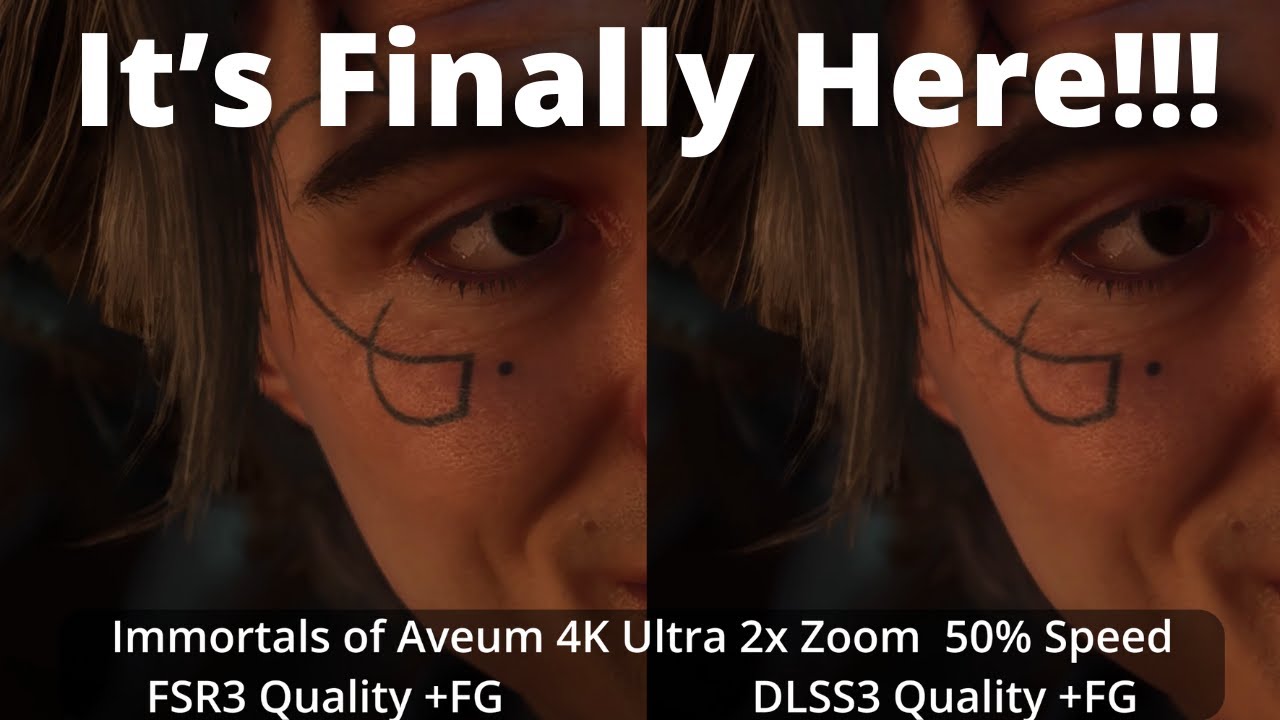It's a tech preview driver, not the final thing with regards to FMF. They will add HDR, VRR and other features as well as support other products as they develop it.
As for FSR3 itself in certain games, FSR3 is meant to work with VRR, and you shouldn't need to hit the max supported refresh rate of your monitor for it to be smooth, you would only require to stay within the refresh rate band that it supports. For mine for example its 48hz to 165hz or 48 to 165fps.
Could be nvidia thing then.
Daniel Owen (YouTuber who’s video was posted here earlier) tested it on nvidia card and had same results as me where it only became smooth once he reached his display refresh rate.
Edit: I will try it on my 4090 by sending video out trough integrated AMD GPU using freesync and see if that helps.
Last edited: