Tried out the FSR 3/frame gen mod with DLSS in cp 2077 and it's the best implementation so far (modders/community as per usual doing a better job than amd

), it's actually usable especially compared to avatar (which for me felt and looked awful once you got past the starting area)
You probably won't be able to see the extra fluidity since youtube only outputs 60 fps, it is definetly more fluid in motion when seeing with your own eyes, however, there is some slight micro stuttering (less than avatars fsr 3 though) and there is noticeable latency with this but not bad enough to put me off and still within tolerable levels (with avatar at similar fps, I couldn't tell/feel any extra latency and if anything, it felt more responsive so this may just be difference between official integration and mod). Based on my testing with nvidia frame gen in cp 2077 on geforce now 4080, their frame gen definetly makes the fps feel/look more like native 80+ fps where as amds frame gen doesn't quite feel like what the fps counter is showing, possibly down to the micro stutter and extra latency impacting this.
Best thing is obviously being able to use dlss with it so hopefully amd in future versions of fsr 3 will stop locking frame gen to be used only with their upscaling solution.

www.dsogaming.com


 ), it's actually usable especially compared to avatar (which for me felt and looked awful once you got past the starting area)
), it's actually usable especially compared to avatar (which for me felt and looked awful once you got past the starting area)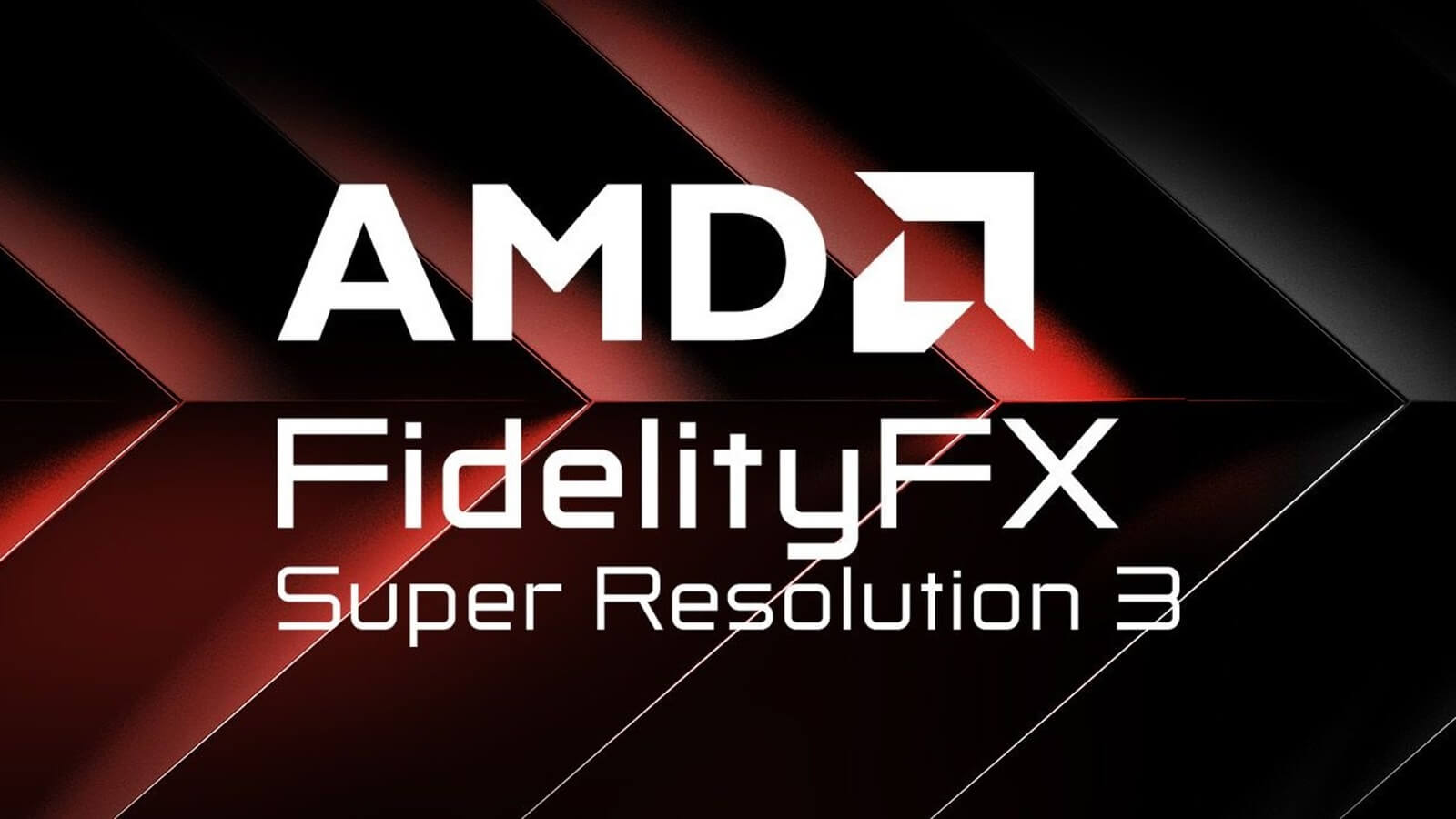
 ) and the whole point of fake frames is to improve motion fluidity by achieving a higher fps which this is achieving.
) and the whole point of fake frames is to improve motion fluidity by achieving a higher fps which this is achieving.


