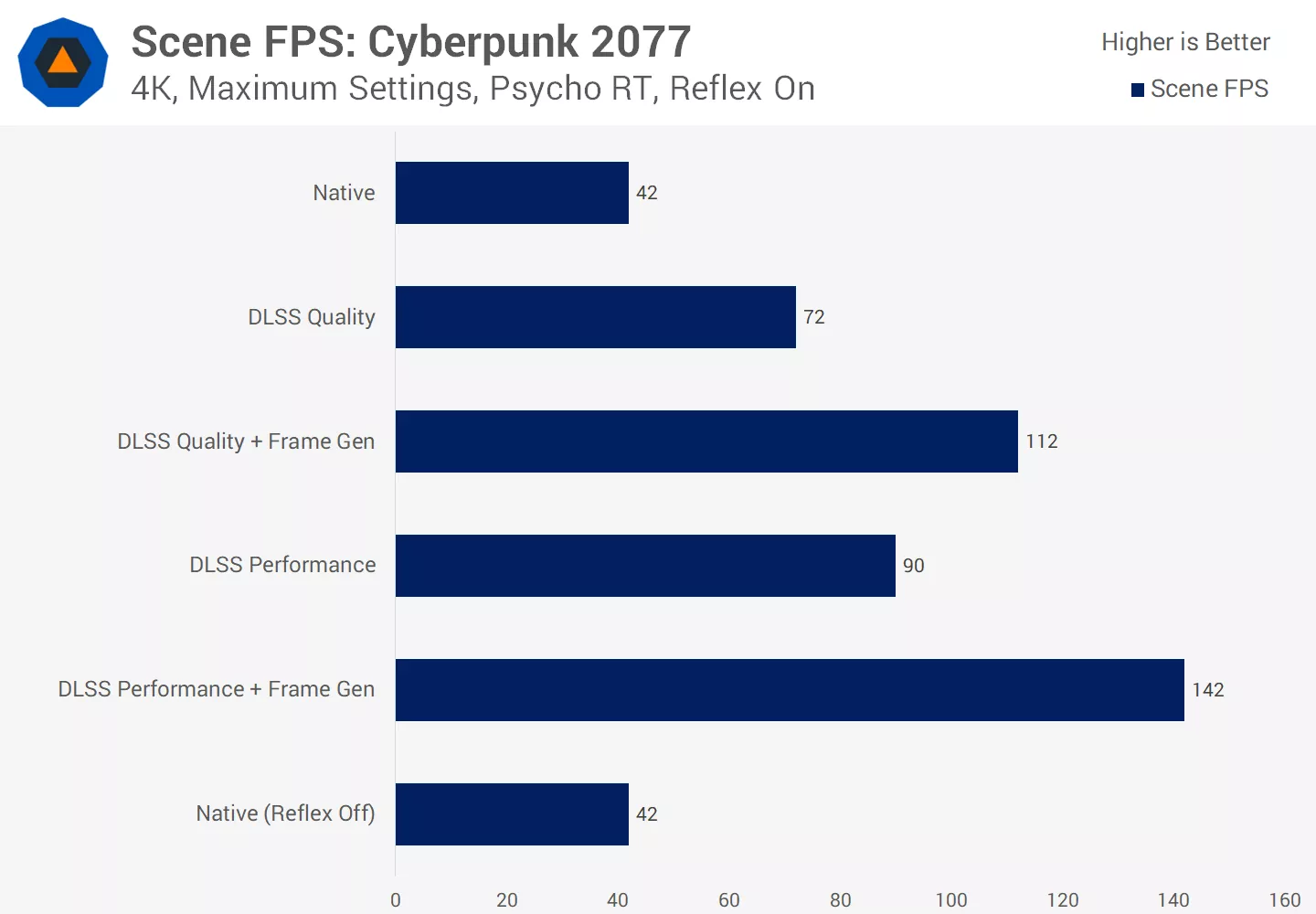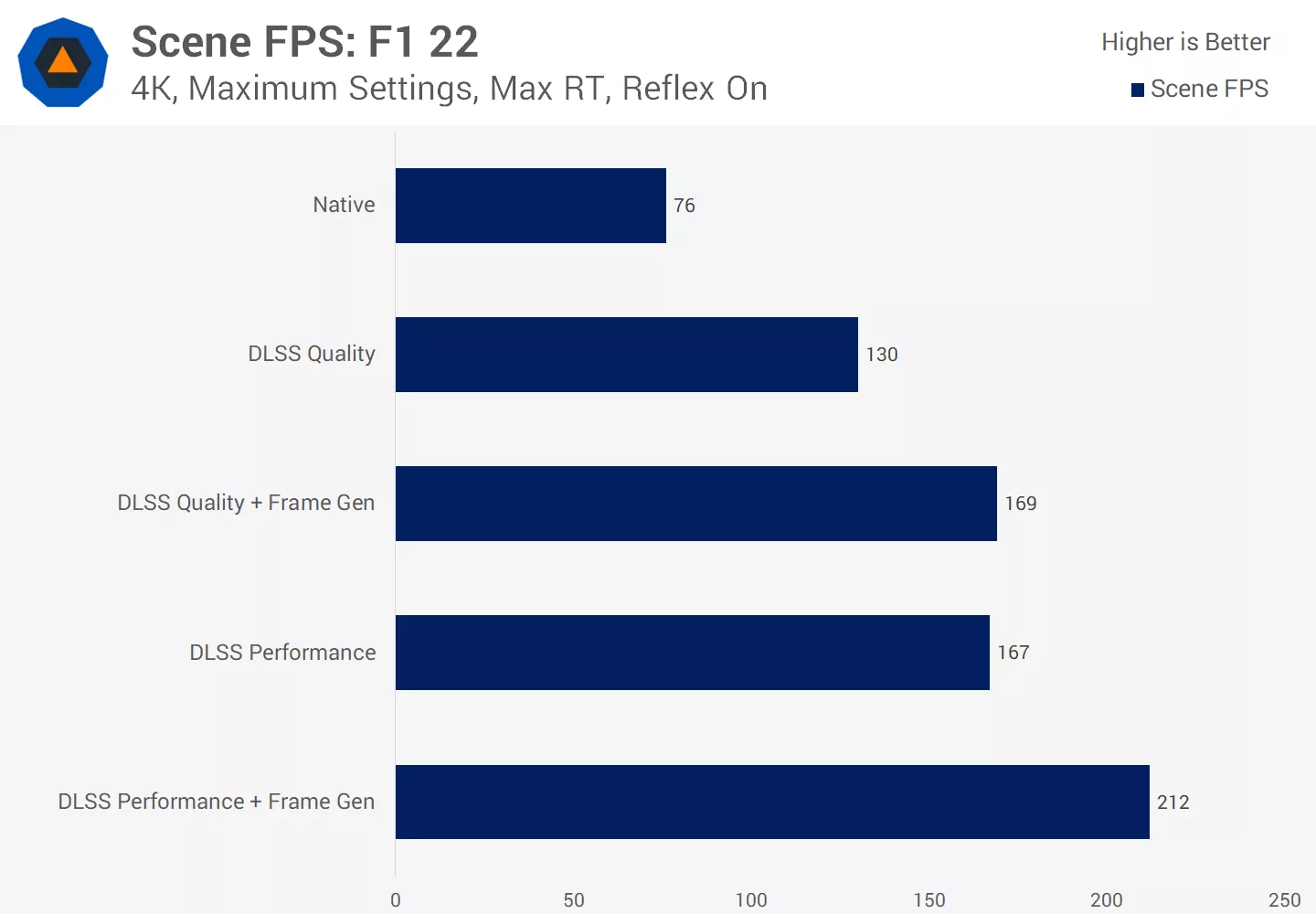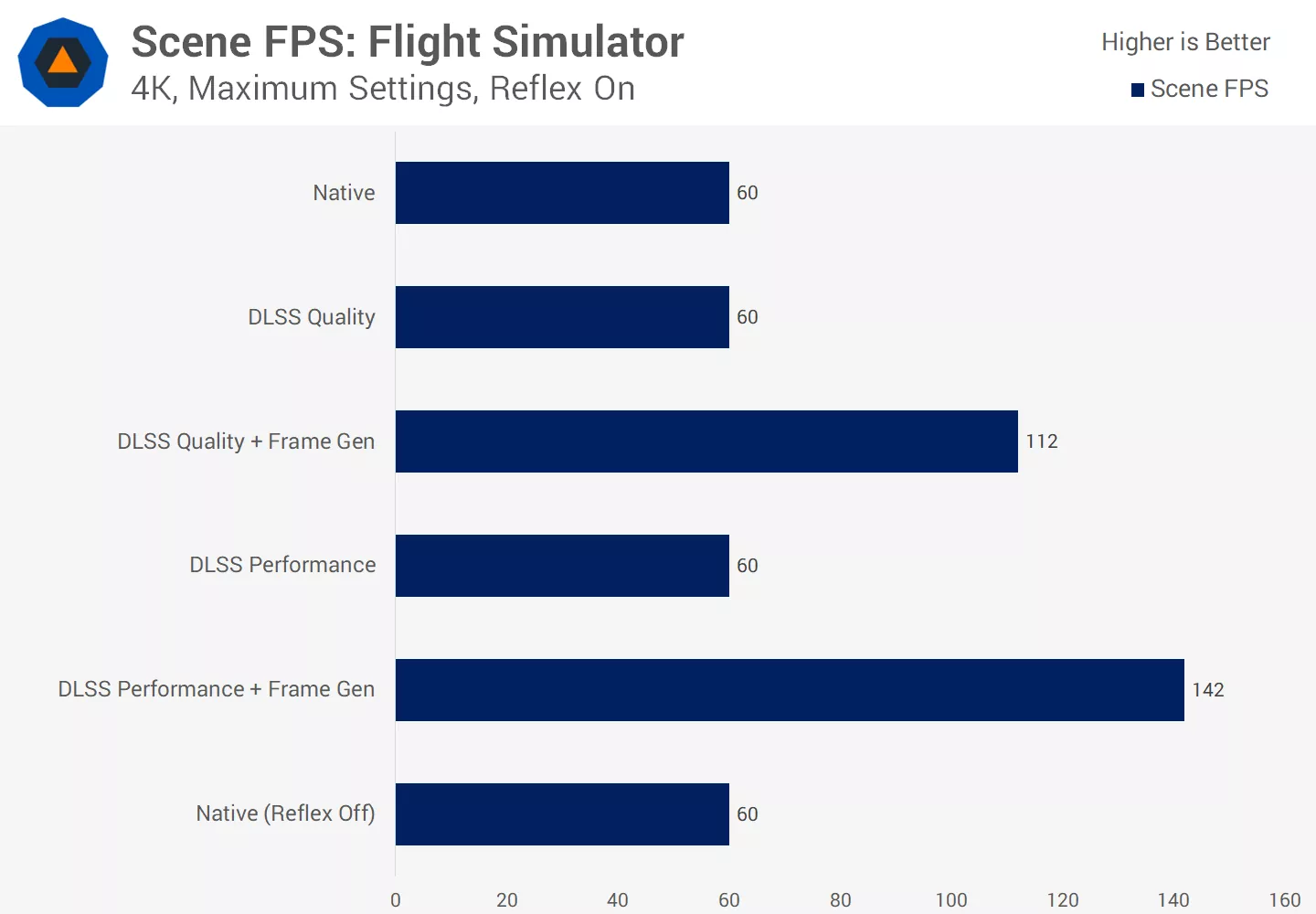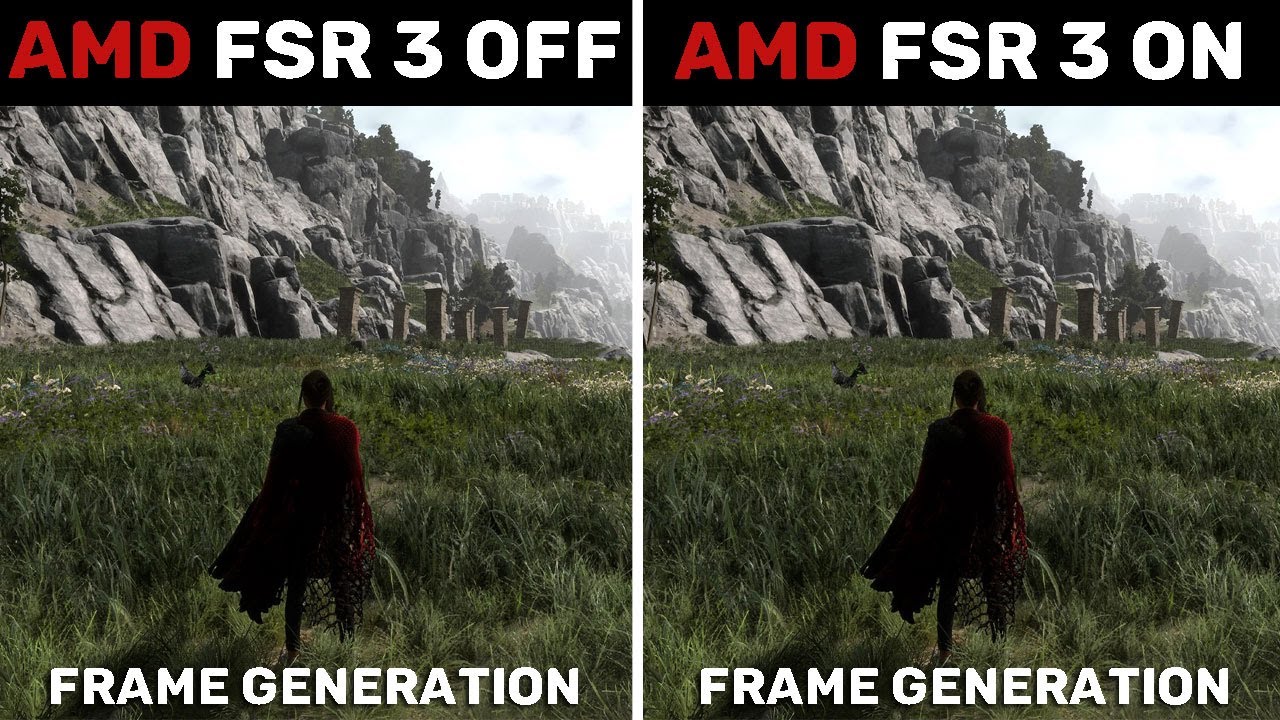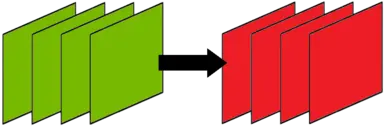Well it should always be double of the "real" frame rate by adding in "fake" frames.
DLSS or FSR 3 should be always double the frame rate.
No it shouldn't. It requires processing power to generate those frames.
Similarly it requires processing power to upscale, you don't get free upcaling either.
Both are only free, if you really don't try to do very much.
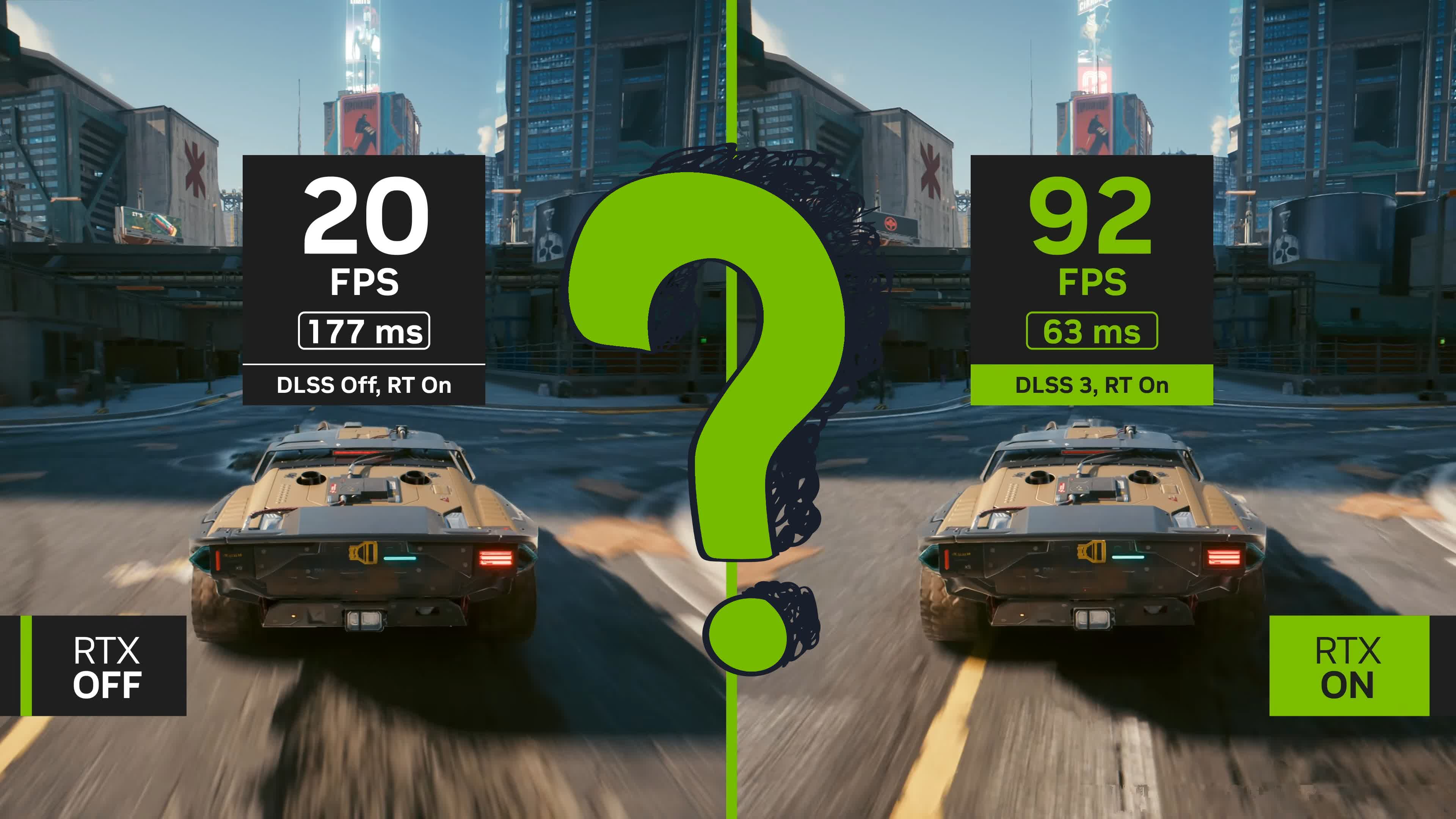
Nvidia DLSS 3: Fake Frames or Big Gains?
Nvidia is making some pretty bold claims around DLSS 3, like the ability to 3x-4x performance with RTX 40 GPUs. Let's explore this new technology and see...
 www.techspot.com
www.techspot.com
You'll see here, no game is more than double for DLSS3 vs DLSS3 FG.
The only game that actually gets close to double is flight simulator, which is possibly the most ideal game for frame interpolation due to everything being slow to change.
So when people post videos of FSR3 mods getting more than double the performance (or even double), either the interpolation is doing very little, or they are literally just repeated frames with next to no interpolation. Should leave it to the developers instead of kidding yourselves.
Last edited: