I don't play CoD games though because I'm not 12
Ummmmmm not sure how to tell you this. Grandstanding about 'mature' games in a thread about a game with little blue people in it doesn't really work

Last edited:
I don't play CoD games though because I'm not 12

I don't play CoD games though because I'm not 12
They're not little though, most are twice as tall as the humansUmmmmmm not sure how to tell you this. Grandstanding about 'mature' games in a thread about a game with little blue people in it doesn't really work

They're not little though, most are twice as tall as the humans

You can shoot individual leaves and things off plants/trees! Not seen this since Crysis lol.
Also, now that I'm past the prologue type bit and well into the forest (21% into the main quest), the VRAM usage has hit 17GB

Also now that I'm well acquainted with the engine and visuals, it's clear that anywhere away from daylight in the forest just doesn't seem that impressive compared to other games using RT and proper GI.
Look at this as an example, just exited the cave after finding the Soft Landing ancestral skill and saw this Na'vi fishing, everything looks pretty bland and the reflections aren't 1:1 to what's in the scene in the BG (Alex at DF mentioned the lack of reflection accuracy too):

But then back in the forest and it looks like this:

The framerate also has massive swings, from 128fps one moment to 71fps the next. There's definitely room for resource utilisation improvement I think for sure. In the earlier RTSS screenshot I'm out in the forest where it's night and nothing is happening, yet 12GB of system RAM is being used by the game alone, and 15GB of VRAM with the GPU pegging 100%...
Running through the dens vegetation during daylight shooting animals and RDA etc is very fun and immersive, even just running through climbing and stuff. I don't care to do all the trivial dialogue stuff as that feels a bit boringGood thing the map is absolutely huge though. I'm on a mission to find all the ancestral skills currently so am mooching end to end

Is that the highest VRAM usage you've seen in a game?
Is that with the Unobtanium settings?
You can shoot individual leaves and things off plants/trees! Not seen this since Crysis lol.
Also, now that I'm past the prologue type bit and well into the forest (21% into the main quest), the VRAM usage has hit 17GB

Also now that I'm well acquainted with the engine and visuals, it's clear that anywhere away from daylight in the forest just doesn't seem that impressive compared to other games using RT and proper GI.
Look at this as an example, just exited the cave after finding the Soft Landing ancestral skill and saw this Na'vi fishing, everything looks pretty bland and the reflections aren't 1:1 to what's in the scene in the BG (Alex at DF mentioned the lack of reflection accuracy too):

But then back in the forest and it looks like this:

The framerate also has massive swings, from 128fps one moment to 71fps the next. There's definitely room for resource utilisation improvement I think for sure. In the earlier RTSS screenshot I'm out in the forest where it's night and nothing is happening, yet 12GB of system RAM is being used by the game alone, and 15GB of VRAM with the GPU pegging 100%...
Running through the dens vegetation during daylight shooting animals and RDA etc is very fun and immersive, even just running through climbing and stuff. I don't care to do all the trivial dialogue stuff as that feels a bit boringGood thing the map is absolutely huge though. I'm on a mission to find all the ancestral skills currently so am mooching end to end

I've had the 4090 since April, so quite some time. Anyway my point was that whether utilised or allocated, it's irrelevant, we know full well from past games that VRAM usage can be all over the place without any logical reason. Hogwarts consumes up to 22GB of VRAM as demonstrated in the Hogwarts thread back at release time and that game's textures are nowhere near Avatar levels or fidelity let alone other open world dense games like Cyberpunk. Hence me mentioning VRAM use. For a direct comparison, Cyberpunk uses 4-6GB of system RAM, and up to 12GB of VRAM. at the same resolution and maxed out settings - Obviously not a balanced comparison as different engines and all that, but it's an interesting thing to note all the same. It's not an issue, memory is meant to be used but the fact that at 3440x1440 it uses so much means others with lower memory cards will see paging to system RAM or pagefile at the same settings, which will put a slight dent to overall framerates or smoothness.He hasn't had a 24gb card for too long I suppose.
That said I have never had one but have heard many times from the likes of Kaapstad had them ages ago giving examples.
A mixture of Ultra and Unobtanium, although between both presets there is little difference in additional VRAM use.Is that with the Unobtanium settings?
I've had the 4090 since April, so quite some time. Anyway my point was that whether utilised or allocated, it's irrelevant, we know full well from past games that VRAM usage can be all over the place without any logical reason. Hogwarts consumes up to 22GB of VRAM as demonstrated in the Hogwarts thread back at release time and that game's textures are nowhere near Avatar levels or fidelity let alone other open world dense games like Cyberpunk. Hence me mentioning VRAM use. For a direct comparison, Cyberpunk uses 4-6GB of system RAM, and up to 12GB of VRAM. at the same resolution and maxed out settings - Obviously not a balanced comparison as different engines and all that, but it's an interesting thing to note all the same. It's not an issue, memory is meant to be used but the fact that at 3440x1440 it uses so much means others with lower memory cards will see paging to system RAM or pagefile at the same settings, which will put a slight dent to overall framerates or smoothness.

If it's poorly optimised for lower end systems (which has been the case for various games in recent times), then it will just eat away at whatever RAM/VRAM is available and then start to splutter, again, as evidenced by games in the last 24 months which is why all these things make people wary given being burned all too many times. It's too early to know what state Snowdrop is in for this game as the sample size of players isn't high enough yet given it's only just been released, so I'm just posting my observations.
Edit*
I like that in this game, if you see a high up area and wonder "wonder if I can get up there" -The answer is always yes, you can. The verticality is great on so many levels (bwahaha!)
Also:

That sounds like a bug when vram usage keeps going up over time or as you say poorly optimised. Give it a month or two and they will fix it and provide us with a 50% discount
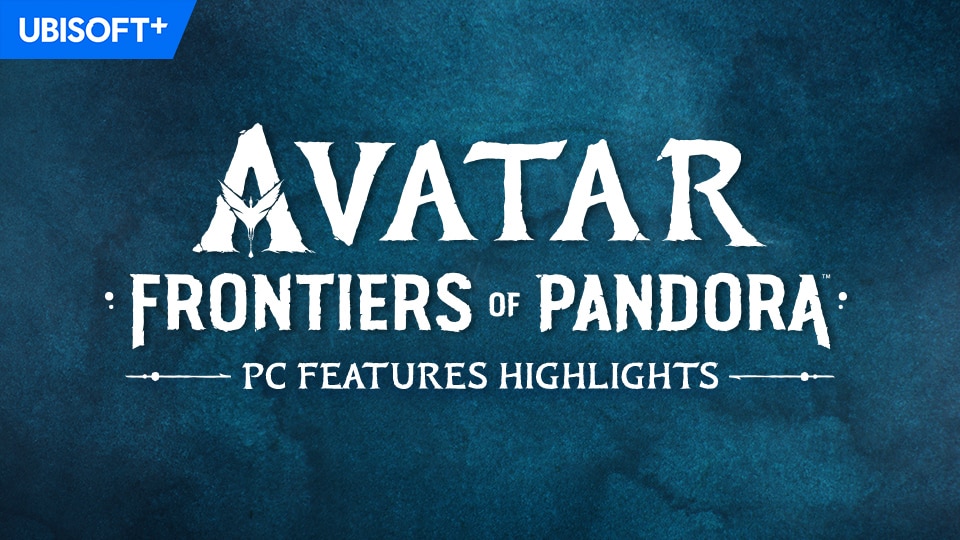
The texture streamer in Snowdrop will always try to allocate most of the remaining GPU memory. It will try to keep a certain amount of VRAM (around 350 Mb) free, to account for spikes in memory allocation patterns. When other systems require more VRAM the texture streamer will adjust and stream out more detailed texture mips. On systems with lots of VRAM available, the texture streamer might not fill up the remaining available GPU memory, as all textures are already streamed in with the desired detail mip.
The VRAM meter will turn the Texture streamer segment yellow once it drops below 1000 Mb and red once it drops below 500 Mb. The visual quality of the game will suffer greatly if the texture streamer is restricted to such low values. Users are encouraged to lower their output resolution or Scaling Quality setting (both found in the Video Settings) if the VRAM meter turns yellow or red.


No vram issues here so far (both with textures looking detailed/loading in fine other than when flying about but then every system is seeing that and it's because we don't have anything like nanite from UE 5 here), as per usual, games can and will use more vram if it is there but that doesn't mean it will be plagued with perf. issues just because said game can use the vram. I would say avatar is probably the best game for vram optimisation so far due to how they have handled/incorporated the swap/buffer system:
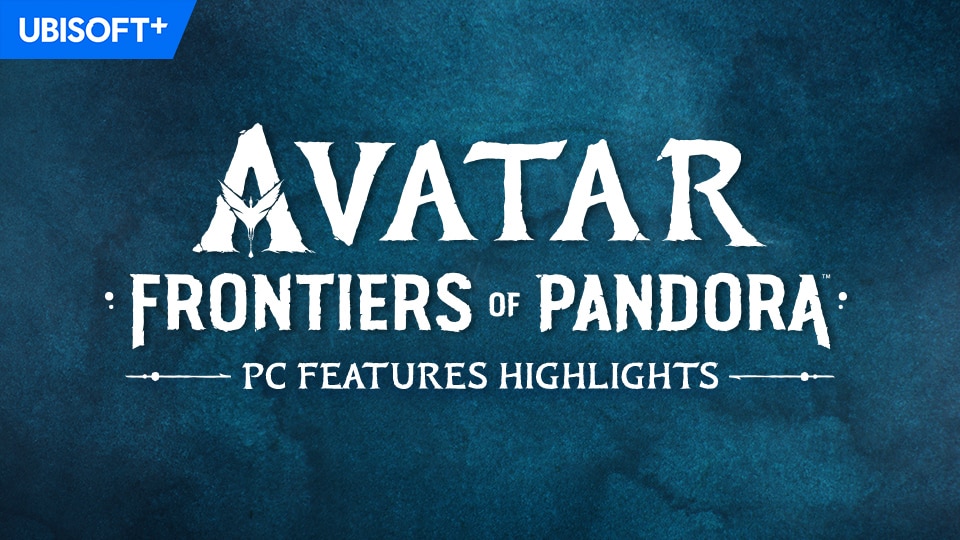
Avatar: Frontiers of Pandora™ PC Features Deep Dive
Read the technical deep dive into some of the PC Features that Avatar: Frontiers of Pandora™ has to offer. Discover the functionality of the PC Benchmark, how the VRAM Meter works and a detailed reference section for all the available Video and Graphics...www.ubisoft.com
Those usual spikes in frame latency you would see with things being loaded from vram to system ram and so on are not there (at least nowhere near the same spikes/stutter like as say for example hogwarts when it first released [it has improved considerably with patches too but still not perfect and seems the way they addressed some of the issues was by having textures stream in more which sadly affected all gpus even if they had loads of vram, bang4buck highlighted this the other day in his stream with the 4090 and took like 5 seconds to load in the door texture lol]), which is pretty incredible tbh.
Obviously if you "insist" on playing at high res like 4k or/and whacking settings like the streaming distance and object detail to max (which goes beyond the preset ultra and high give you) then yeah you're going to see the issues as per the above info i.e. it will be a case of:

Damn that pesky vram!



Dudes I never said it was an issue, I have no issues there is no stuttering etc, I'm just saying what type of memory usage I'm seeing, nothing more nothing less so not sure where you're gettin the rest from lol.
Yes object detail is maxed out so a little more VRAM will be used than the default value which iirc is 15, but that makes no difference to fps.
I've yet to experiment to see which value in Unobtainium affects the fps the most Vs Ultra. I've individually changed them one by one to max and found nothing, so it must be a combo of a couple at least that has the heaviest impact.
Nevertheless my optimised mix of ultra and "max" offers the best fps so far so am sticking to that.
Remember it's Massive Entertainment Ubisoft game and it's going to be many bugs on release, just like Division. The game have only been out 5 days and already gamers bashing it on YouTube it's unfair and too early to tell, and it will take time on releasing the patches. I like game the map might be small when zooming out but AVATAR forest world feels bigIf it's poorly optimised for lower end systems (which has been the case for various games in recent times), then it will just eat away at whatever RAM/VRAM is available and then start to splutter, again, as evidenced by games in the last 24 months which is why all these things make people wary given being burned all too many times. It's too early to know what state Snowdrop is in for this game as the sample size of players isn't high enough yet given it's only just been released, so I'm just posting my observations.
Edit*
I like that in this game, if you see a high up area and wonder "wonder if I can get up there" -The answer is always yes, you can. The verticality is great on so many levels (bwahaha!)
Also:


