Nope I'm afraid I can't make it out, why would it be an issue?Not sure how you can't see it, plain as day here, the rest of the connectors are fine, the one circled has an obvious horizontal split\crack at the top.
-
Competitor rules
Please remember that any mention of competitors, hinting at competitors or offering to provide details of competitors will result in an account suspension. The full rules can be found under the 'Terms and Rules' link in the bottom right corner of your screen. Just don't mention competitors in any way, shape or form and you'll be OK.
You are using an out of date browser. It may not display this or other websites correctly.
You should upgrade or use an alternative browser.
You should upgrade or use an alternative browser.
Check Your 4090's 12vhpwr Connectors To Make Sure They are in Pristine Condition
- Thread starter EastCoastHandle
- Start date
More options
Thread starter's postsNope I'm afraid I can't make it out, why would it be an issue?
Not sure if it would or not but craacking plastic in a new connector isnt a good thing, considering theyre meaant to be designed to have some longevity to them.
Soldato
- Joined
- 24 Jun 2021
- Posts
- 4,108
- Location
- Oxon
Nope I'm afraid I can't make it out, why would it be an issue?
Opticians | Glasses & Contact Lenses
Find your local Specsavers store to book an appointment online. Why not buy / browse glasses & contact lenses online or try our FREE hearing check?
Well it's out of focus and very low res, plus we can't see how deep it is if it exists, plus it wouldn't matter anyway.
There are no indications of heat anywhere.
Stop worrying and use the card you paid a fortune for, just don't be an idiot and break the cable.
There are no indications of heat anywhere.
Stop worrying and use the card you paid a fortune for, just don't be an idiot and break the cable.
I put a thermometer in the bottom of my case earlier to see how warm it got lol... I'll do it again , play cyberpunk for a bit and take a picNvidia 4090 SP-ARC edition - Helping to keep computers warm since 2022....
Now with Crispy 3.0 cable mods!

I put a thermometer in the bottom of my case earlier to see how warm it got lol... I'll do it again , play cyberpunk for a bit and take a pic
Heat rises smarty pants so a normal thermometer needs to be moved around to get a true ambient temperature in the case and then adding them all up and dividing by the tests and positions done... or use one of these and point and click to get temperature at a point you choose :-

Last edited:
and the results after 30mins of cyberpunk @ pyscho 3440x1440

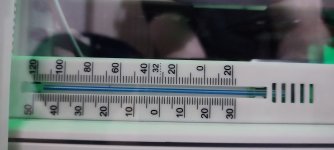

Nice and warm even in the bottom corner , I Think my noctua case fans are set to run at around 60% at 55c cpu temp
, I Think my noctua case fans are set to run at around 60% at 55c cpu temp
yea but in a case the fans shift the are outside pretty fast so the top part of the case generally seems to be the coolest.
if you have a 4090 do some gaming and then put your hand near the side of the card and then move it up in your case and you will feel the heat spot is all around the card

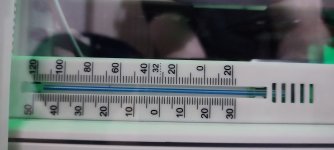

Nice and warm even in the bottom corner
 , I Think my noctua case fans are set to run at around 60% at 55c cpu temp
, I Think my noctua case fans are set to run at around 60% at 55c cpu tempHeat rises smarty pants so a normal thermometer needs to be moved around
yea but in a case the fans shift the are outside pretty fast so the top part of the case generally seems to be the coolest.
if you have a 4090 do some gaming and then put your hand near the side of the card and then move it up in your case and you will feel the heat spot is all around the card
Last edited:
and the results after 30mins of cyberpunk @ pyscho 3440x1440
Nice and warm even in the bottom corner, I Think my noctua case fans are set to run at around 60% at 55c cpu temp
yea but in a case the fans shift the are outside pretty fast so the top part of the case generally seems to be the coolest.
if you have a 4090 do some gaming and then put your hand near the side of the card and then move it up in your case and you will feel the heat spot is all around the card
Yes it will depend really how your air flow is setup, probably a better way to get a closer to real life air temp in the case is to stick the thermometer at the warmest exhaust fan area, then at least you know that's the hottest the air can get, but again remember it will depend on the the room ambient temps too.
With my setup the top fan at the back produces the most heat as no top fans on the case only front and back, this is with dual 3090s running.
Does your 4090 suprim x coil whine too ? Seems a lot of people have coil whine with these and I tested one too at a work mates and his whined too like a bee hive.
 But he didn't care about it and said kids make more noise so they drown it out.. I could hear it and it annoyed me as I could hear it over the case fans at a high speed and the fans on the card running pretty quick too.
But he didn't care about it and said kids make more noise so they drown it out.. I could hear it and it annoyed me as I could hear it over the case fans at a high speed and the fans on the card running pretty quick too.
Last edited:
As per previous posts, latest reports suggest that the problem is the 4x 8-pin adapter shipped with the cards.
Which raises one question - some AIBs (e.g. Inno3D) seem to ship with a 3x 8-pin that looks very much like the 3080Ti one. Are those affected too?
Which raises one question - some AIBs (e.g. Inno3D) seem to ship with a 3x 8-pin that looks very much like the 3080Ti one. Are those affected too?
Last edited:
As per previous posts, latest reports suggest that the problem is the 4x 8-pin adapter shipped with the cards.
Which raises one question - some AIBs (e.g. Inno3D) seem to ship with a 3x 8-pin that looks very much like the 3080Ti one. Are those affected too?
Yes they are
There is about 10 reports now of melting on Reddit and on every single one of them it's the 4x8 or 3x8 adaptor connector that's melted
There are no reports yet of issues with proper cables, though it's worth noting the fast majority of 4090 owners have been using the adaptors and not aftermarket cables
Last edited:
yea but I struggle to hear it unless I open my case and get ear level with the cardDoes your 4090 suprim x coil whine too ? Seems a lot of people have coil whine with these and I tested one too at a work mates and his whined too like a bee hive.But he didn't care about it and said kids make more noise so they drown it out.. I could hear it and it annoyed me as I could hear it over the case fans at a high speed and the fans on the card running pretty quick too.
hardware unboxed still has a fanbase after what happened?
Steve is quite aggressive on Twitter
Reddit - Dive into anything
hardware unboxed still has a fanbase after what happened?
What happened?
PSA if you have a seasonic PSU you can claim a free 16 pin cable from them
What happened?
Steve is frequently fighting with and insulting people on Twitter
Last edited:
Steve is frequently fighting with and insulting people on Twitter
So Steve is a Troll , have a few of them on here as well.
Caporegime
- Joined
- 18 Oct 2002
- Posts
- 31,179
Tbf we all need a hobby...


