
Over 600 RTX Games & Apps Now Available, Plus 20 New RTX and DLSS Games Announced, Including Indiana Jones and the Great Circle, Dragon Age: The Veilguard, Dune: Awakening, FINAL FANTASY XVI, Killing Floor 3, Avowed & Black State
Arena Breakout: Infinite, Avowed, Black State, Concord, Empire of the Ants, Eternal Strands, FragPunk, Funko Fusion, Greedfall II: The Dying World, Kingmakers, Marvel Rivals, Mecha BREAK, Once Human, Orcs Must Die! Deathtrap, SPINE, Test Drive Unlimited Solar Crown, Unawake, and Wuthering Waves...
www.nvidia.com
Ooooooooooooooooooof!
Once human getting dlss etc. Great news as the native aa is bloody awful.
Reflex making a massive difference too, you love to see it:


Last edited:





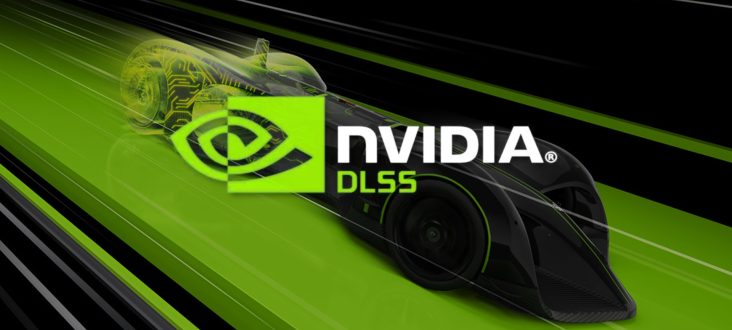




 . It is often overlooked, the fact that flat panels don't scale different resolutions as well as CRT did + you need a lot more frames for the same perceived motion clarity on flat panel. The motion clarity issue means we pay far more for a gpu for the same quality (60fps on IPS is blurry, choppy on OLED, best on CRT).
. It is often overlooked, the fact that flat panels don't scale different resolutions as well as CRT did + you need a lot more frames for the same perceived motion clarity on flat panel. The motion clarity issue means we pay far more for a gpu for the same quality (60fps on IPS is blurry, choppy on OLED, best on CRT).