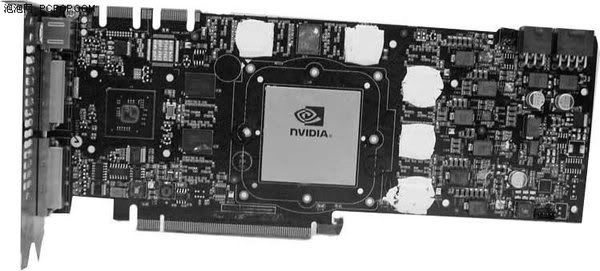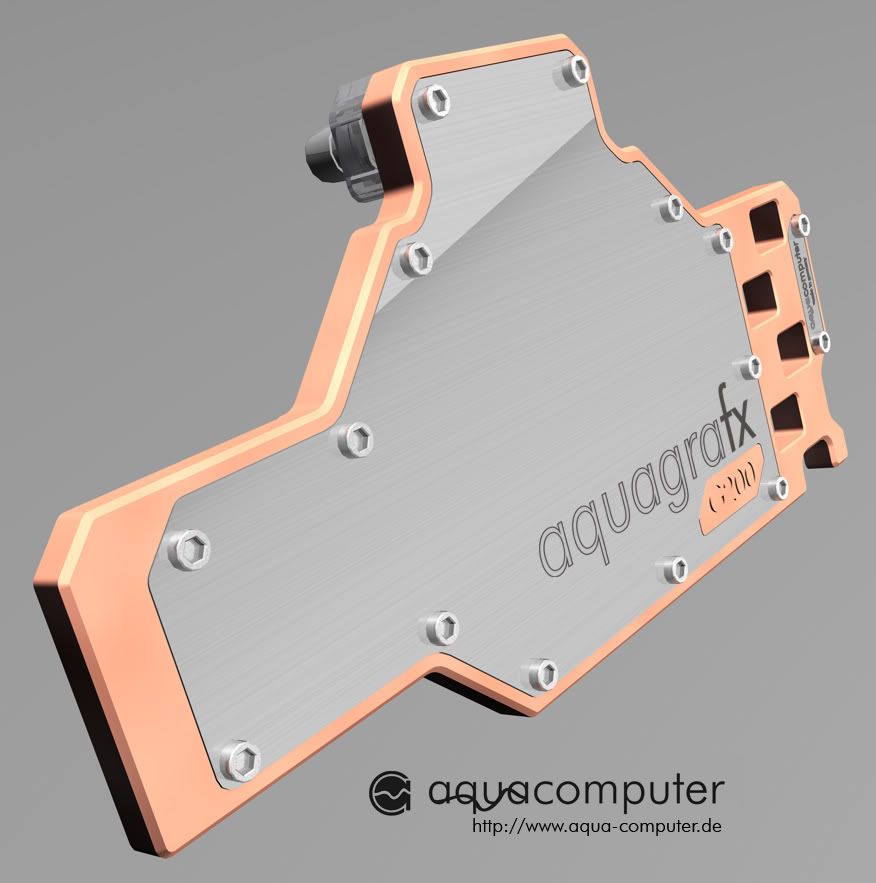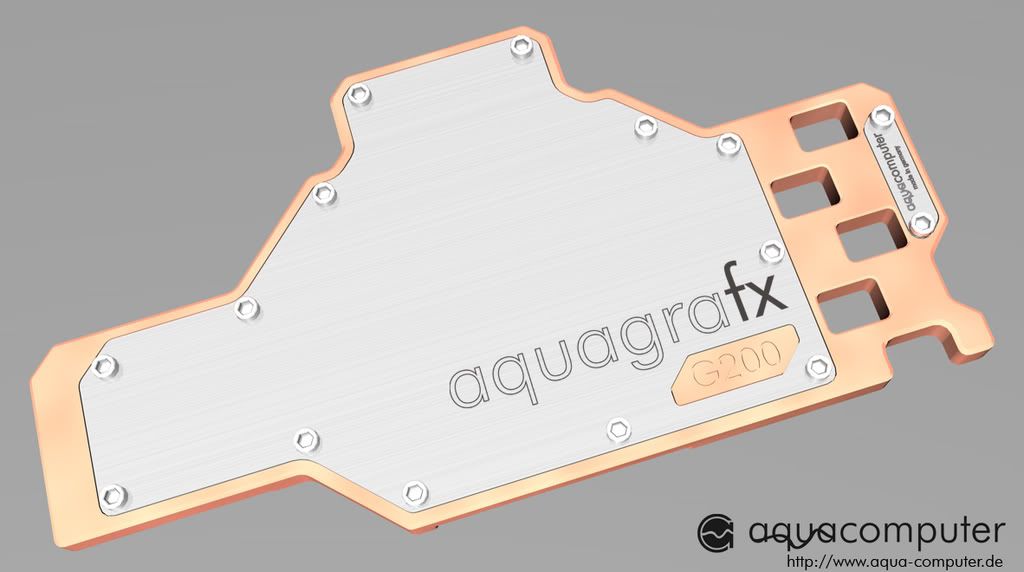Duff-man i'm at 1680x1050 on my 226BW, I like x2FAA if I can get away with it (HL2, C0D4 ) I thought if you were say 'CPU limited' instead of GPU limited, all that would happen is your FPS VALUE is lower, but you'd still get consistent smoothness regardless.
So instead of 80fps constant i'd get 60fps constant, but still have a great gaming experience?
Like I say, unfortunately it's game-dependent, and also changes scene-by-scene.
Lets consider first a highly CPU-limited game scene. You have an assload of physics objects interacting, with a load of enemies on-screen, and you get (say) 40fps at this point. If you have a stupidly powerful GPU (like one of the GT200s will be), then you can likely use whatever resolution, detail and AA settings you like without affecting your framerate. You get 40fps regardless because the GPU will always finish its workload first.
Now lets consider a highly GPU-limited game-scene. Not much is happening with regards physics and AI, so the CPU isn't doing a lot of work here. If you have a mid-range card, you might see say 30fps here at a set resolution. With a high end card this might go up to 60fps, and with one of these new beasts you might get 120fps (say). Once again, you could up the details levels with the more powerful card, and still see framerates above the 60hz threshold that your monitor can display.
This is partially the reason why a card which is *twice as powerful* does not often show twice the *average* framerate in benchmarks. Within that benchmark there will likely be a mix of CPU-limited and GPU-limited scenes. So, while the new card might get double the framerate in the GPU-limited areas, it gets roughly the same framerate as the old card in the CPU-limited areas. So, the overall average framerate is somewhere
between 1x and 2x that of the old card, depending on how many CPU-limited scenes there are. This is also the reason that nvidia/ATI marketing benchmarks usually show much bigger improvements that real-world benchmarks. They choose 'flyby' type benchmarks which are highly GPU limited to show off the potential power of their new GPUs. In the real world you have to appreciate that in
some game scenes, having a faster GPU will do nothing to improve your framerate.



 . Show some optimism
. Show some optimism