You are using an out of date browser. It may not display this or other websites correctly.
You should upgrade or use an alternative browser.
You should upgrade or use an alternative browser.
***Hogwarts Legacy - RPG***
- Thread starter mysticsniper
- Start date
More options
Thread starter's postsThere are actually 3 variants of 3.1.1 
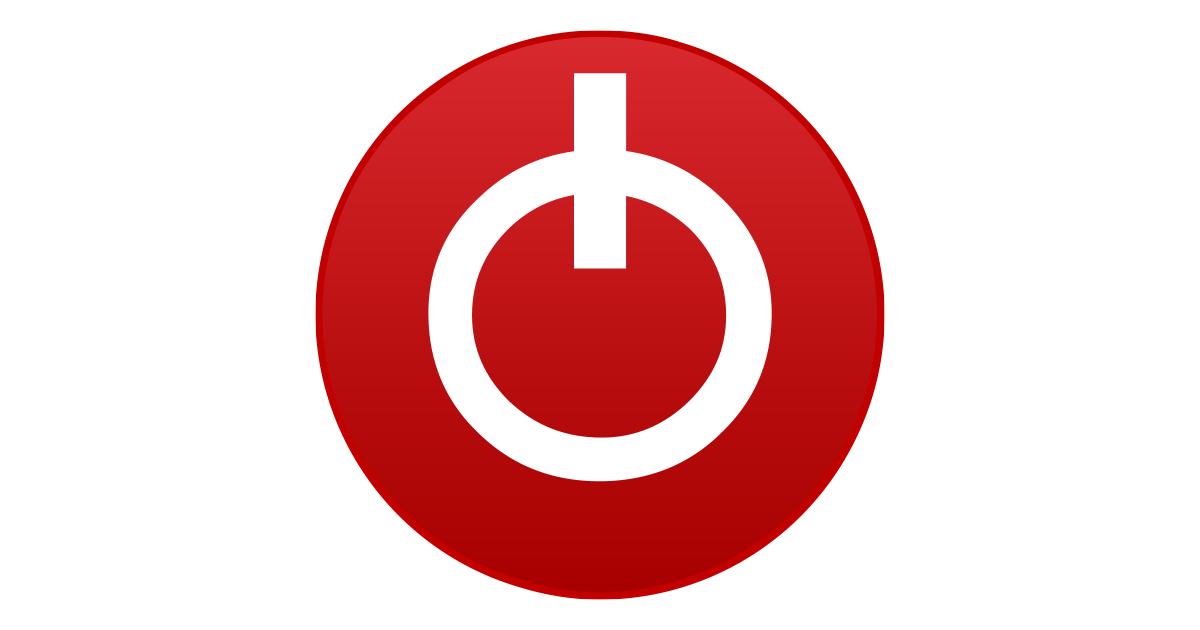
 www.techpowerup.com
www.techpowerup.com

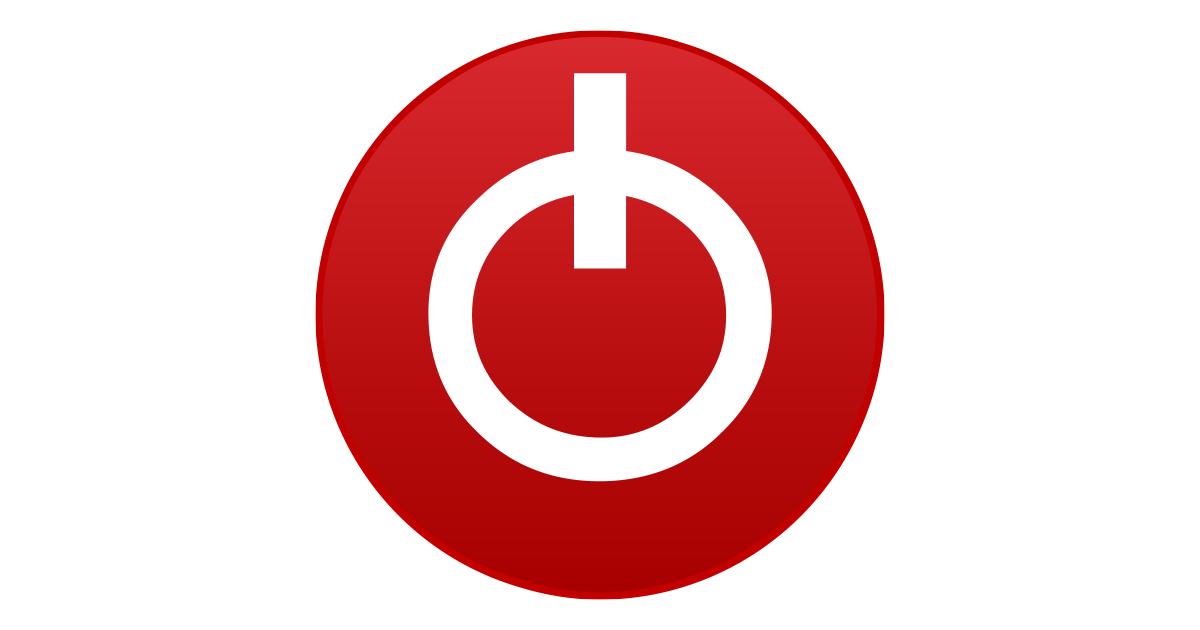
NVIDIA DLSS DLL 310.3.0 Download
This download provides various versions of NVIDIA's DLSS DLL for download. In this one file, which is bundled with all games that support NVIDIA's
I've uninstalled it now, the final straw was mission objectives not being clear (or missing on the map at least) - I need to do a quest but before I can do it I need to learn a thing, the quests log does not show where to go to learn it, the map shows nothing either because the multi layered map is not intuitive. And this is from someone who easily navigated the Cyberpunk map world easily before the patched it up to make it more usable for folks lol.
Meh.
This did give me the chance to observe uninstallation though too which has now raised eyebrows. This game runs shader pre-caching on every load, ok fine, it takes 10 seconds or so maybe a bit more. But what's annoying is it obviously stores the cached shaders to disk, so why does it not reload those given that nothing on the OS has changed? Other games manage this fine?
So anyway, on uninstall you will find a few GBs of data left behind, inc the shader cache

This isn't the first game I have experienced to leave GBs of **** behind after uninstall, but won't be the last, it's just annoying that the uninstaller does not clean up properly.
Same. I uninstalled it a couple of days ago. I have 6-7 side quests left by the looks of it and 5 of them are of the type you describe. Could not be asked. Nearly level 38. The map has almost nothing left on it, done all camps. Just some Merlin puzzles and a few other repetitive stuff.
My thinking is, come back in 6 months or something and hopefully they have fixed RT and maybe added something else.
Struggling to get good HDR results with this game though - like Cyberpunk 2077 the mid-tones are lacking in contrast, blacks slightly elevated or clipped and the light just doesn't have the punch of HDR video or some other HDR games. Like with CP2077 it looks more HDR with HDR off, other than blacks not being inky dark, on my Philips 436M6.
Struggling to get good HDR results with this game though - like Cyberpunk 2077 the mid-tones are lacking in contrast, blacks slightly elevated or clipped and the light just doesn't have the punch of HDR video or some other HDR games. Like with CP2077 it looks more HDR with HDR off, other than blacks not being inky dark, on my Philips 436M6.
It's all because of the weird excessive volumetric fog implementation in this game - everything is washed out and lacking contrast/ punch because of it. They even have excess 'fog' indoors which is just ludicrous.
Anyway, there is a fix and the game looks much better in my opinion, especially with regards to HDR...
Go to wherever your saved/ config folder is, by default it's: C: >Users > Your Username > AppData > Local > Hogwarts Legacy > Saved > Config > WindowsNoEditor
And edit the Engine.ini config file. Add this to the bottom and save:
[/Script/Engine.RendererSettings]
r.VolumetricFog=0
Boom, volumetric fog is gone, contrast is way better and HDR is much more impactful, and you get a performance boost to boot. Nightimes outside are especially better (OLED HDR particularly so) and all indoor areas look significantly better with proper contrast and punch.
Last edited:
Go to wherever your saved/ config folder is, by default it's: C: >Users > Your Username > AppData > Local > Hogwarts Legacy > Saved > Config > WindowsNoEditor
And edit the Engine.ini config file. Add this to the bottom and save:
[/Script/Engine.RendererSettings]
r.VolumetricFog=0
Boom, volumetric fog is gone, contrast is way better and HDR is much more impactful, and you get a performance boost to boot. Nightimes outside are especially better (OLED HDR particularly so) and all indoor areas look significantly better with proper contrast and punch.
So that's what this mod does and a bit more ?

Remove fog. blur. dof. lens flare. ca. vignette. (add reflections - sharpness - better skin - and contrast - NOT A RESHADE
This removes most of the fog in the game which was way to strong, some parts might look funny now without fog though. Also removes all Depth of field (in cinematics etc), motion blur, lens flare, vign
So that's what this mod does and a bit more ?

Remove fog. blur. dof. lens flare. ca. vignette. (add reflections - sharpness - better skin - and contrast - NOT A RESHADE
This removes most of the fog in the game which was way to strong, some parts might look funny now without fog though. Also removes all Depth of field (in cinematics etc), motion blur, lens flare, vignwww.nexusmods.com
Yup, that mod is just tweaks of the Engine file.
Not saying there's anything wrong with that - I use a custom brew of various ini tweaks I've found (These are mine below).
Note some of the values are specifically tuned for my 3090 that has a ton of VRAM (24GB) and I have 32GB system RAM. I've also disabled texture streaming (actualy now I've done this I'm not sure if the r.Streaming.PoolSize= has any effect now.) As such, in game it uses loads of memory - around 21GB of RAM and around 18GB of VRAM, but it sure does help with stutters and frame times. I now play a pretty much locked 75fps and it's great.
The other interesting setting is the SSGI tweaks (screen space global illumination). It's very very subtle but does help a bit with not using ray traced ambient occlusion. I don't use any ray tracing as it seems to be basically broken and causes stutter/ hitching you can do nothing about. I can barely tell the difference with RT on or off in this game anyway.
Regarding the fog, I think it's definitely better disabled for reasons in my earlier post. You still get a subtle volumetric fog outside on the very distant hills though. I guess it's a personal taste thing but imho the volumetric fog by default is way overdone in this game.
-----------
[SystemSettings]
r.SSGI.Enable=1
r.SSGI.Quality=2
r.MaxAnisotropy=16
r.SSR.Quality=2
r.SceneColorFormat=4
r.DetailMode=2
r.SSS.Quality=0
r.NGX.DLSS.Sharpness=1.5
r.ShaderPipelineCache.StartupMode=3
r.ShaderPipelineCache.LazyLoadShadersWhenPSOCacheIsPresent=1
r.XGEShaderCompile.Mode=1
r.XGEShaderCompile.Xml.BatchGroupSize=256
r.GTSyncType=1
gc.TimeBetweenPurgingPendingKillObjects=900
gc.NumRetriesBeforeForcingGC=5
gc.MinDesiredObjectsPerSubTask=20
s.ContinuouslyIncrementalGCWhileLevelsPendingPurge=0
r.Streaming.MinMipForSplitRequest=0
r.Streaming.AmortizeCPUToGPUCopy=1
r.Streaming.MaxNumTexturesToStreamPerFrame=6
r.Streaming.NumStaticComponentsProcessedPerFrame=4
r.Streaming.FramesForFullUpdate=1
s.AsyncLoadingTimeLimit=4
s.LevelStreamingActorsUpdateTimeLimit=4
s.UnregisterComponentsTimeLimit=4
s.IoDispatcherCacheSizeMB=256
s.LevelStreamingComponentsRegistrationGranularity=1
s.LevelStreamingComponentsUnregistrationGranularity=1
s.MaxIncomingRequestsToStall=1
s.MaxReadyRequestsToStallMB=0
s.MinBulkDataSizeForAsyncLoading=0
s.PriorityAsyncLoadingExtraTime=0
s.PriorityLevelStreamingActorsUpdateExtraTime=0
r.TextureStreaming=0
r.Streaming.PoolSize=12288
r.Streaming.LimitPoolSizeToVRAM=1
[/Script/Engine.RendererSettings]
r.VolumetricFog=0
[/Script/Engine.GarbageCollectionSettings]
gc.MultithreadedDestructionEnabled=1
Last edited:
Every time I start the game I get a message that my Nvidia Graphics driver 522.25 has known issues, please update to the latest version
However the game runs flawlessly for me mostly maxed out so needless to say I'm not updating
However the game runs flawlessly for me mostly maxed out so needless to say I'm not updating
Associate
- Joined
- 5 Sep 2011
- Posts
- 961
- Location
- East Sussex
After getting distracted by another game ive finally returned to hogwarts and got the point where i can spend talent points, any reccommendations as from what i understand the points are limited.
After getting distracted by another game ive finally returned to hogwarts and got the point where i can spend talent points, any reccommendations as from what i understand the points are limited.
Depending on how you play spell slots are quite useful - I had 2 combat sets on mouse up and down and 2 utility sets on mouse side buttons.
Can't really remember the rest off the top of my head - at work currently.
Soldato
- Joined
- 25 Mar 2004
- Posts
- 16,008
- Location
- Fareham
got to the final boss, but got distracted of free weekend on cod, did have a few goes, but confused shooting those bubbles, mate says one spell should blast them, it takes me about 4-5 spells to break them, like wtf
Different spells for different bubbles are required based on the colour.
well that makes sense, shame i dont have any common senseDifferent spells for different bubbles are required based on the colour.

You must have the following unlocked before fighting Ranrok, not easy
Core → Basic Cast Mastery
Core → Swift
Core → Spell Knowledge 1, 2, & 3
Core → Wiggenweld Potency 1 & 2
Core → Ancient Magic Throw Expertise
Core → Evasion Absorption
Core → Protego Expertise
Spell → Bombarda Mastery
Spell → Confringo Mastery
Spell → Incendio Mastery
Spell → Diffendo Mastery
The best loadout in spells hope it helps anyone!


Core → Basic Cast Mastery
Core → Swift
Core → Spell Knowledge 1, 2, & 3
Core → Wiggenweld Potency 1 & 2
Core → Ancient Magic Throw Expertise
Core → Evasion Absorption
Core → Protego Expertise
Spell → Bombarda Mastery
Spell → Confringo Mastery
Spell → Incendio Mastery
Spell → Diffendo Mastery
The best loadout in spells hope it helps anyone!

Last edited:
I'd have to double check but don't think I had several of those unlocked - the main problem I had was I forgot to stock up on Wiggenweld before starting the mission - if you have a decent amount and both potency talents it is a fairly easy fight.
only spell i didn't have was killing curse ,before i went in i brewed up n grew as mush as possible ,inc max 25 Wiggenweld. but affter i got side tracked had pc issues so had to do full windows install so haven't got back to it yet
Last edited:
Personally favoured using Crucio followed by Bombarda and Diffindo in short order and if lucky get in a quick Accio/Depulso (or the flip one) combo off the end of it. With the way the game works when casting curses you'll take little or no damage through most of it while putting out a massive amount of direct damage and moderate AOE - with a couple of the curse talents unlocked you can clear an entire room with Avada Kedavra after that LOL, or in some cases just leave the boss standing if they are protected from Avada Kedavra.
my fav is imperio to be honest find it the easiest to occupy the attacking hoards, especially those pesky goblins/spidersfollowed with crucio
While Imperio is satisfying - most of my fights don't last long enough for it to be useful LOL.


