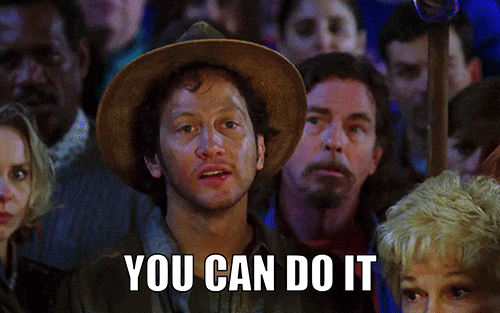Associate
- Joined
- 26 May 2018
- Posts
- 654
- Location
- Bewdley, UK
Absolutely!
As you can see, I’m basically a newbie myself.
Plenty of room, couple of great case fans pre installed, fantastic quality (not just for the price, just overall fantastic quality).
plenty of places to mount things, and the PSU shroud and all the room underneath gives loads of space for hiding cables etc making for a clean build even if like me you don’t really know what you’re doing.
Personal preference this bit, but no RGB either.
Go for it, and post up your build
Great! re case is yours the grey or black version? I can't see much difference from the internet pictures! did you add anymore case fans or stick with the 2?
I'm still saving my £'s getting there though.