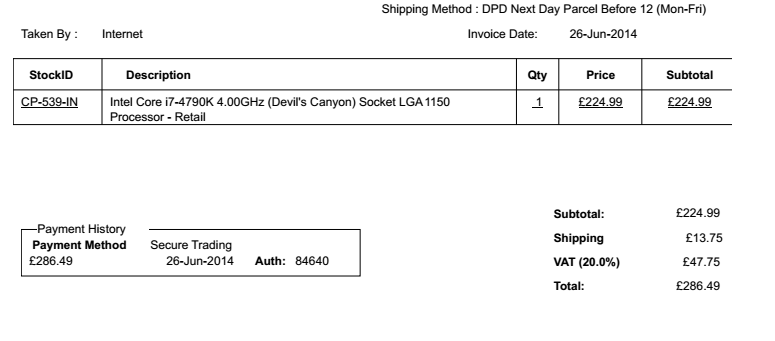80/85 degrees on the stock cooler at stock clocks and voltages?
Something has to be wrong there surely.
The Intel cooler is awful but it's not that bad
I don't know, they seem to be running quite hot. Everything is on Auto so I guess that counts as stock, but it's basically running at 4.4Ghz and has the voltage bumped up. Will get a screenshot later of specifics.
The 80c is under full Cinebench load.