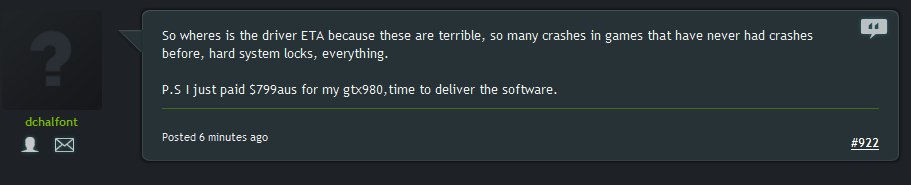Associate
- Joined
- 7 Sep 2012
- Posts
- 956
- Location
- Lancashire, England
Mine is L420B864... Not sure if it's a decent chip or not as i'm running it stock for now. All I do know is the voltage hits 1.263v under load when it's boosting to 4.4GHz (voltage stayed the same when I tested auto OC to 4.6GHz).
Also, does anyone here know roughly what the IMC (memory controller) voltage should be at? Is it usually higher than the actual RAM voltage? My Asrock OC software shows DRAM as 1.500v and other software like Speccy don't show DRAM but instead show Memory Controller as 1.696v... Is this high?
Also, does anyone here know roughly what the IMC (memory controller) voltage should be at? Is it usually higher than the actual RAM voltage? My Asrock OC software shows DRAM as 1.500v and other software like Speccy don't show DRAM but instead show Memory Controller as 1.696v... Is this high?


 :
:




 ).
). ). I completed a short test with IBT running stock and the CPU core temps reached 74c. The room is fairly cool at the moment too. My CPU cooler was only £30 and it's doing a great job! It's the Alpenföhn Matterhorn Pure with Arctic MX-4 paste applied.
). I completed a short test with IBT running stock and the CPU core temps reached 74c. The room is fairly cool at the moment too. My CPU cooler was only £30 and it's doing a great job! It's the Alpenföhn Matterhorn Pure with Arctic MX-4 paste applied. ) This passes all benchmarks I throw at it (IBT, Prime for 2hrs, realbench) but keeps failing on playing bf4 and war thunder. Should I just keep adding in voltage to stabilise or is something else going on?
) This passes all benchmarks I throw at it (IBT, Prime for 2hrs, realbench) but keeps failing on playing bf4 and war thunder. Should I just keep adding in voltage to stabilise or is something else going on?