I've got mine at 4.6ghz with hyperthreading on.
1.277v which goes up to nearly 1.3v at peak.
Temps are ok in real world use. I just touch 70c doing a big Lightroom export and get about 65c gaming.
I think I can get the voltages down as I was trying for 4.7ghz but it only lasted 5 minutes in Aida and I didn't want to go any further yesterday.
Not sure whether I'm going to run this 24/7 although I only use my pc for max 10hrs a week, it's had a bit of a hammering without me knowing for a few hours.
1.277v which goes up to nearly 1.3v at peak.
Temps are ok in real world use. I just touch 70c doing a big Lightroom export and get about 65c gaming.
I think I can get the voltages down as I was trying for 4.7ghz but it only lasted 5 minutes in Aida and I didn't want to go any further yesterday.
Not sure whether I'm going to run this 24/7 although I only use my pc for max 10hrs a week, it's had a bit of a hammering without me knowing for a few hours.


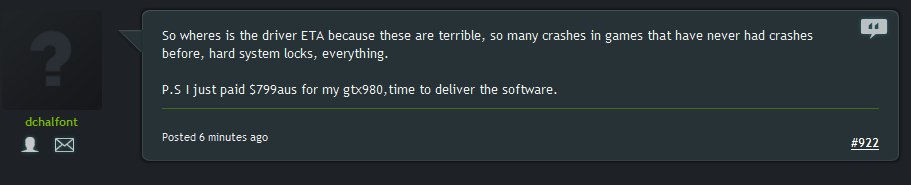
 ) This passes all benchmarks I throw at it (IBT, Prime for 2hrs, realbench) but keeps failing on playing bf4 and war thunder. Should I just keep adding in voltage to stabilise or is something else going on?
) This passes all benchmarks I throw at it (IBT, Prime for 2hrs, realbench) but keeps failing on playing bf4 and war thunder. Should I just keep adding in voltage to stabilise or is something else going on?

