Hmmm ordered at 3:30pm but still showing as Order Status: Printed in our warehouse. I used DPD Next Day for forum members. I've booked tomorrow off work to receive it but does this mean it hasn't been dispatched?
Edit: just got marked as dispatched
I'm going to do some benchmarking of my current rig tonight. Will keep it OC'ed to 4.0Ghz so we can get clock per clock type results.
Benchmarks will include Firstrike, Heaven, BF4 and some other games. I hope I'll see a big enough improvement and the info helps others who were in the same boat as me. With SkyLake reportedly being delayed until 2016 I think I've made the right choice to upgrade now rather than wait. I'll post my results in the thread I created "i5 750 to Devils Canyon"
Edit: just got marked as dispatched

I'm going to do some benchmarking of my current rig tonight. Will keep it OC'ed to 4.0Ghz so we can get clock per clock type results.
Benchmarks will include Firstrike, Heaven, BF4 and some other games. I hope I'll see a big enough improvement and the info helps others who were in the same boat as me. With SkyLake reportedly being delayed until 2016 I think I've made the right choice to upgrade now rather than wait. I'll post my results in the thread I created "i5 750 to Devils Canyon"
Last edited:




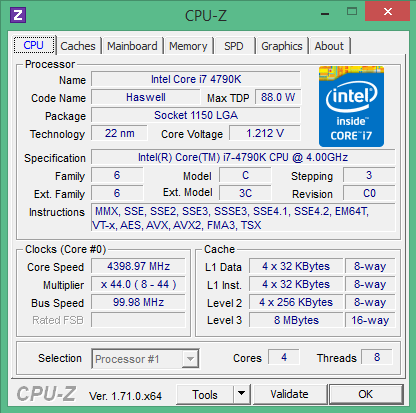

 Whats happening in GD btw?
Whats happening in GD btw?