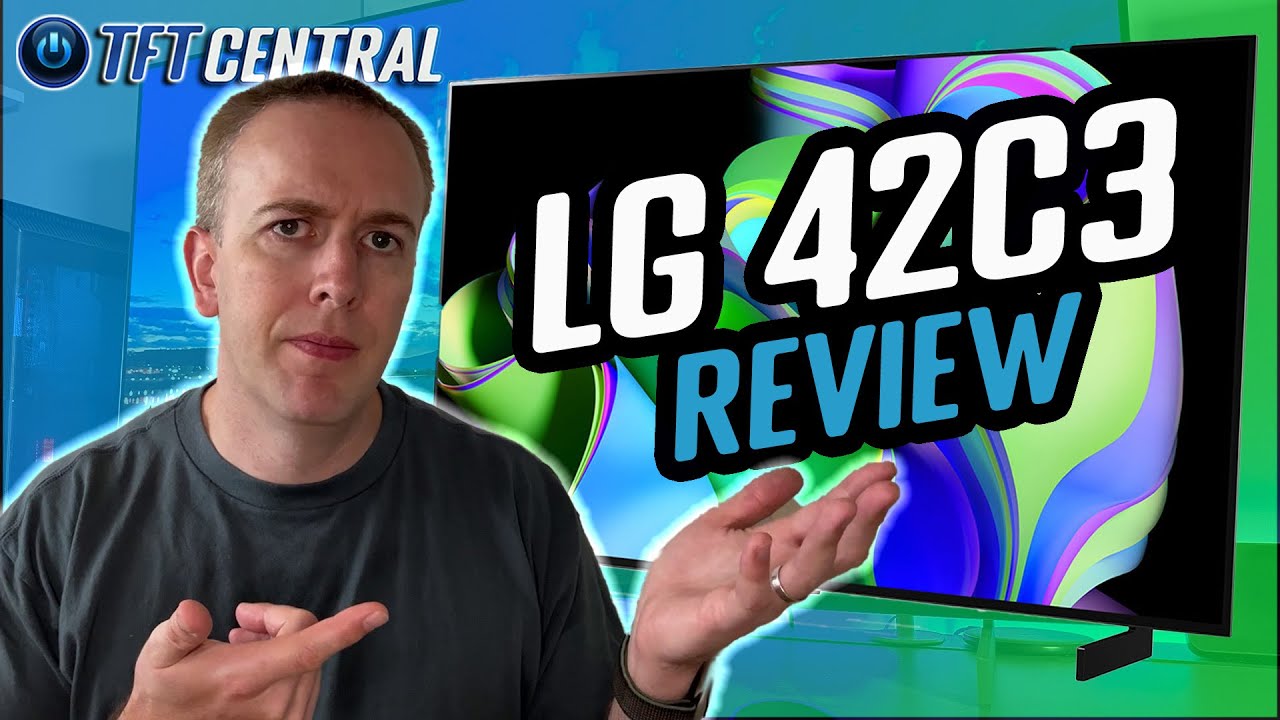What's ALB like on this? I'm tempted to go for one of these after returning the philips evnia 42m2n8900 which uses the same panel.
Depends if its for monitor use, its going to be a tad tricky you may just wish to switch off tpc and gsr in the service menu. For films and tv series its decent but as with anything its not perfect some scenes it goes dark and doesn't come back, other scenes it can struggle usually its on TV series like silo, house of dragons but again you could just switch it off completely and enjoy whatever you are doing, monitor, gaming and tv series etc
The C3 its sort of fixed but at the same time you can't fully switch it off so you are relying much on LGs algorithm but I hear its great and less issue during Tv series for now, not sure about desktop pc use but perhaps better.
Quite a few feel that type of fix may roll over to the C2 series but again its a big worry especially to people who need and prefer the option to put it on or off (for tv calibration etc)