If you press Home on the remote and Art Gallery, can you change it from there? Don't use it much myself so not 100% sureNext question. How do I change the art gallery choice and wallpaper settings. Id like to change them but can't work out how?!
LG 42-inch OLED
- Thread starter SilverRST
- Start date
More options
Thread starter's postsPermabanned
- Joined
- 14 Dec 2011
- Posts
- 410
Thanks to LG Sweden I say - Here we have the standard guarantee for 3 years, and - YES- that includes any burn in-out whatsoever!
So for once it's good to be a Swede
oh and one can extend the guarantee to 5 years, and for pretty cheap, directly via LG!
I know this is 100 percent true, as I talked /mailed them about it several times. So no need at all over here, to buy any extra guarantee!
So for once it's good to be a Swede

oh and one can extend the guarantee to 5 years, and for pretty cheap, directly via LG!
I know this is 100 percent true, as I talked /mailed them about it several times. So no need at all over here, to buy any extra guarantee!
If you press Home on the remote and Art Gallery, can you change it from there? Don't use it much myself so not 100% sure
Yep you can change it from there, add in a bunch of new scenes to the mix.
Thanks to LG Sweden I say - Here we have the standard guarantee for 3 years, and - YES- that includes any burn in-out whatsoever!
So for once it's good to be a Swede
oh and one can extend the guarantee to 5 years, and for pretty cheap, directly via LG!
I know this is 100 percent true, as I talked /mailed them about it several times. So no need at all over here, to buy any extra guarantee!
Dang that is very nice
 Only 5 years for the top range models in UK as standard direct, even then not sure about burn in, otherwise 1 year direct.
Only 5 years for the top range models in UK as standard direct, even then not sure about burn in, otherwise 1 year direct.Permabanned
- Joined
- 14 Dec 2011
- Posts
- 410
Yeah really good on them over here. I actually said this to ppl here in Sweden; that was about to buy extra expensive guarantee from the store etc. Happy to see they do what We think should be standard everywhere!Yep you can change it from there, add in a bunch of new scenes to the mix.
Dang that is very niceOnly 5 years for the top range models in UK as standard direct, even then not sure about burn in, otherwise 1 year direct.
Dont know why it isent so, maybe we pay for some special tax here in Sweden, that we dont know about!
Re-tested my black crush issue, its pretty much still there with picture defaults. I watched some TV series and the same HDR films but yeah its a tricky one, I cant recall this type of black crush with my CX but its been so long so could be wrong.
I have a return scheduled for my TV just in case, just feels a bit of shame since managed to scoop it for 1.2k.
I did do some comparisons with someone with an 83" C2, and he was able to see more flashing black bars then myself during a pattern test and saw better detail during that Jungle cruise women with a hat in that dark scene or in my case no hat, still he has an 83" so vastly more powerful and brighter so to be expected.
Either my panels bad or there just like this (42") or they still need TV calibration to fix it, going to weigh up the options.
I have a return scheduled for my TV just in case, just feels a bit of shame since managed to scoop it for 1.2k.
I did do some comparisons with someone with an 83" C2, and he was able to see more flashing black bars then myself during a pattern test and saw better detail during that Jungle cruise women with a hat in that dark scene or in my case no hat, still he has an 83" so vastly more powerful and brighter so to be expected.
Either my panels bad or there just like this (42") or they still need TV calibration to fix it, going to weigh up the options.
Permabanned
- Joined
- 28 Sep 2018
- Posts
- 0
@R3X LG started crushing black since C1 to avoid the noise about chrominance overshoot so here you are. Go 52 or 53 on brightness for the first 200hrs. Then drop done to 51. That should get you close to ideal.
@R3X LG started crushing black since C1 to avoid the noise about chrominance overshoot so here you are. Go 52 or 53 on brightness for the first 200hrs. Then drop done to 51. That should get you close to ideal.
Cheers was not aware of that, I was left wondering my CX didn't ever feel that bad.
That is what I have done its gone well over 200 hours usage, so dropped back down to 50, tried 51 also but its still crushing quite badly its almost unwatchable during dark scenes. I was hoping once it was used in more it would improve but not seen any.
Permabanned
- Joined
- 28 Sep 2018
- Posts
- 0
Cheers was not aware of that, I was left wondering my CX didn't ever feel that bad.
That is what I have done its gone well over 200 hours usage, so dropped back down to 50, tried 51 also but its still crushing quite badly its almost unwatchable during dark scenes. I was hoping once it was used in more it would improve but not seen any.
What's your gamma set to? 2.4/bt.1886 is ideal for dark room viewing. For daytime and/or room with lights on, I'd run 2.2
If you're at 2.2 and brightness around 51/52 yet still having issue, you need a calibration.
Make sure you got power saving/eco stuff disabled as well. Not sure with 2 series but previously, there were two places where you had to disable them.
What's your gamma set to? 2.4/bt.1886 is ideal for dark room viewing. For daytime and/or room with lights on, I'd run 2.2
If you're at 2.2 and brightness around 51/52 yet still having issue, you need a calibration.
Make sure you got power saving/eco stuff disabled as well. Not sure with 2 series but previously, there were two places where you had to disable them.
Cheers yeah I tried them all, was advised to try 2.2 gamma for my dark room watching with black level 51/52/53, yup eco stuff off on c2.
Yeah its sounding it, someone else just mentioned I probably do need calibration, some C2s are more off it appears maybe just panel variance.
This is a bit of an ask, but only if you get a chance since you have the 42C2
Can you run this video in a pitch black room at night :-
https://www.avsforum.com/attachments/nearblack16-27-zip.1661825/ (need to extract the zip to get the video then copy to usb or network/stream/media play it)
Another option for direct download of video file (click free download 1mb download option)

 ufile.io
ufile.io
If you can see any black boxes on the top left corner, even if slightly there or not or let me know which ones you can see at least please
Its a shadow level detail video someone created on AVS community here:
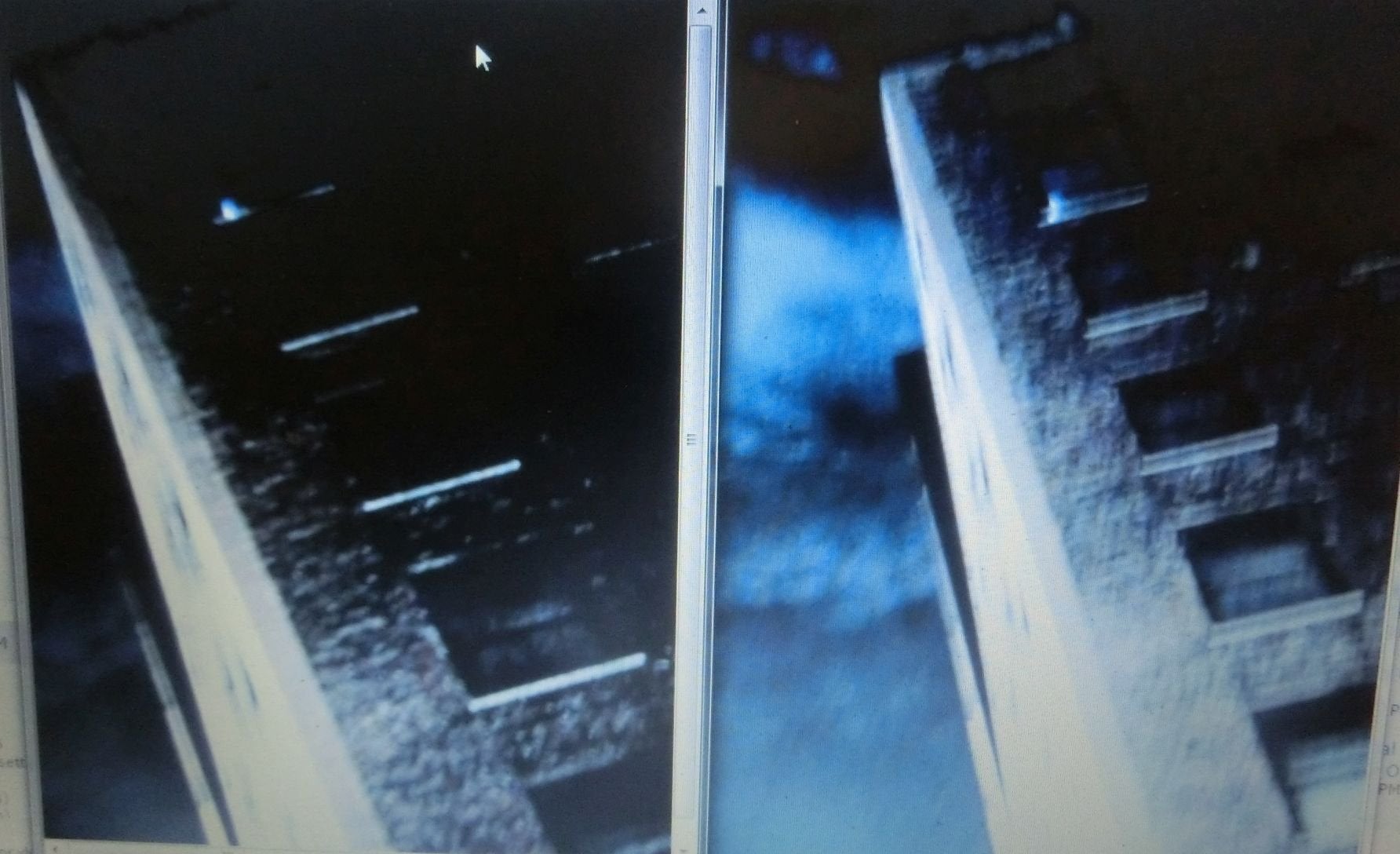
 www.avsforum.com
www.avsforum.com
Can you run this video in a pitch black room at night :-
https://www.avsforum.com/attachments/nearblack16-27-zip.1661825/ (need to extract the zip to get the video then copy to usb or network/stream/media play it)
Another option for direct download of video file (click free download 1mb download option)

Upload files for free - NearBlack16-27.mp4 - ufile.io
Download NearBlack16-27.mp4 for free from ufile.io instantly, no signup required and no popup ads
If you can see any black boxes on the top left corner, even if slightly there or not or let me know which ones you can see at least please
Its a shadow level detail video someone created on AVS community here:
LG OLEDs - how to enhance near black detail
Last edited:
This is a bit of an ask, but only if you get a chance since you have the 42C2
Can you run this video in a pitch black room at night :-
https://www.avsforum.com/attachments/nearblack16-27-zip.1661825/
If you can see any black boxes on the top left corner, even if slightly there or not or let me know which ones you can see at least please
Its a shadow level detail video someone created on AVS community here:
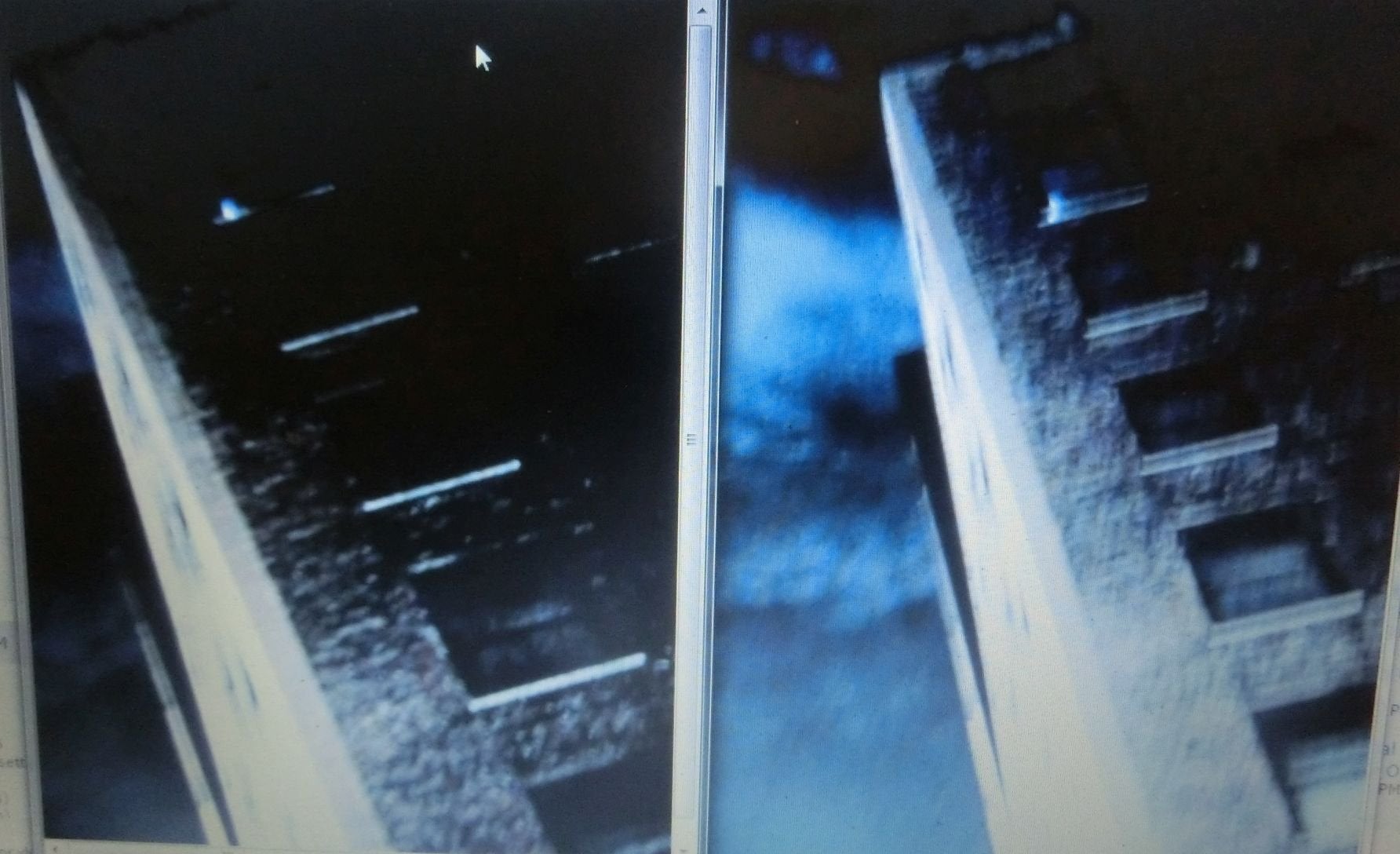
LG OLEDs - how to enhance near black detail
www.avsforum.com

I'm probably not the best person for this test as I have a dodgy eye but thought I'd post the pic anyway. 42 c2.
I couldn't define much in the very top left hand corner
Cheers for testing it, from that pic it looks excellent do you think it was the top left 4 boxes that you could not see like it is in your picture?
Do you have black level @ 50 also?
Cheers for testing it, from that pic it looks excellent do you think it was the top left 4 boxes that you could not see like it is in your picture?
Do you have black level @ 50 also?
Yes. To my eyes the top 4 left boxes wasn't visible and yes black level set to 50

Yes. To my eyes the top 4 left boxes wasn't visible and yes black level set to 50
Cheers good to know

Associate
- Joined
- 5 Sep 2008
- Posts
- 191
- Location
- Paris - France
Anyone knows if there is a windows driver for the LG C2 ?
Associate
- Joined
- 24 Jul 2009
- Posts
- 846
- Location
- Lost in Alps
Anyone using a usb c docking station to connect to this? E.g. laptop with usb c > docking station > LG hdmi
Edit: Or I suppose a USB C > HDMI cable would work just fine?
Thanks
Edit: Or I suppose a USB C > HDMI cable would work just fine?
Thanks
Last edited:
Associate
- Joined
- 24 Jul 2009
- Posts
- 846
- Location
- Lost in Alps
For those using C2 for productivity work - for how long a day you using it for work, and how you finding it after some weeks of ownership? Any buyers remorse and wanting to go back to "traditional" monitor, or still happy? Assume you keep thinks like Slack/Discord minimized while you work?
For those using C2 for productivity work - for how long a day you using it for work, and how you finding it after some weeks of ownership? Any buyers remorse and wanting to go back to "traditional" monitor, or still happy? Assume you keep thinks like Slack/Discord minimized while you work?
I very much enjoy mine for work however the TPC I think the term is when content is static may bother some. I know you can turn it off to improve things in service menu. I think It excels when its used in a more mix usage, so some work and content consumption. I think it your going to be on it for hours, look at something else. I do not regret picking it up and using it for work knowing I also consume other content on it. But if its going to be all work, look at other options is my take after two months use now.

