Figures Sony would have looked into the brightness issue, that thermal management feature sounds interesting there were rumours of a heatsink on it also but different people got different replies when asked. Value electronics that US store were told Sonys 42 and 48" should get the heatsink but other media said nope.
Yeah Sony masterclass get the best quality panels lucky sods, there was one german site that had it on pre-order for May/June but it was £1750 once converted. I think @ 1.2k the C2 is far better value but lets see if its got a heatsink or much better brightness.
LGs Pixel density problem doesn't appear to be an issue for QD-OLEDs either.
Would not surprise me to see heatsinks, its there master series OLED this year. Indeed on the best panels, though part of the premium you pay. I think if I was sitting further away more brightness would be nice, but up close the C2 pumps out enough for me.
Agree, QD-OLED will be the next step when it comes in sizes I want, very exciting tech!


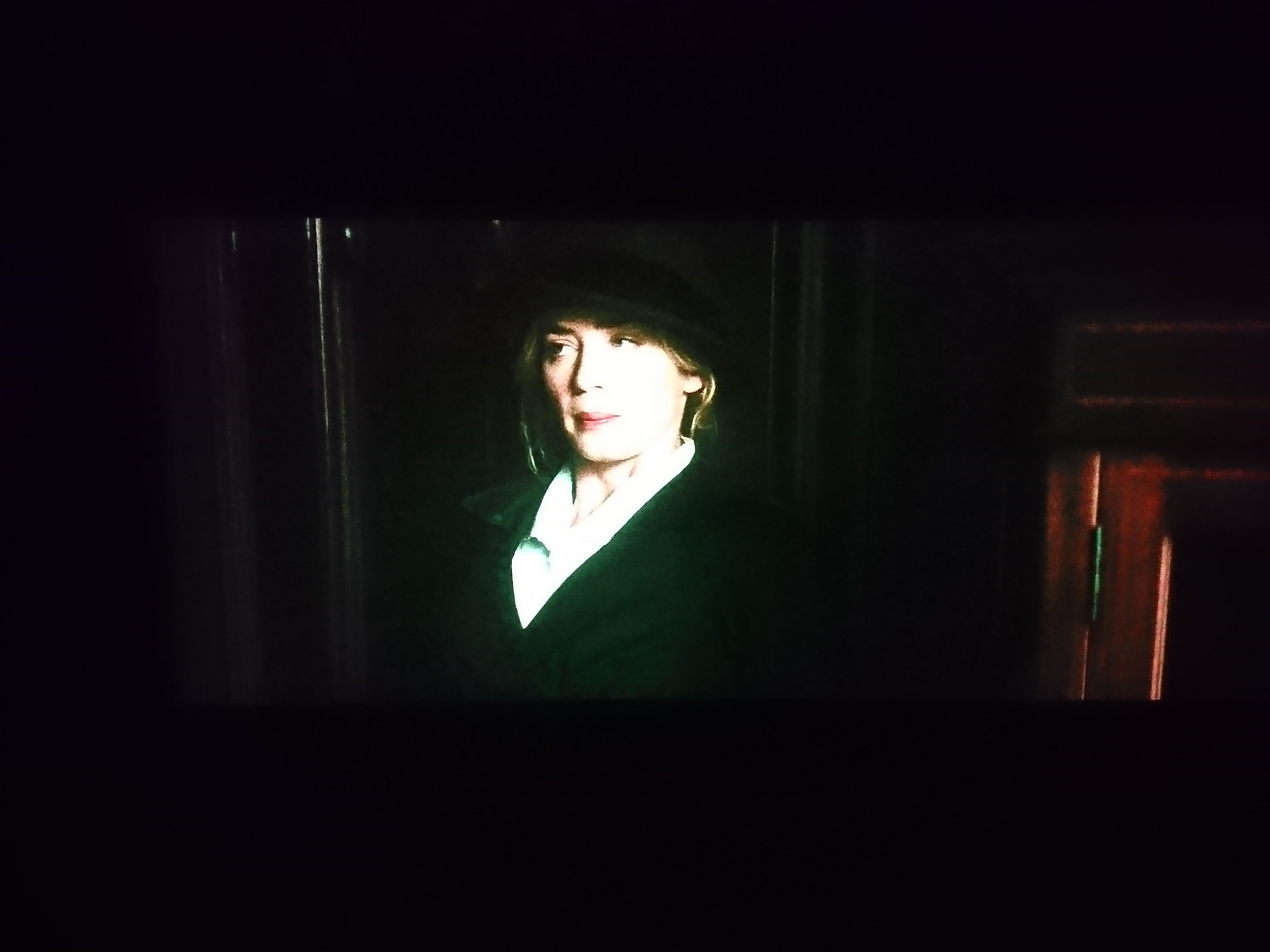
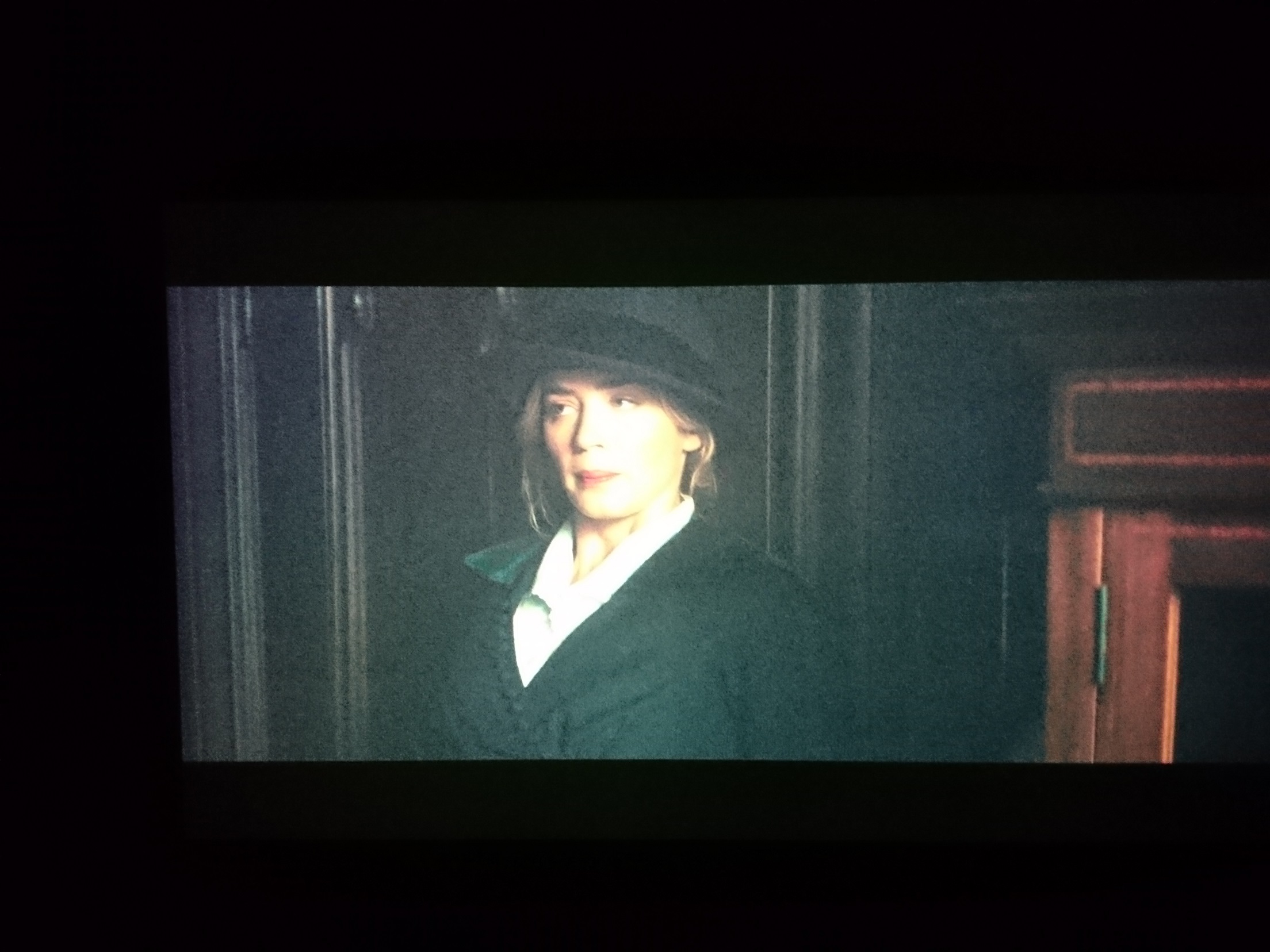
 also I only playing SDR games in a dark lit room as you know hope it helps
also I only playing SDR games in a dark lit room as you know hope it helps I like Vincents too learn a lot.
I like Vincents too learn a lot.