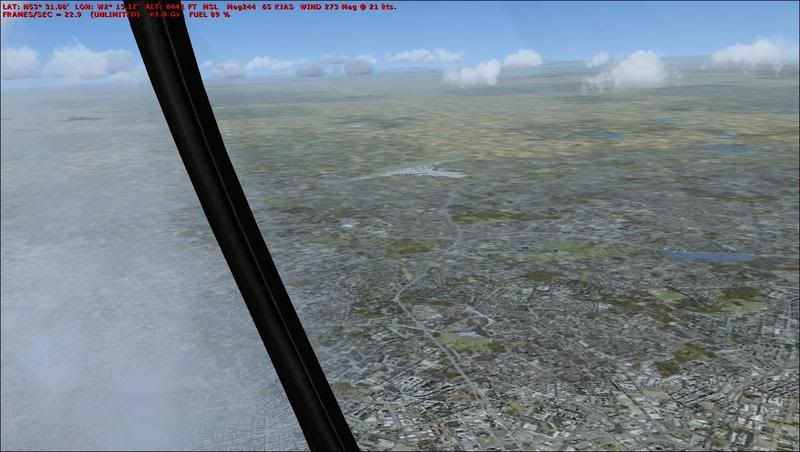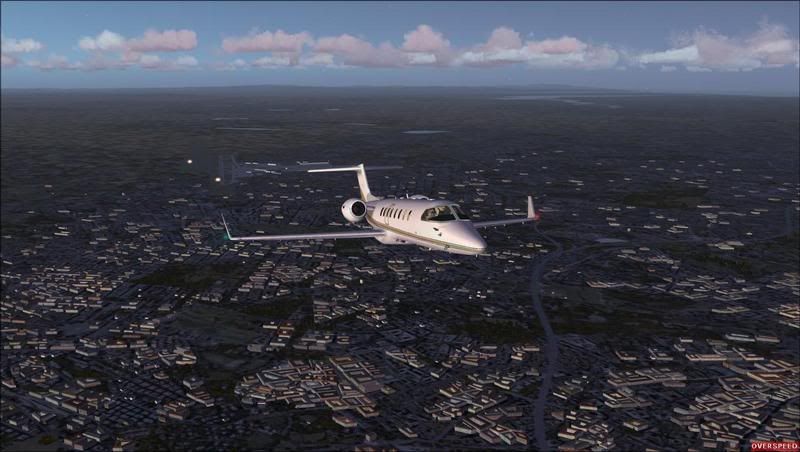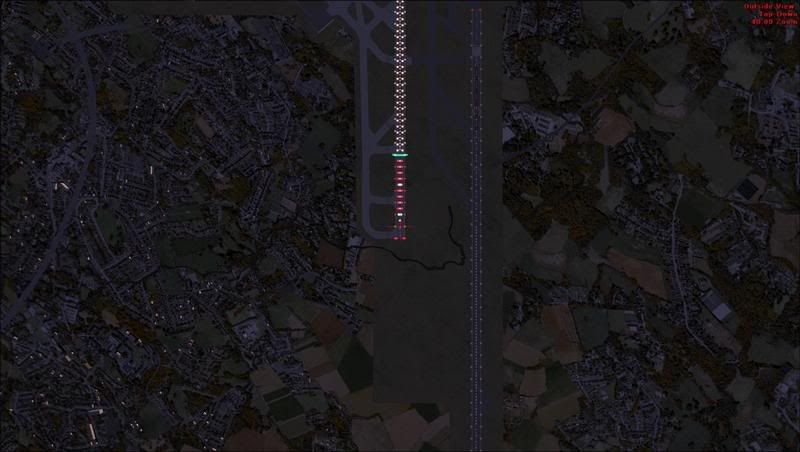Soldato
- Joined
- 31 Oct 2005
- Posts
- 8,866
- Location
- Leeds
webmonkeyuk said:could someone go to Durham Teesvalley and have a look see if it looks like this?

think i might need to contact MS if not
lol no way can they pass that off as durham teesvalley, it looks like a desert lol