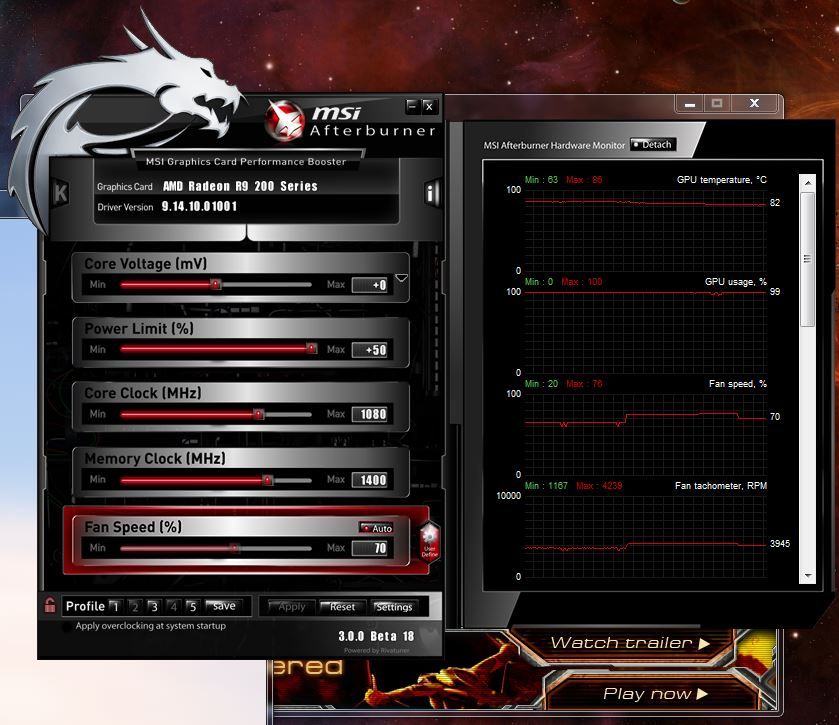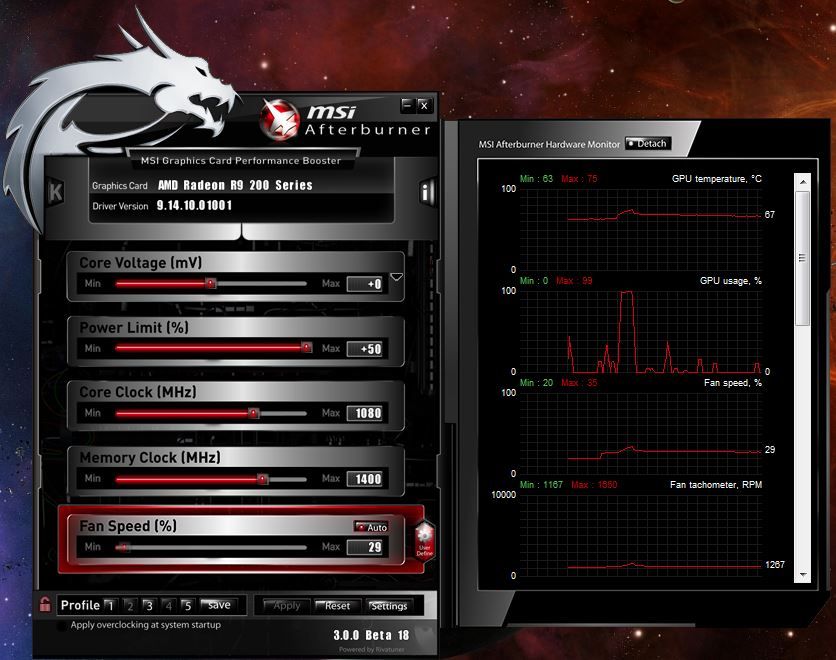-
Competitor rules
Please remember that any mention of competitors, hinting at competitors or offering to provide details of competitors will result in an account suspension. The full rules can be found under the 'Terms and Rules' link in the bottom right corner of your screen. Just don't mention competitors in any way, shape or form and you'll be OK.
You are using an out of date browser. It may not display this or other websites correctly.
You should upgrade or use an alternative browser.
You should upgrade or use an alternative browser.
MSI R9 290 / 290x gaming edition - powertune throttling the core clock discussion...
- Thread starter toprock
- Start date
More options
Thread starter's postsSoldato
Because when i hit reset with those options changed that i circled it wasnt resetting the clocks back to stock for some odd reason, ive had this happen before with afterburner.
Hi all , just ordered the MSI R9 290 , i aint a big overclocker but would like a tiny boost like 1100mhz on gpu , what would the safe clocking be at stock voltages ?
Thanks
msi 290 non reference ?
im running
core 1100
memory 1400
stock volts
runs fine but you need to do the nonsense afterburner fix listed at the front of this thread
how do you make it so it doesn't stay at 1077mhz when exiting a game? the only way many of us can get 1077mhz is the unofficial overclocking mode, so you have to hit reset in AB to lower back to normal clocks. Have you found a way for it to auto lower the clocks when finished gaming?
Hi, these are the settings I use and with this it stays at around 300mhz on desktop and 1077mhz in game. When I exit the game it now goes back to 300mhz.

Caporegime
I tried setting the core voltage a bit lower, but if I select -25 it goes back to -12 when I click apply lol.
Yes you need to set it twice as low to get the figure you want long term. Its an interesting bug. I believe the creator of afterburner is aware of it. If you set -0.037v it should stick on 0.025v long term. If you leave memory at stock you can experiement with lowering AUX voltage as well. I have core at -0.050mv and AUX at -0.087v 24/7 on both my cards at stock clocks of 975/1250. If you start increasing memory from stock though you'll probably need AUX at stock or close to it, not to mention lowering the core voltage while overclocking memory will cause black screens.
Is this only affecting msi cards or does it affect other brands too?
It effects all cards, use this work around to bypass it.
AMD emailed, told them to programme into the drivers that throttling should only happen at either 94c or at a temperature set by the user in overdrive.
Soldato
Having got the temps down a bit and a stable oc of 1080/1400 on stock volts and playing battlefield 4, i decided to flash my vtx last night and put the Asus DC II oc bios on from the 6th december 2013 so stock clocks are now 1050/1350 so not far off my stable oc for gaming, so if i forget to set it, then its not really an issue.
Think im going to keep the card and wait for either more pennies and or an arctic accelero hybrid or kraken to appear to get the noise levels down a bit more.
Would love to water cool but the initial outlay is quite substantial really.
Think im going to keep the card and wait for either more pennies and or an arctic accelero hybrid or kraken to appear to get the noise levels down a bit more.
Would love to water cool but the initial outlay is quite substantial really.
Caporegime
Having got the temps down a bit and a stable oc of 1080/1400 on stock volts and playing battlefield 4, i decided to flash my vtx last night and put the Asus DC II oc bios on from the 6th december 2013 so stock clocks are now 1050/1350 so not far off my stable oc for gaming, so if i forget to set it, then its not really an issue.
Think im going to keep the card and wait for either more pennies and or an arctic accelero hybrid or kraken to appear to get the noise levels down a bit more.
Would love to water cool but the initial outlay is quite substantial really.
What are your idle temps now?
msi 290 non reference ?
im running
core 1100
memory 1400
stock volts
runs fine but you need to do the nonsense afterburner fix listed at the front of this thread
Hi, thanks yes its the none reference MSI 290 gaming edition, i aint a big overclocker but wanted something easy was looking at 1100mhz on stock, so will try them settings, i should have mine tomorrow

It effects all cards, use this work around to bypass it.
AMD emailed, told them to programme into the drivers that throttling should only happen at either 94c or at a temperature set by the user in overdrive.
nice thanks, hopefully they will reply ?
Soldato
What are your idle temps now?
Idle temps are now around 67 with 1080/1400 clocks
heaven running for ten minutes and temp is 82 with 1080/1400 clocks
Had to take the newer asus bios off i used as it suddenly decided not to want to run anything demanding, benchmarks/games. I would get a no input signal on monitor and nothing would bring it back except a hard reset.
Back with the one that was pre flashed and its ok again now, very odd as it was fine last night.
Associate
- Joined
- 22 Jan 2014
- Posts
- 40
throttling core
Hello forum I am having the same throttling on my msi r9 290 gaming edition gpu does anyone know if amd are going to fix this issue ? Is it a software bug or is it a hardware fault on the card as I don't want to send my card back to the supplier . I haven't tried the afterburner fix yet but I will soon it's just disappointing that we spend all that money on a card like these and we have a issue like this
Thank you for any advice
Hello forum I am having the same throttling on my msi r9 290 gaming edition gpu does anyone know if amd are going to fix this issue ? Is it a software bug or is it a hardware fault on the card as I don't want to send my card back to the supplier . I haven't tried the afterburner fix yet but I will soon it's just disappointing that we spend all that money on a card like these and we have a issue like this
Thank you for any advice
got mine today, DPD driver  , i missed delivery and on tracking it said neighbor signed for it and door number was 40 doors away , all the way down the road , how is that a neighbor anyway went and knocked and thankfully had it and gave me it , it was asking for it to be nicked ,
, i missed delivery and on tracking it said neighbor signed for it and door number was 40 doors away , all the way down the road , how is that a neighbor anyway went and knocked and thankfully had it and gave me it , it was asking for it to be nicked ,
anyway i loaded MSI afterburner and on 1100mhz and 1400mhz memory what does that translate in memory **** ?
also why is it default at 977mhz , when i thought it is pre overclocked at 1007mhz does that mean it has to be done via software ?
Thanks
 , i missed delivery and on tracking it said neighbor signed for it and door number was 40 doors away , all the way down the road , how is that a neighbor anyway went and knocked and thankfully had it and gave me it , it was asking for it to be nicked ,
, i missed delivery and on tracking it said neighbor signed for it and door number was 40 doors away , all the way down the road , how is that a neighbor anyway went and knocked and thankfully had it and gave me it , it was asking for it to be nicked ,anyway i loaded MSI afterburner and on 1100mhz and 1400mhz memory what does that translate in memory **** ?
also why is it default at 977mhz , when i thought it is pre overclocked at 1007mhz does that mean it has to be done via software ?
Thanks
got mine today, DPD driver, i missed delivery and on tracking it said neighbor signed for it and door number was 40 doors away , all the way down the road , how is that a neighbor anyway went and knocked and thankfully had it and gave me it , it was asking for it to be nicked ,
anyway i loaded MSI afterburner and on 1100mhz and 1400mhz memory what does that translate in memory **** ?
also why is it default at 977mhz , when i thought it is pre overclocked at 1007mhz does that mean it has to be done via software ?
Thanks
Pretty much. I believe you can apply the overclock using the MSI Gaming App, which is on the driver CD or you can get it here http://www.msi.com/product/vga/R9-290-GAMING-4G.html#download
Click on Utility, and you should 'GAMING APP' and apply the OC Mode when installed.




 .
.