Looks like you have answered your own question.
Needs more investigating, official word from Nvidia seems to be "Available on EVERY G-Sync display" Which implies even the 60hz variants will get some ULMB love.
Please remember that any mention of competitors, hinting at competitors or offering to provide details of competitors will result in an account suspension. The full rules can be found under the 'Terms and Rules' link in the bottom right corner of your screen. Just don't mention competitors in any way, shape or form and you'll be OK.
Looks like you have answered your own question.
Different strokes for different folks. For faced paced FPS I can't see why you would choose GSYNC over ULMB assuming that you can maintain high frames.
It's supposed to be great from the people in my outfit or other people I know who play PS2 with G-Sync enabled.
Probably going to get the ROG Swift myself, as PlanetSide 2 is basically the only game I play at the moment
Same! I am on an AMD build so will likely wait for freesync if they ever get around to it.
I would do a total nvidia switch though if AMD don't hurry up!
Fully agree. After allot of testing this weekend I won't be enabling gsync anytime soon. If you can maintain solid frames its not necessarily.
Decent information about ULMB can be found here: http://www.blurbusters.com/gsync/preview2/#ulmb
Apologies for detailing the thread.
Interesting points on ULMB and something that I have used before to an extent with my Asus VG278H Lightboost monitor. It just makes everything less blurry and a very good addition to twitch games. The only downside for Lightboost was the bland colours.
Hi Greg,
Hope you don't mind me going off topic but i have just tried Lightboost on my ASUS VG278HE and on the UFO test looked very good but in BF4 i had major screen tearing?? i never play with Vsync but this was the only way to get rid of this tearing, without lightboost mod i never had any screen tearing issues.
I have my monitor set to 120Hz any ideas?
I think most of us knew that was the case anyway, but thanks for the explanation and good info.
And again, poor understanding of the tech leads to miss guided opinions.
And again, poor understanding of the tech leads to miss guided opinions.
 same for Freesync unless this can also improve
same for Freesync unless this can also improve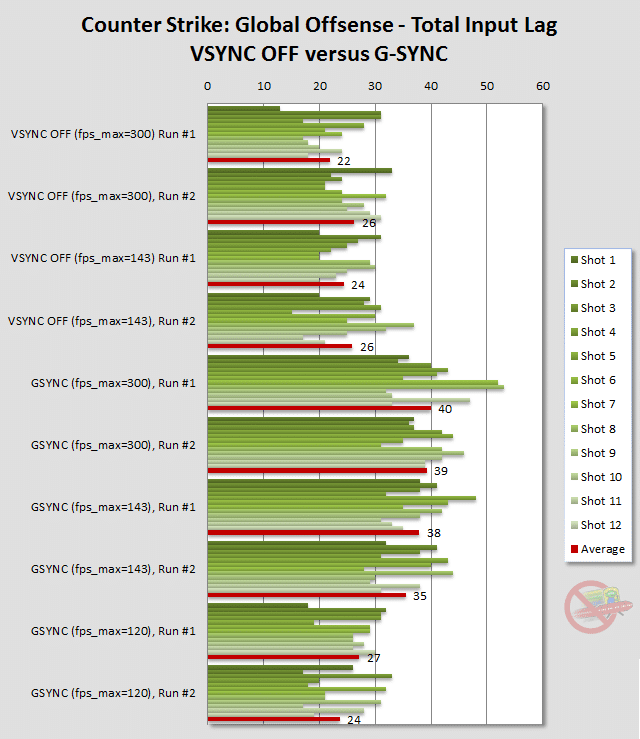
Well James has been using it months but you go off the opinion on someone who has used it for a day?
This image says it all for me. Gsync and do onesame for Freesync unless this can also improve
No Sync will always be better, once you start ignoring screen tear it becomes less noticeable and you just enjoy the games, Lag, Stutter free gaming.
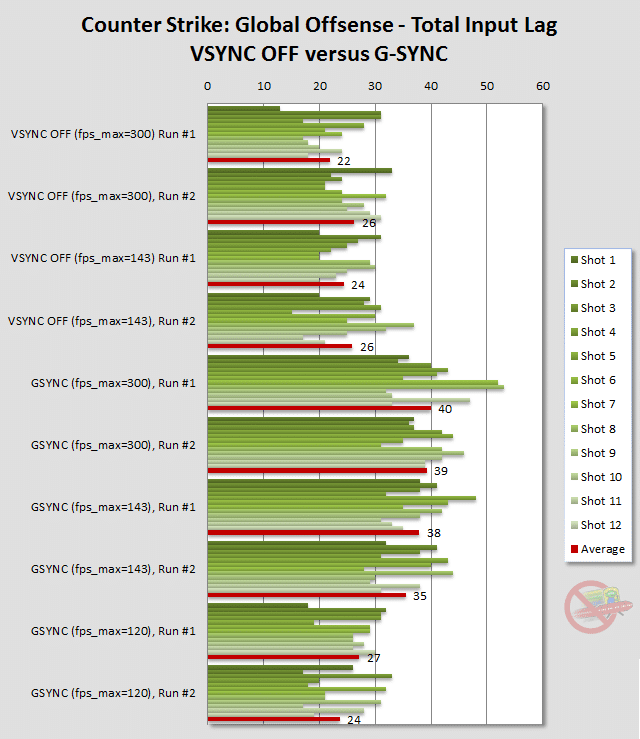
 .
.I thought it was always the case that Gsync isn't going to provide much benefit at triple digit frame rates?

