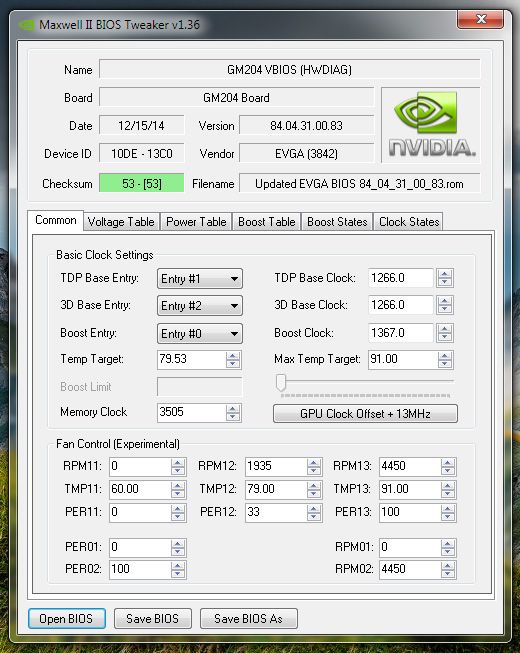Soldato
- Joined
- 20 Jun 2011
- Posts
- 3,675
- Location
- Livingston
Any chance of modifying my bios for boost disabled at 1570/4000 : 1.275V
Power Limits and Temp Targets have already been done
(Fixed Link)
http://s000.tinyupload.com/index.php?file_id=05400310764364241558
Questions :
Can I still raise the clocks if need be using MSI Afterburner? Or is MSI now pointless
Will the clocks downclock back to normal in windows? I don't want it clocked up 24/7
Cheers fella
Sure here you go:
http://s000.tinyupload.com/index.php?file_id=00343662243365690702
You can still raise the clocks but the voltage is locked to 1.275v.
The card will downclock and undervolt back to stock in Windows. You can check this using AB.