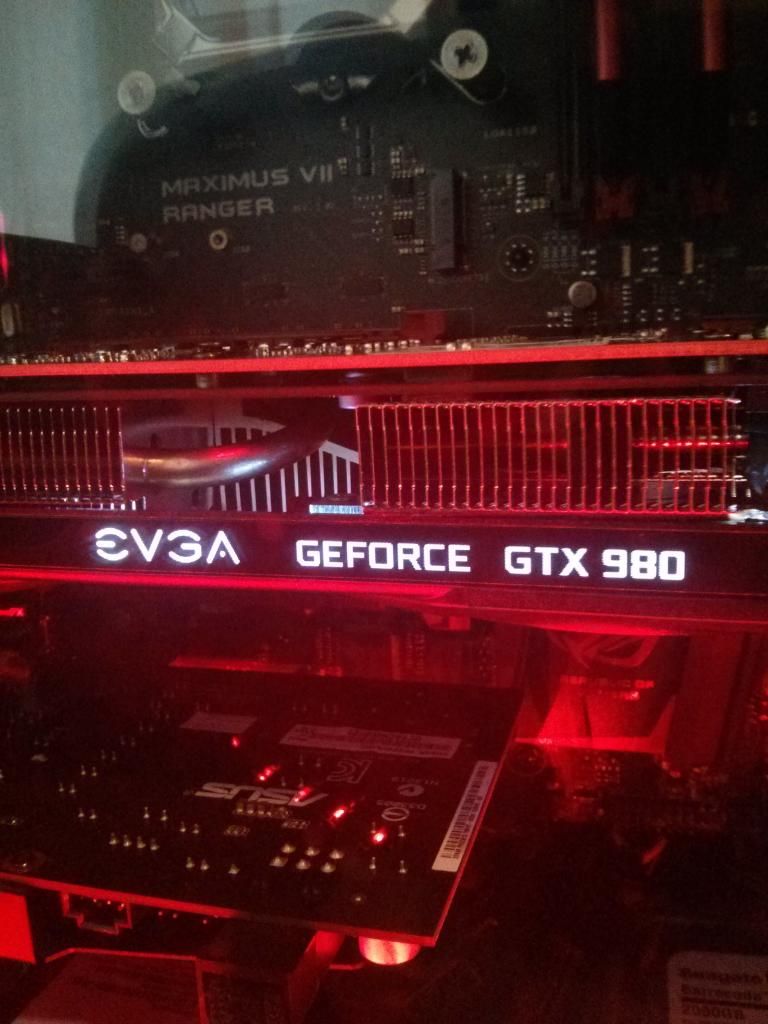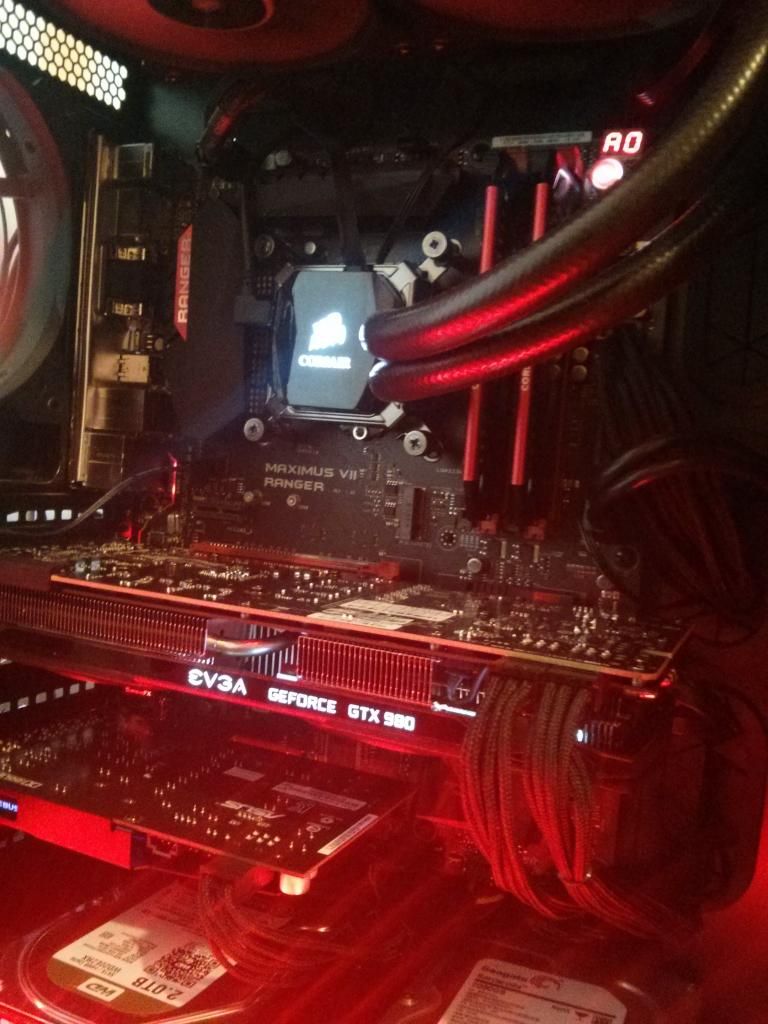Soldato
- Joined
- 19 Feb 2007
- Posts
- 14,863
- Location
- Area 18, ArcCorp
Why does GPUZ show the 980 as a 32ROP card?
Just ran my GPU-Z and it came back with 64

Maybe a bug with your driver installation ?
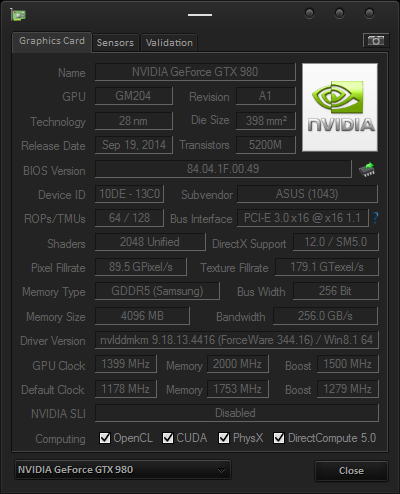
Please remember that any mention of competitors, hinting at competitors or offering to provide details of competitors will result in an account suspension. The full rules can be found under the 'Terms and Rules' link in the bottom right corner of your screen. Just don't mention competitors in any way, shape or form and you'll be OK.
Why does GPUZ show the 980 as a 32ROP card?

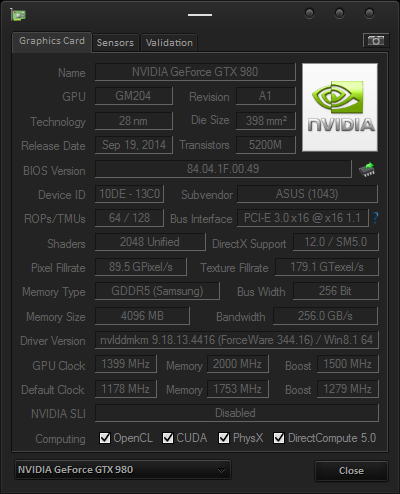
Does anybody know if a 600w bequiet psu would be enough for a Galax SOC 980?
Depends on the rest of your system but OC3D had a 4960X, R4E, 32GB of memory and 1 x 980 and it pulled 400w from the wall at load.
Just ran my GPU-Z and it came back with 64
Maybe a bug with your driver installation ?
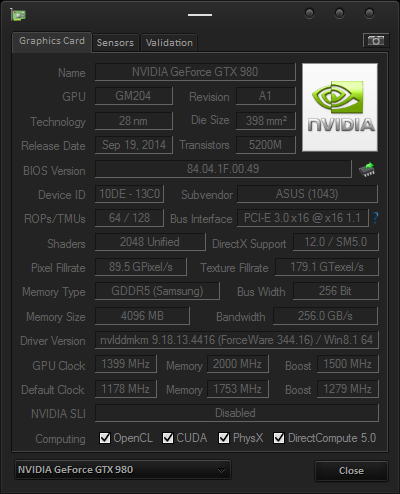
both of mine show only 32, supposedly there's a bug in gpu-z in the 0.7.9 'release' that is fixed in the 'preview' or beta or whatever it's called. what version are you running?
 It looks great too inside my old Cooler Master Storm Scout case (see last picture below) although with this reference design, it only just fits in lengthwise
It looks great too inside my old Cooler Master Storm Scout case (see last picture below) although with this reference design, it only just fits in lengthwise  When I receive my new 1440p monitor, this card is more than ready for it. Well done to NVidia.
When I receive my new 1440p monitor, this card is more than ready for it. Well done to NVidia.



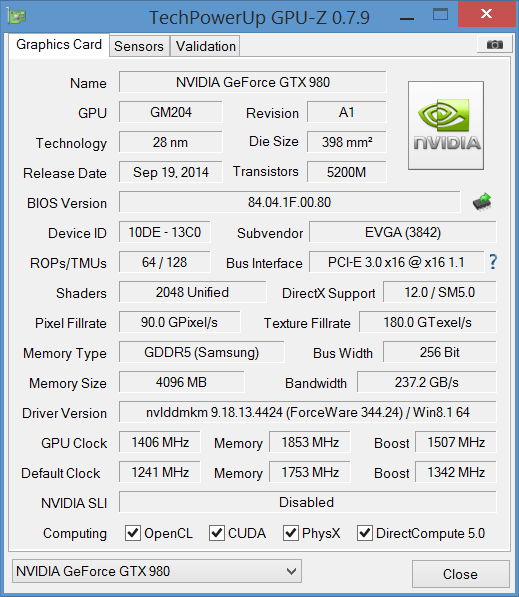
cannot wait to join the GTX 980 club, got a system being built by overclockers this very week, been a fair few years since owning a top end GPU
What comes with the inno 3d version in terms of adopters? Couple of dp to dvi?

What comes with the inno 3d version in terms of adopters? Couple of dp to dvi?

The two fans (Rad/vrm) are connected to the GPU fan controller and the card fan speeds perfectly match the higher revining Corsair SP120 PWM fan. Remember the card will try and rev the fans up if it doesnt see higher enough rpms and over compensate.
This is why the noctua vrm cooler fan is a slave on the splitter. I never had to remap the fan speed using EVGA precision i was happy with the air / temp relation.
I had no idea you could change it to cpu temperature, or are you talking about motherboard fan control?
Mine -
Mine -