-
Competitor rules
Please remember that any mention of competitors, hinting at competitors or offering to provide details of competitors will result in an account suspension. The full rules can be found under the 'Terms and Rules' link in the bottom right corner of your screen. Just don't mention competitors in any way, shape or form and you'll be OK.
You are using an out of date browser. It may not display this or other websites correctly.
You should upgrade or use an alternative browser.
You should upgrade or use an alternative browser.
Nvidia GTX 980 Owners Thread
- Thread starter smogsy
- Start date
More options
Thread starter's postsSoldato
- Joined
- 19 Feb 2007
- Posts
- 14,885
- Location
- Area 18, ArcCorp
+1
If people start these threads they should update them regularly. It was only yesterday I updated the 290x owners thread with the latest reviews.
I have seen a lot of important 980 reviews recently that are not getting linked or mentioned here.
A manly man hug from me too, The bench threads are awesome sauce

Quick question for you, When it comes to monitors when will you personally upgrade from 4K, 4K and G-sync/Freesync maybe ?
Also I would like to see this thread properly updated as it looks like it hasn't been done since the day the 980 launched, If not I vote Kaap starts a fresh 980 owners thread

A manly man hug from me too, The bench threads are awesome sauce
Quick question for you, When it comes to monitors when will you personally upgrade from 4K, 4K and G-sync/Freesync maybe ?
Also I would like to see this thread properly updated as it looks like it hasn't been done since the day the 980 launched, If not I vote Kaap starts a fresh 980 owners thread
I think at some point in the near future there will be 4K monitors that come with both G-sync/Freesync and at that point I will probably get one. One thing with 4K monitors that I think gets lost in the G-sync/Freesync debate is the actual image quality of the monitor itself. There is no point in having smooth fps on screen if the picture quality lacks good colours or sharpness. I use a 32" Dell 4K monitor and would be reluctant to give it up for any G-sync/Freesync monitor at the moment as the quality is top notch.
Also I would like to see this thread properly updated as it looks like it hasn't been done since the day the 980 launched, If not I vote Kaap starts a fresh 980 owners thread
I would have really enjoyed doing the 980 owners thread as I think they are fantastic cards and I have a lot of fun with mine. Unfortunately I was a bit late in buying mine so did not qualify for the job of running an owners thread.
Hopefully when the Maxwell Titan hits the shelves if you guys want me to I will do an owners thread for that.
I also think with owners threads they can be a lot better than they are now for example we could have things like a place for owners reviews in the first few posts and also a section for linking videos of the cards in action for owners playing their favourite games or anything else suitable.
Nice.
Benchmarks please.
Just for you Kaap i ran Heaven 4.0 using the same settings as per in the Heaven leaderboard thread @2560x1440p with the 2 cards running at out the box speeds and volts.
Scored 2063, i wonder what they will do with some overclocking ? only problem is im a complete noob at it

Just for you Kaap i ran Heaven 4.0 using the same settings as per in the Heaven leaderboard thread @2560x1440p with the 2 cards running at out the box speeds and volts.
Scored 2063, i wonder what they will do with some overclocking ? only problem is im a complete noob at it
That's a good score for 1440p and max settings.

That's a good score for 1440p and max settings.
You know what i need ? A friend who lives local that could come and oc them for me but im afraid such a person eludes me.
You know what i need ? A friend who lives local that could come and oc them for me but im afraid such a person eludes me.
Overclocking your gpu is really not that hard so you should try to give it a go!
especially that the HOF is a good clocker
Soldato
- Joined
- 2 Jan 2012
- Posts
- 12,255
- Location
- UK.
Did some re-organizing of Cooler Master CM690III case and managed to drop my idle / load temps by a good 10c  Using Antec Kuhler 920 as intake fan with push / pull, at only 500RPM fan speeds now get,
Using Antec Kuhler 920 as intake fan with push / pull, at only 500RPM fan speeds now get,
IDLE 20c/22c
Load 40C/45C

 Using Antec Kuhler 920 as intake fan with push / pull, at only 500RPM fan speeds now get,
Using Antec Kuhler 920 as intake fan with push / pull, at only 500RPM fan speeds now get,IDLE 20c/22c
Load 40C/45C

Just got my MSI GTX980 Gaming today and had a look at the clockspeeds on GPU-Z and also compared them to a review of the MSI card from another site, and noticed the default clock speeds are that of a normal card not the MSI Gaming pre- overclocked card?
Heres a screenshot..... review on the left mine on the right.....am i missing something?
The card description when you buy it ...
Model Name - GTX 980 GAMING 4G
Model - V317
GPU - NVIDIA GeForce GTX 980
Codename - GM 204
Processors - 2048 Units
Core Base Clock (OC) - 1216MHz
Core Boost Clock (OC) - 1317MHz
Memory Clock - 7010 MHz
Memory Size - 4GB GDDR5
Memory Bus - 256 bit
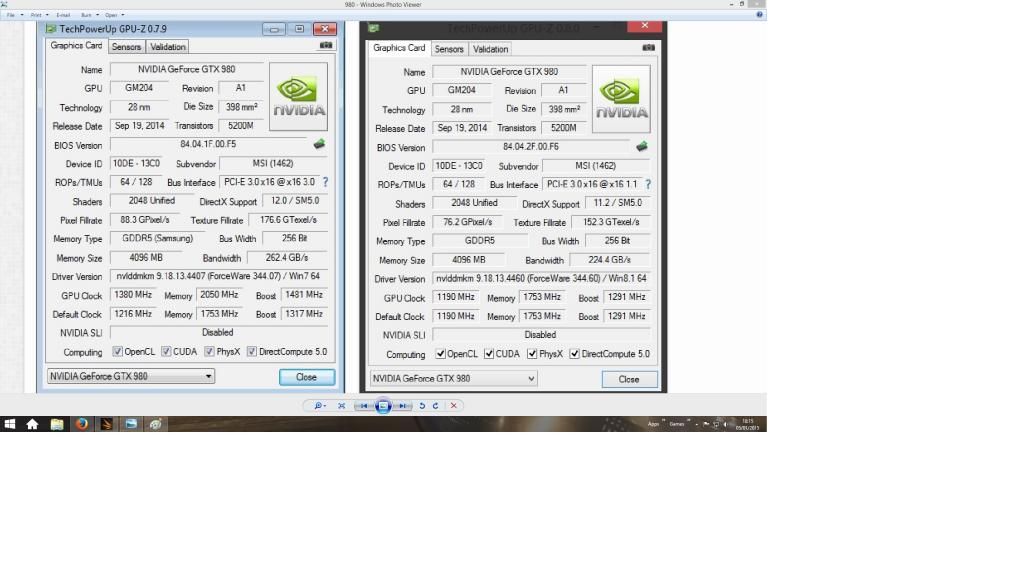
Heres a screenshot..... review on the left mine on the right.....am i missing something?
The card description when you buy it ...
Model Name - GTX 980 GAMING 4G
Model - V317
GPU - NVIDIA GeForce GTX 980
Codename - GM 204
Processors - 2048 Units
Core Base Clock (OC) - 1216MHz
Core Boost Clock (OC) - 1317MHz
Memory Clock - 7010 MHz
Memory Size - 4GB GDDR5
Memory Bus - 256 bit
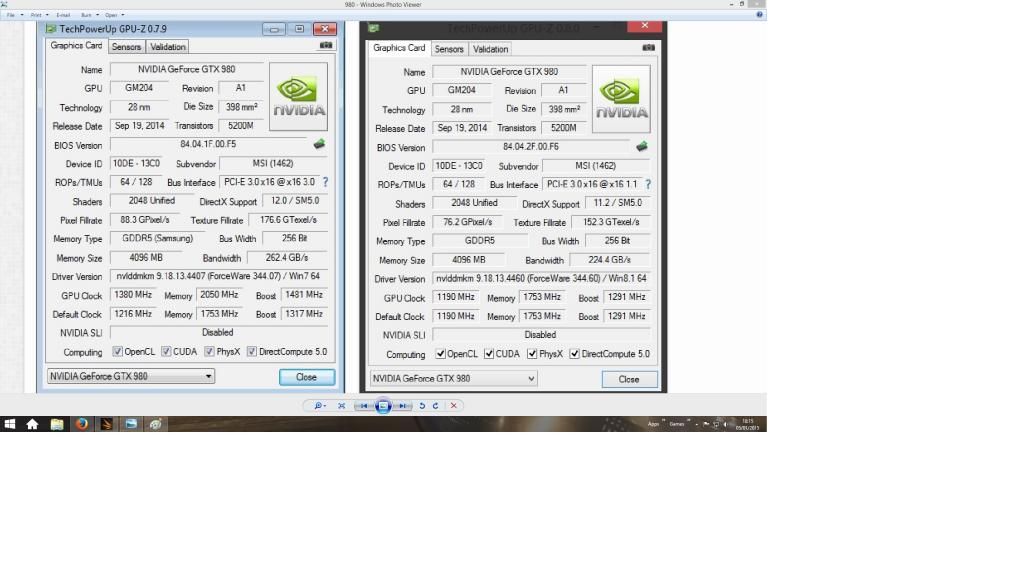
Last edited:
Can't see anything in that image i'm afraid.
According to the MSi website, their 980 has 3 modes;
1216MHz Core (Boost Clock:1317MHz) (OC Mode)
1190MHz Core (Boost Clock:1291MHz) (Gaming Mode)
1127MHz Core (Boost Clock:1216MHz) (Silent Mode)
Just fired up GPUZ and sat on the desktop with nothing running, my MSI 980 appears to be in gaming mode (1190/1290)
According to the MSi website, their 980 has 3 modes;
1216MHz Core (Boost Clock:1317MHz) (OC Mode)
1190MHz Core (Boost Clock:1291MHz) (Gaming Mode)
1127MHz Core (Boost Clock:1216MHz) (Silent Mode)
Just fired up GPUZ and sat on the desktop with nothing running, my MSI 980 appears to be in gaming mode (1190/1290)
Associate
- Joined
- 10 Sep 2014
- Posts
- 350
- Location
- Azaroth
Just wondering if anyone has the Asus PB287Q 28" 4K 60Hz monitor and is running 2 980s in sli. If so what's the fps like in aaa titles like assassins creed unity and dragon age inquisition ? I am wanting to run games like these is ultra/high settings with 0 AA.
Can't see anything in that image i'm afraid.
According to the MSi website, their 980 has 3 modes;
1216MHz Core (Boost Clock:1317MHz) (OC Mode)
1190MHz Core (Boost Clock:1291MHz) (Gaming Mode)
1127MHz Core (Boost Clock:1216MHz) (Silent Mode)
Just fired up GPUZ and sat on the desktop with nothing running, my MSI 980 appears to be in gaming mode (1190/1290)
Yeah....just got that same info from the MSI website......i just thought the cd that came with the card was just drivers and Afterburner......doh.
All sorted......now for some benching.

Yeah....just got that same info from the MSI website......i just thought the cd that came with the card was just drivers and Afterburner......doh.
All sorted......now for some benching.
I never checked the cd either, is there an app on there to switch between the 3 modes?
I never checked the cd either, is there an app on there to switch between the 3 modes?
Yeah there is.....but it doesnt work for me lol.....
Basically once overclock has been clicked on the utility button of the MSI
app, it asks you to reboot the system to enable the overclock of the
card.....but after the system reboots i get a black screen with a long
message telling me that the system has been reset to its default values and
i have to press F1 OR F2 to enter the motherboard bios and re enter windows that way?.....EVEN IF THE CPU HAS NO OVERCLOCK AND IS AT DEFAULT?
And it also does this every time i switch my pc off and back on again?
Well after nearly 4 hours i have narrowed it down to the software being the
problem, i put my GTX770 back in and everything is fine and also if i leave
the GTX980 on the normal clock it is also fine....it is only when i want
the higher settings that there is an issue.....the reason i bought this GPU
was because i wanted an overclocked card.

I know little of overclocking a GPU but could you not manually overclock your card to match the OC settings?
I'm curious now as I have the same MSI card yet like you have just realised I'm not running at the OC settings by default.
I'm curious now as I have the same MSI card yet like you have just realised I'm not running at the OC settings by default.

