You are using an out of date browser. It may not display this or other websites correctly.
You should upgrade or use an alternative browser.
You should upgrade or use an alternative browser.
**Official ABIT IP-35 Pro Review/Overclock/Guide Thread**
- Thread starter Nelly
- Start date
More options
Thread starter's postsat least you can though unlike the Asus.Scoobie Dave said:From what I can tell it seems to have a bios chip that you can take out. So now I have got to wait a couple of days til I get a new bios chip
abit UK are usually pretty good.
whilst there is always more risk in flashing in Windows overall FlashMenu is pretty good.This is so annoying, its like the dfi days - its my own fault though for thinking windows bios updates were safe.
BUFF said:whilst there is always more risk in flashing in Windows overall FlashMenu is pretty good.
wells thats a kick in the nuts scoob sorry to hear that. yeah its always a breath holding experiance for me, flashing in windows. I panic'd when i did the abit one for the first time, just after i clicked 'flash' i realised i had my comp heavily overclocked and it started stuttering freeze/unfreeze while flashing and stayed on 16% for tooooo long. but worked a treat in the end. had to change my pants tho lol j/k
good to know there is a light at the end of the tunnel if u do screw up a abit bios
Permabanned
- Joined
- 16 Sep 2003
- Posts
- 2,901
- Location
- Plugged into the Matrix
mercyless said:sorry to hear that scoobie.
has clearing cmos or using power switch helped ?
must admit i use window based flashprogram, no problems so far * touches wood *.
I dont think that will do anything to be honest as it froze up half way through writing to the bios. I ordered 2 new bios chips as I thought it would be best if I had a spare to save some time in the future (just in case!
 ) although I will be flashing not using windows next time.
) although I will be flashing not using windows next time. Has anyone flashed their Abit using a usb flash drive?
Good news is that my 2 new spare chips are being sent out this morning so I will have them tomorrow.
did you elect to overwrite the bootblock?Scoobie Dave said:I dont think that will do anything to be honest as it froze up half way through writing to the bios. I ordered 2 new bios chips as I thought it would be best if I had a spare to save some time in the future (just in case!) although I will be flashing not using windows next time.
If not you probably could have recovered from that.
yes, there is a sticky in the BIOS section of the abit USA forum.Has anyone flashed their Abit using a usb flash drive?
Permabanned
- Joined
- 16 Sep 2003
- Posts
- 2,901
- Location
- Plugged into the Matrix
BUFF said:yes, there is a sticky in the BIOS section of the abit USA forum.
Cheers m8, will have to try and find that for future flashing!
And the old chip was definately buggered, I have been done that road before.

Azza said:Just placed my order.
I will have it Monday.
I will get some batteries and post lots of pictures.
i thought u was getting the asus board azza
paul_64l said:i thought u was getting the asus board azza
Nah I dont even know if it is instock. I can not be bothered ringing them up and its a bit expensive for my taste might aswell get this.
Looks like a very good board for the cash and I would rather spend the extra £50 on a NB and SB waterblock rather than one that NB block comes with it especially from Asus.
MisterT said:+ noticabley quicker board at the same clocks as before
how anyone could tell the difference in speed between chipsets at a given clock speed is BS.
placebo effect or you didn't have the 680i board setup correctly.
marscay said:how anyone could tell the difference in speed between chipsets at a given clock speed is BS.
placebo effect or you didn't have the 680i board setup correctly.
lol yeah a managed to incorrectly setup my 680i board.....errrr nah!
placebo effect....nah!
ROFL! i meant in benchmarks , im no rainman >_<
cant belive thats what you thaught i meant lol
I 'noticed' a few more % better bench scores m8y not with my 'naked eye'
Last edited:
marscay said:you'd be surprised at some of the pony comments from various crackers about the place, "noticably quicker board" does sound like an across the board statement
lol yeah , obviously see where ya comin from
 performance wise p35>680i (in this case anyway) is what i was aiming for
performance wise p35>680i (in this case anyway) is what i was aiming for 
Here are some pics of my motherboard.
Here it is.
I will start the install in a bit.
Sorry about pics ive done them all with the flash on and ive got hardly any battery power left.
Front of the box
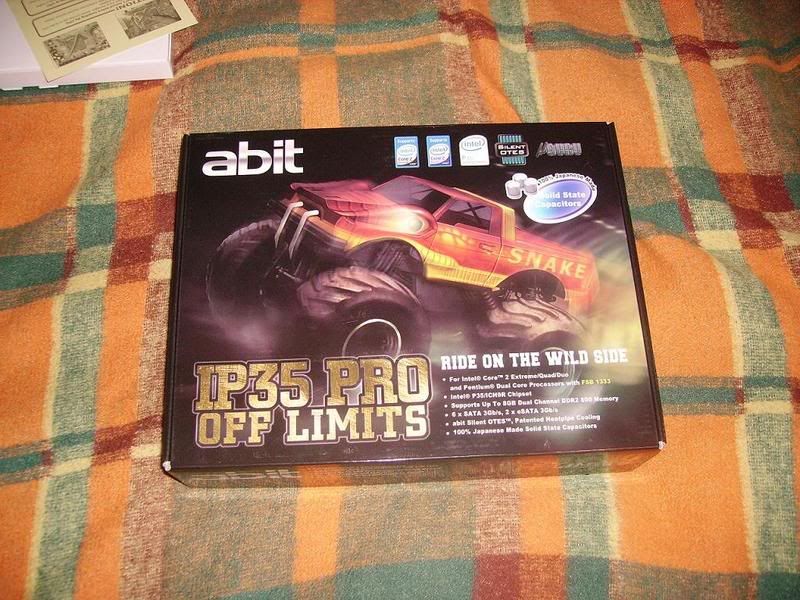
Back of the box

Inside the box we have two small boxes.
One contains 6 x SATA cables, 1 x IDE calbe, 1 x floppy cable and one of them back plate USB thingys with firewire

The other box contains the manuals, driver CD and the back IO shield
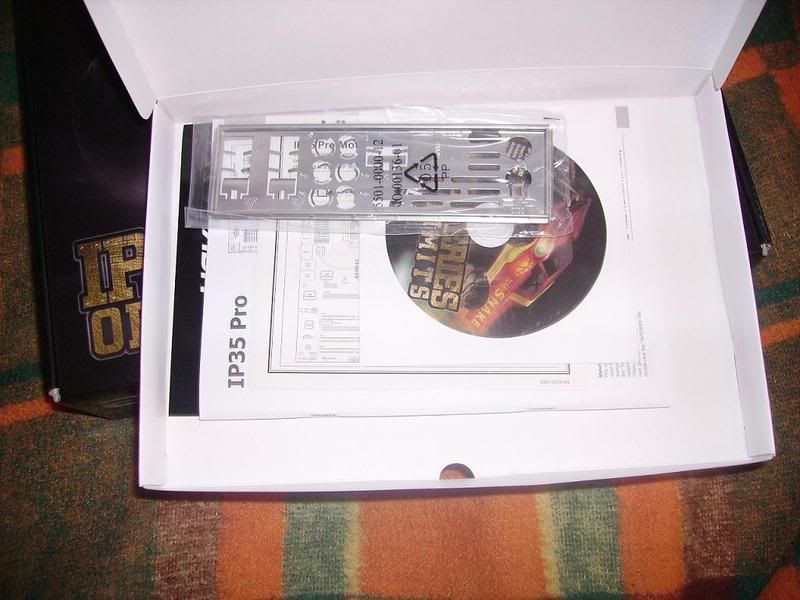
Here it is.
I will start the install in a bit.
Sorry about pics ive done them all with the flash on and ive got hardly any battery power left.
Front of the box
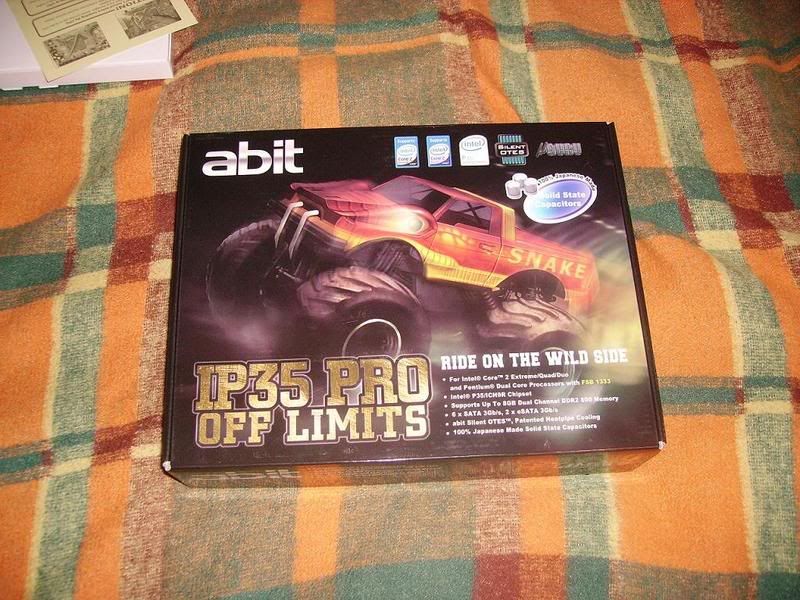
Back of the box

Inside the box we have two small boxes.
One contains 6 x SATA cables, 1 x IDE calbe, 1 x floppy cable and one of them back plate USB thingys with firewire

The other box contains the manuals, driver CD and the back IO shield
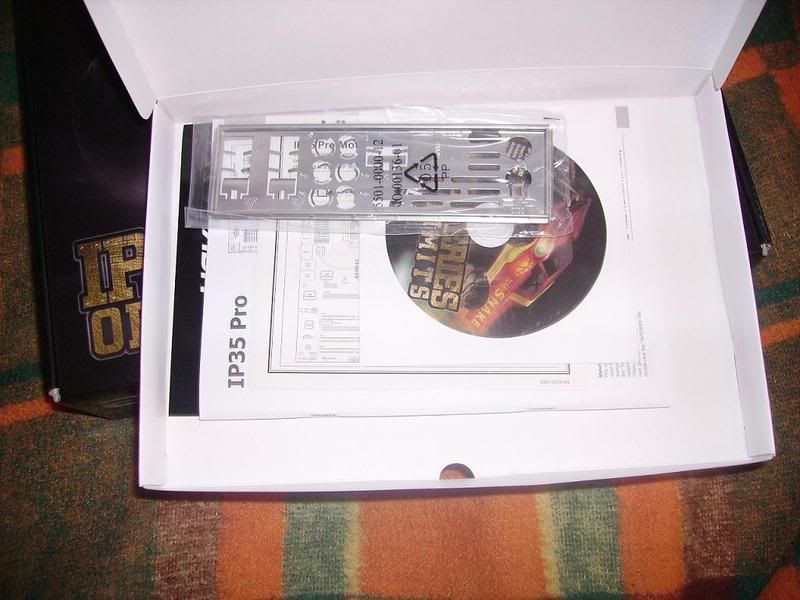
SB cooler & SATA ports/bottom left corner

The PCI slots & PCI-E slots & NB cooler/top left corner
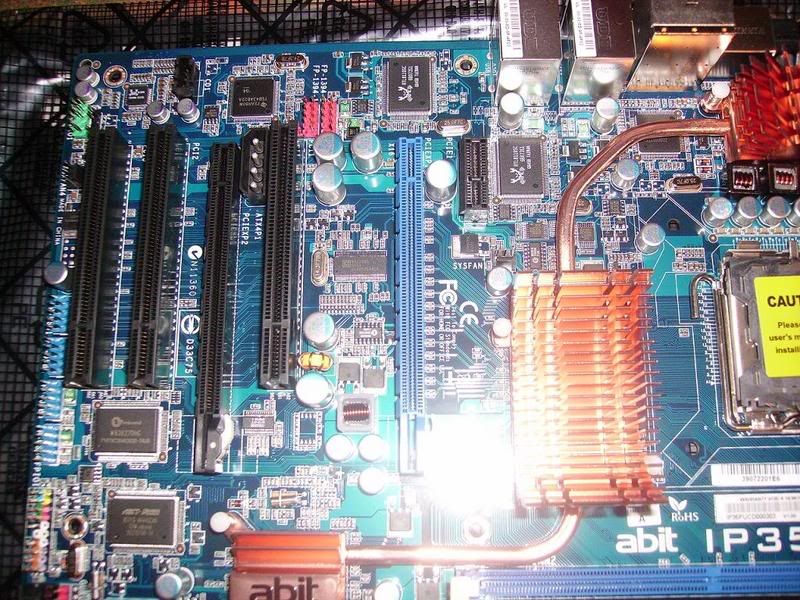
The RAM slots/bottom right corner

An arty shot of the NB cooler with the onboard USB in view

This is the best layed out motherboard I have ever owned. With the SATA ports all edge facing and the onboard USB ports all at the edge of the board. Also nearly everything on the board is labeled with what it is.
I will get some more pics when i can get more batteries.

The PCI slots & PCI-E slots & NB cooler/top left corner
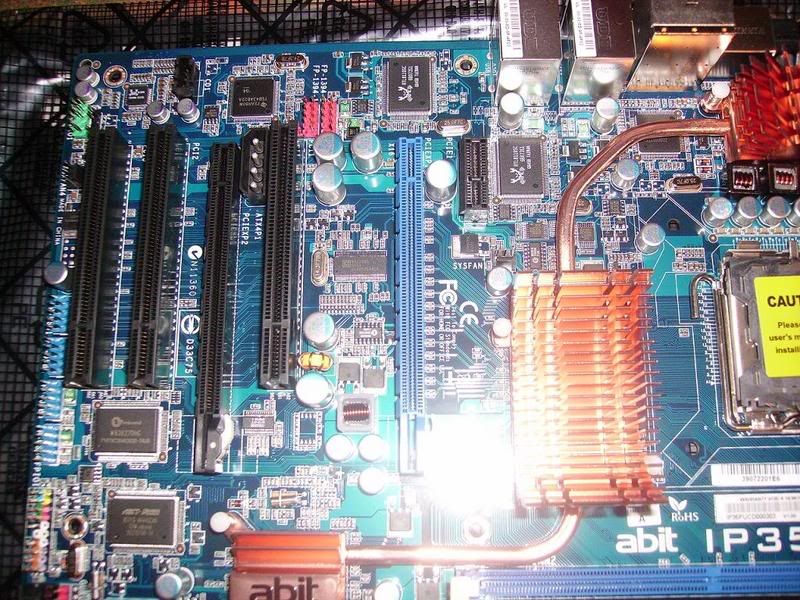
The RAM slots/bottom right corner

An arty shot of the NB cooler with the onboard USB in view

This is the best layed out motherboard I have ever owned. With the SATA ports all edge facing and the onboard USB ports all at the edge of the board. Also nearly everything on the board is labeled with what it is.
I will get some more pics when i can get more batteries.
Im still getting to grips with this BIOS. The whole RAM thing is confusing me nothing like my 680i board. Think it needs a BIOS update aswell.
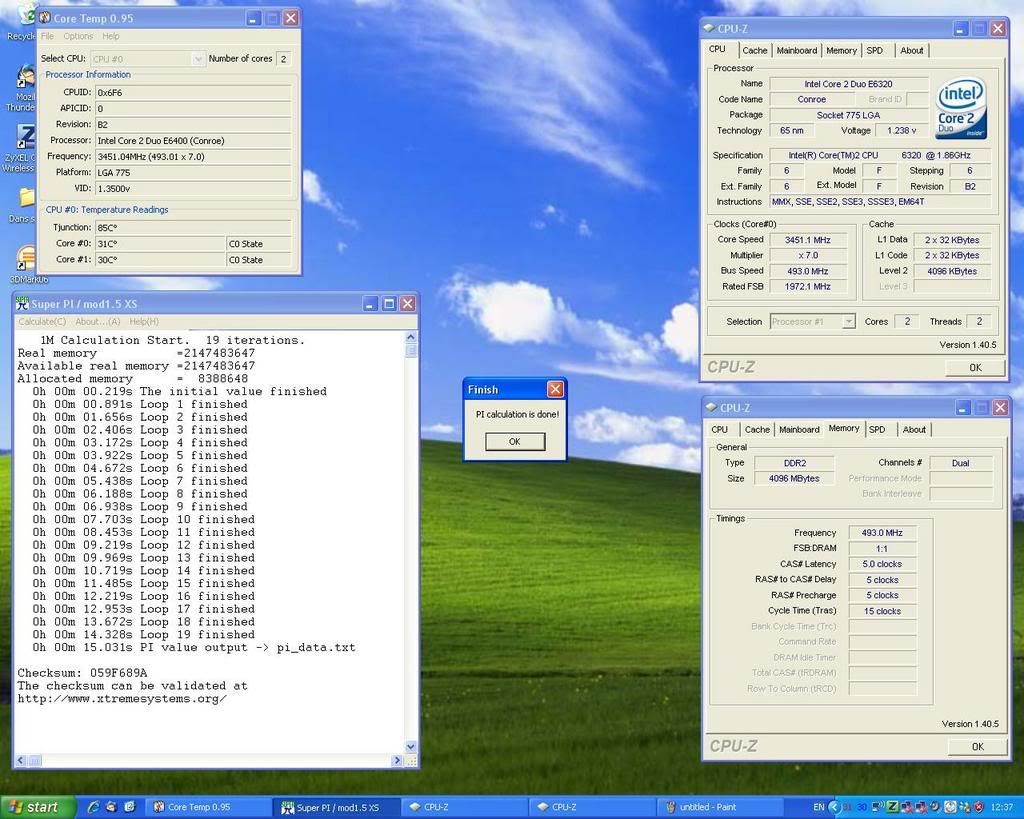
Running CPU @ 3.4Ghz currently. Orthos stable Coretemp never goes over 41C when funny loaded by Orthos.
Will hopefully be getting a E6850 for my birthday on the 28th.
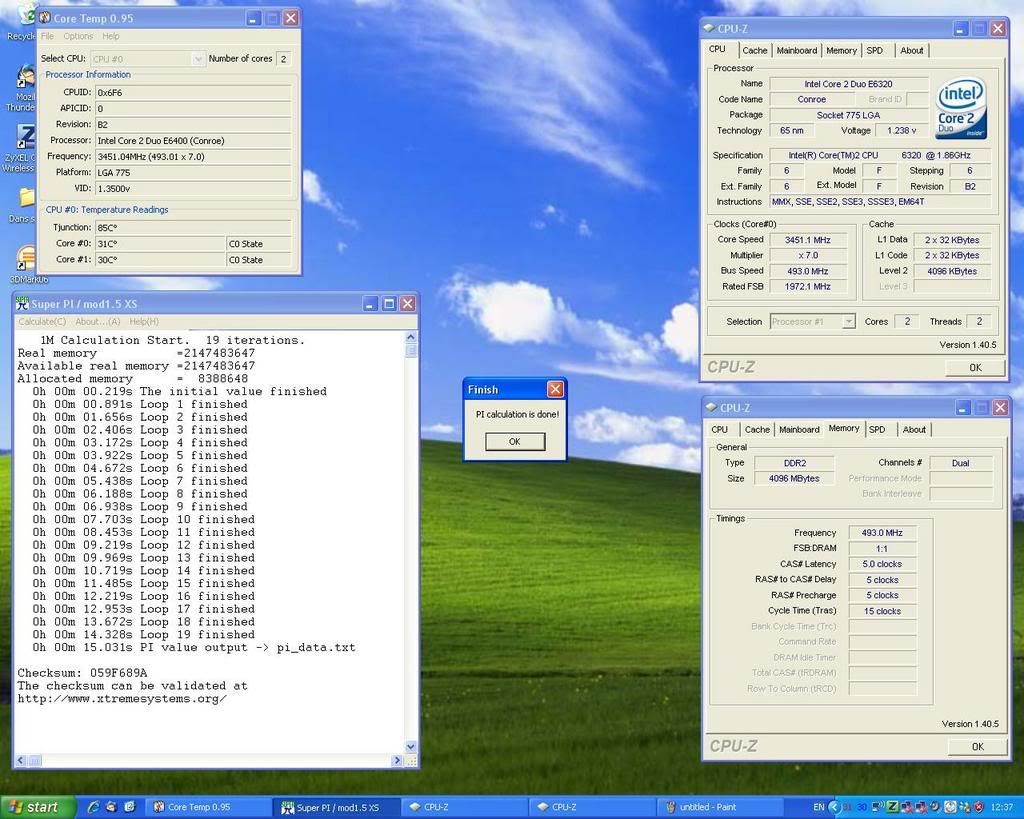
Running CPU @ 3.4Ghz currently. Orthos stable Coretemp never goes over 41C when funny loaded by Orthos.
Will hopefully be getting a E6850 for my birthday on the 28th.






