Soldato
- Joined
- 24 Mar 2018
- Posts
- 3,393
- Location
- Brighton
Yeah I've been doing some reading and not having 5ghz is a shame, I'd have liked the 8 ports on the L009.
Plenty of options out there. keep looking!
Yeah I've been doing some reading and not having 5ghz is a shame, I'd have liked the 8 ports on the L009.
ThisLinITX is the biggest importer in the UK. I normally get mine from Getic in Latvia because they’re cheaper in volume.
Same. Brilliant companyGot my RB5009 from LinITX, great company to deal with
 nerror" command in certain cases;
nerror" command in certain cases;=====test1===============Sending to a server via WiFi through AP1================
Network type : Infrastructure
Radio type : 802.11ax
Authentication : WPA2-Personal
Cipher : CCMP
Connection mode : Auto Connect
Band : 5 GHz
Channel : 36
Receive rate (Mbps) : 1201
Transmit rate (Mbps) : 1201
Signal : 93%
iperf3 -c 192.168.0.8
Connecting to host 192.168.0.8, port 5201
[ 5] local 172.28.106.170 port 46476 connected to 192.168.0.8 port 5201
[ ID] Interval Transfer Bitrate Retr Cwnd
[ 5] 0.00-1.00 sec 54.6 MBytes 458 Mbits/sec 405 141 KBytes
[ 5] 1.00-2.00 sec 40.5 MBytes 340 Mbits/sec 4 262 KBytes
[ 5] 2.00-3.00 sec 46.2 MBytes 388 Mbits/sec 57 192 KBytes
[ 5] 3.00-4.00 sec 42.8 MBytes 359 Mbits/sec 14 198 KBytes
[ 5] 4.00-5.00 sec 41.8 MBytes 350 Mbits/sec 44 177 KBytes
[ 5] 5.00-6.00 sec 44.4 MBytes 372 Mbits/sec 62 177 KBytes
[ 5] 6.00-7.00 sec 44.4 MBytes 372 Mbits/sec 64 171 KBytes
[ 5] 7.00-8.00 sec 43.5 MBytes 365 Mbits/sec 55 151 KBytes
[ 5] 8.00-9.00 sec 43.1 MBytes 362 Mbits/sec 43 165 KBytes
[ 5] 9.00-10.00 sec 42.5 MBytes 356 Mbits/sec 47 212 KBytes
- - - - - - - - - - - - - - - - - - - - - - - - -
[ ID] Interval Transfer Bitrate Retr
[ 5] 0.00-10.00 sec 444 MBytes 372 Mbits/sec 795 sender
[ 5] 0.00-10.04 sec 441 MBytes 369 Mbits/sec receiver
iperf Done.
=====test2=============Sending to a server via Wifi through AP2====================
Sending to a server via Wifi through AP2
Network type : Infrastructure
Radio type : 802.11ax
Authentication : WPA2-Personal
Cipher : CCMP
Connection mode : Profile
Band : 5 GHz
Channel : 100
Receive rate (Mbps) : 721
Transmit rate (Mbps) : 721
Signal : 80%
iperf3 -c 192.168.0.8
Connecting to host 192.168.0.8, port 5201
[ 5] local 172.28.106.170 port 59058 connected to 192.168.0.8 port 5201
[ ID] Interval Transfer Bitrate Retr Cwnd
[ 5] 0.00-1.00 sec 36.4 MBytes 305 Mbits/sec 0 1.79 MBytes
[ 5] 1.00-2.00 sec 41.4 MBytes 347 Mbits/sec 0 3.16 MBytes
[ 5] 2.00-3.00 sec 39.1 MBytes 328 Mbits/sec 0 3.16 MBytes
[ 5] 3.00-4.00 sec 41.5 MBytes 348 Mbits/sec 0 2.41 MBytes
[ 5] 4.00-5.00 sec 40.8 MBytes 342 Mbits/sec 0 2.59 MBytes
[ 5] 5.00-6.00 sec 38.0 MBytes 319 Mbits/sec 0 2.75 MBytes
[ 5] 6.00-7.00 sec 40.6 MBytes 341 Mbits/sec 0 2.87 MBytes
[ 5] 7.00-8.00 sec 40.1 MBytes 337 Mbits/sec 0 2.96 MBytes
[ 5] 8.00-9.00 sec 41.8 MBytes 350 Mbits/sec 0 3.01 MBytes
[ 5] 9.00-10.00 sec 41.5 MBytes 348 Mbits/sec 0 3.01 MBytes
- - - - - - - - - - - - - - - - - - - - - - - - -
[ ID] Interval Transfer Bitrate Retr
[ 5] 0.00-10.00 sec 401 MBytes 336 Mbits/sec 0 sender
[ 5] 0.00-10.05 sec 399 MBytes 333 Mbits/sec receiver
iperf Done.
=====test3===============If I set a size then send through AP1======================
iperf3 -c 192.168.0.8 -w 135k
Connecting to host 192.168.0.8, port 5201
[ 5] local 172.28.106.170 port 49254 connected to 192.168.0.8 port 5201
[ ID] Interval Transfer Bitrate Retr Cwnd
[ 5] 0.00-1.00 sec 31.6 MBytes 265 Mbits/sec 0 283 KBytes
[ 5] 1.00-2.00 sec 38.1 MBytes 320 Mbits/sec 0 283 KBytes
[ 5] 2.00-3.00 sec 38.8 MBytes 325 Mbits/sec 0 283 KBytes
[ 5] 3.00-4.00 sec 37.2 MBytes 313 Mbits/sec 0 283 KBytes
[ 5] 4.00-5.00 sec 37.5 MBytes 315 Mbits/sec 0 283 KBytes
[ 5] 5.00-6.00 sec 37.8 MBytes 317 Mbits/sec 0 283 KBytes
[ 5] 6.00-7.00 sec 37.4 MBytes 313 Mbits/sec 0 283 KBytes
[ 5] 7.00-8.00 sec 36.8 MBytes 308 Mbits/sec 0 283 KBytes
[ 5] 8.00-9.00 sec 38.1 MBytes 320 Mbits/sec 0 283 KBytes
[ 5] 9.00-10.00 sec 37.5 MBytes 314 Mbits/sec 0 283 KBytes
- - - - - - - - - - - - - - - - - - - - - - - - -
[ ID] Interval Transfer Bitrate Retr
[ 5] 0.00-10.00 sec 371 MBytes 311 Mbits/sec 0 sender
[ 5] 0.00-10.03 sec 371 MBytes 310 Mbits/sec receiver
iperf Done.
=================================AP1 Debug=====================================
iperf3 -c 192.168.0.8 -d -t 1
send_parameters:
{
"tcp": true,
"omit": 0,
"time": 1,
"num": 0,
"blockcount": 0,
"parallel": 1,
"len": 131072,
"pacing_timer": 1000,
"client_version": "3.16"
}
Connecting to host 192.168.0.8, port 5201
SNDBUF is 16384, expecting 0
RCVBUF is 131072, expecting 0
Congestion algorithm is cubic
[ 5] local 172.28.106.170 port 34772 connected to 192.168.0.8 port 5201
Thread FD 5 created
All threads created
Thread FD 5 stopped
Sender threads stopped
tcpi_snd_cwnd 128 tcpi_snd_mss 1448 tcpi_rtt 3238
send_results
{
"cpu_util_total": 2.57806703030921,
"cpu_util_user": 2.57797262674151,
"cpu_util_system": 0,
"sender_has_retransmits": 1,
"congestion_used": "cubic",
"streams": [{
"id": 1,
"bytes": 42860544,
"retransmits": 126,
"jitter": 0,
"errors": 0,
"omitted_errors": 0,
"packets": 0,
"omitted_packets": 0,
"start_time": 0,
"end_time": 1.002097
}]
}
get_results
{
"cpu_util_total": 0.24062388470000073,
"cpu_util_user": 0.0051673098274151175,
"cpu_util_system": 0.23545657487258559,
"sender_has_retransmits": -1,
"congestion_used": "cubic",
"streams": [{
"id": 1,
"bytes": 40477392,
"retransmits": -1,
"jitter": 0,
"errors": 0,
"packets": 0,
"start_time": 0,
"end_time": 1.0429790019989014
}]
}
interval_len 1.002097 bytes_transferred 42860544
interval forces keep
[ ID] Interval Transfer Bitrate Retr Cwnd
[ 5] 0.00-1.00 sec 40.9 MBytes 342 Mbits/sec 126 181 KBytes
- - - - - - - - - - - - - - - - - - - - - - - - -
[ ID] Interval Transfer Bitrate Retr
[ 5] 0.00-1.00 sec 40.9 MBytes 342 Mbits/sec 126 sender
[ 5] 0.00-1.04 sec 38.6 MBytes 310 Mbits/sec receiver
Receiver threads stopped
iperf Done.
===============================AP2 Debug=======================================
iperf3 -c 192.168.0.8 -d -t 1
send_parameters:
{
"tcp": true,
"omit": 0,
"time": 1,
"num": 0,
"blockcount": 0,
"parallel": 1,
"len": 131072,
"pacing_timer": 1000,
"client_version": "3.16"
}
Connecting to host 192.168.0.8, port 5201
SNDBUF is 16384, expecting 0
RCVBUF is 131072, expecting 0
Congestion algorithm is cubic
[ 5] local 172.28.106.170 port 44296 connected to 192.168.0.8 port 5201
Thread FD 5 created
All threads created
Thread FD 5 stopped
Sender threads stopped
tcpi_snd_cwnd 869 tcpi_snd_mss 1448 tcpi_rtt 45806
send_results
{
"cpu_util_total": 2.24294316898758,
"cpu_util_user": 0.36074520135491156,
"cpu_util_system": 1.8821038765525027,
"sender_has_retransmits": 1,
"congestion_used": "cubic",
"streams": [{
"id": 1,
"bytes": 25427968,
"retransmits": 0,
"jitter": 0,
"errors": 0,
"omitted_errors": 0,
"packets": 0,
"omitted_packets": 0,
"start_time": 0,
"end_time": 1.002233
}]
}
get_results
{
"cpu_util_total": 0.22884236869640268,
"cpu_util_user": 0.016284728765866126,
"cpu_util_system": 0.21256098759808018,
"sender_has_retransmits": -1,
"congestion_used": "cubic",
"streams": [{
"id": 1,
"bytes": 23874624,
"retransmits": -1,
"jitter": 0,
"errors": 0,
"packets": 0,
"start_time": 0,
"end_time": 1.0861139297485352
}]
}
interval_len 1.002233 bytes_transferred 25427968
interval forces keep
[ ID] Interval Transfer Bitrate Retr Cwnd
[ 5] 0.00-1.00 sec 24.2 MBytes 203 Mbits/sec 0 1.20 MBytes
- - - - - - - - - - - - - - - - - - - - - - - - -
[ ID] Interval Transfer Bitrate Retr
[ 5] 0.00-1.00 sec 24.2 MBytes 203 Mbits/sec 0 sender
[ 5] 0.00-1.09 sec 22.8 MBytes 176 Mbits/sec receiver
Receiver threads stopped
iperf Done.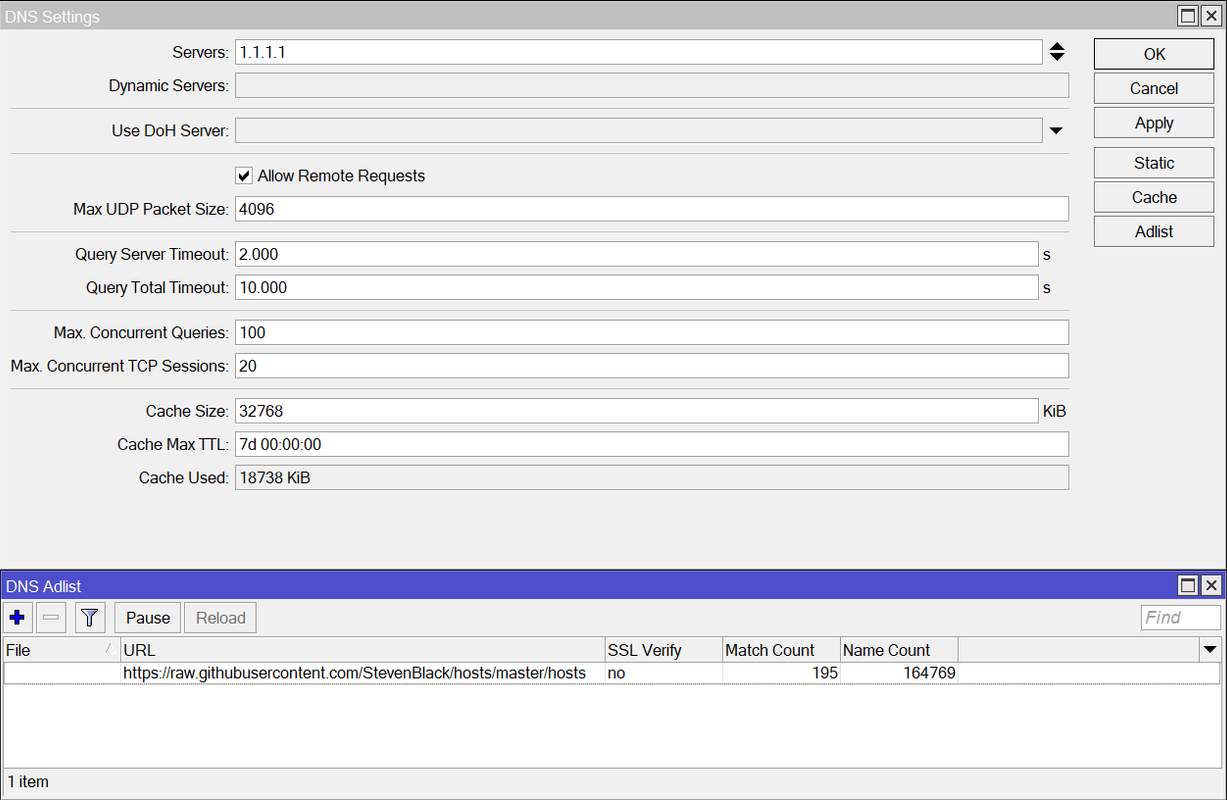
 nerror" behavior when "do" block is missing;
nerror" behavior when "do" block is missing;Definitely a 100gb to 4x25gb breakout cable and not a 40gb->4x10gb?Think I have it working, it's still mega confusing. Struggling to get more than 10 Gbps using 25 Gbps breakout cables but that's probably some setting somewhere I've missed.


Nice!Code:[ 5] 0.00-10.00 sec 28.6 GBytes 24.5 Gbits/sec 0 sender [ 5] 0.00-10.52 sec 28.6 GBytes 23.3 Gbits/sec receiver
That's better! Nothing like a bit of turning it off and on again!
Yeah probably overkill however for the price I couldn’t really resist especially when you look at UniFi leaf type switches. Just need the rest of the breakout cables now as I only have one but I have four hosts each with dual port NICs. Means I can properly play with vSAN ESA.Nice!
Only recently started using 100gb qsfp's in work but that was connecting a pair of nexus9k to a new 9k core. It'll be a while before I need this at home

Perhaps a self signed cert generated in windows will do?Anybody know what cert I need to ssl verify hagezi's lists ?

Tbh it's only something I have used in work, for 802.1x servers, wireless controllers etc but they have referenced a root ca cert.I've no idea, never had a need to add ssl verify a file to anything. I did add the github trust cert and that works to verify the file I think!. ie cert added, list deleted and re-added with ssl verify option ticked and the file downloaded and started to work as expected. Does ssl verify make any sense anyway?

