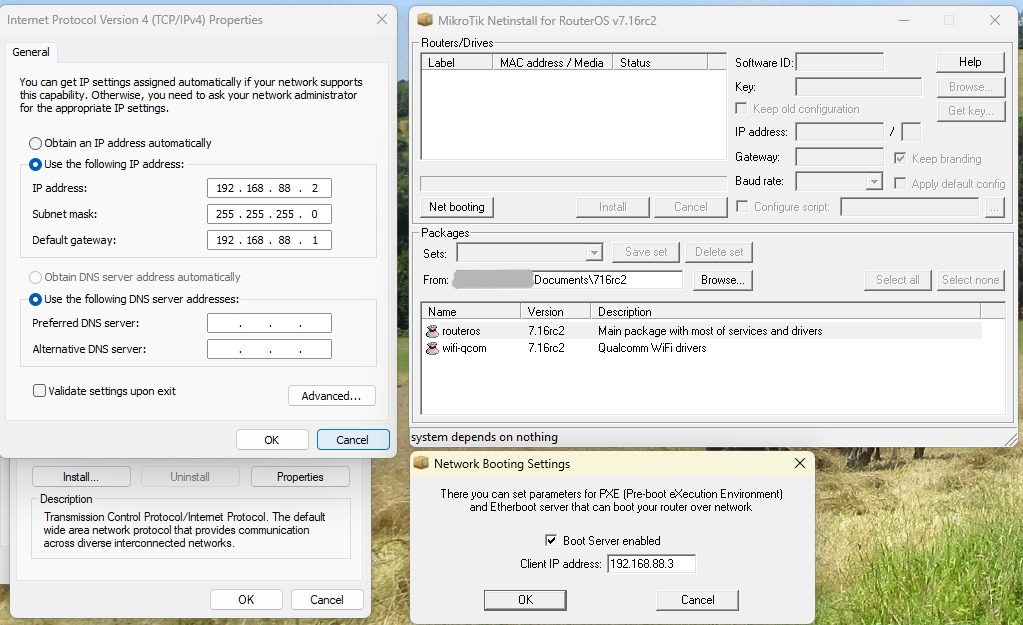New Wireless packages
From 7.13 we are separating the older wireless package out from routeros.npk bundle and renaming wifiwave2 package to wifi. The new wifi package is now part of the routeros.npk bundle, beginning a new and exciting era for wifi features.
We are also separating core wifi features from the drivers, reducing used space on the router. Note that upgrade will take care of the new packages automatically, you do not need to worry about anything, if you use "check for updates" feature. Technically the bundle only includes the core wifi package with capsman, so devices that don't have any wireless cards, but are only used for capsman, will not use space unnecessarily if you don't install the separately available driver packages.
Due to this, you will now see the wifi menu even on devices that don't have any wireless interfaces. The new wifi package is also now compatible with more devices than before - you can install the new wifi package even on 802.11AC devices that have the ARM CPU type.* This opens up more compatibility options with the new 802.11AX devices and even allows devices to use both wireless packages (old/integrated + new wifi package) in the same device, which means you can now use a single router to run both old and new CAPsMAN.