This looks like a really interesting Network Application update:
Overview
Added support for Passpoint / Hotspot 2.0.
Requires firmware version 7.0.63/6.6.75/6.6.76 or newer.
Added AP Analyzer.
Gives full insights into Access Point performance and usage analytics.
Add Pro AV support to the Port Manager.
Pro AV on UniFi Switches uses QoS to automatically optimize traffic for specific audio and video environments by matching and prioritizing latency sensitive traffic. Configure Pro AV on individual ports using the Port Manager.
Requires firmware version 7.1 or newer on your UniFi Switch.
Supported models: USW-Pro-24/48-PoE; USW-Pro-24/48; USW-Pro-Aggregation; USW EnterpriseXG-24; USW-Enterprise-24/48-PoE; USW-Pro-Max-16/24/48-PoE; USW-Pro-Max-16/24/48
Added support for Advanced IGMP Snooping options.
Required USW firmware version 7.1.14 or newer.
Add Packet Capture option for Access Points.
Requires AP firmware version 7.0.63/6.7.1 or newer
Supported models: U7-Pro, U7-Pro-Max, U7-Pro-Wall, U7-Outdoor, U6-Pro, U6-IW, U6-Enterprise, U6-Extender, U6-Enterprise-IW, U6-Mesh, U6-Mesh-Pro, U6-Lite, U6-LR, U6+,
Future version will include also support for Gateways and Switches.
Improvements
Allow renaming the default network.
Allow editing host address and netmask when Auto-scale is enabled in network settings.
Added option to download Inspection logs when connected remotely via Site Manager.
Except for sites using NeXT AI Inspection. Support coming in future versions.
Added support for showing IPv6 addresses for UniFi Devices.
Requires AP firmware version 7.0.63 or newer.
Requires USW firmware version 7.1.14 or newer.
Added touchscreen rotation settings to switches.
Required USW firmware version 7.1.14 or newer.
Added Channelization page.
Added all clients tab to the clients page, only visible for smaller deployments.
Added alphabetical sorting for most of the dropdown selections.
Added Native VLAN column to Port Manager.
Added warnings to the AP side panel when powered by an insufficient power source.
Added Top Client column to Traffic Statistics.
Added IP address to Admin Activity logs, requires UniFi OS 4.1 for showing in Remote connection sessions.
Improved validation for SNMP settings.
Improved network auto-scale.
Start scaling when 90% of the addresses from the pool are used.
Improved default sorting in the Clients page.
Clients are now sorted by name instead of vendor.
Improved loading for the Topology page.
Improved application resiliency.
Prevent configuring RADIUS MAC Authentication when using WPA2/WPA3 Enterprise.
Updated list of supported File types in the Next AI Inspection.
Updated WiFi password requirements for Brazil.
This is a change required due to a new ANATEL legislation.
This change only takes affects on gateways with built-in WiFi. *
* Currently applies to all AP's, this issue should be fixed in a future release
Bugfixes
Fixed the inability to pause/resume 6GHz WiFi networks.
Fixed the inability to sort on Download/Upload columns on the Client page.
Fixed an issue where the Last Seen date was not shown for some offline UniFi Devices.
Fixed an issue where invalid maximum 6GHz WiFi speed limits were applied to AP's.
Fixed incorrect Policy Based Site-to-Site VPN status reporting in rare cases.
Known issues
USW-Lite-16-PoE might not show correct device image directly after upgrading.



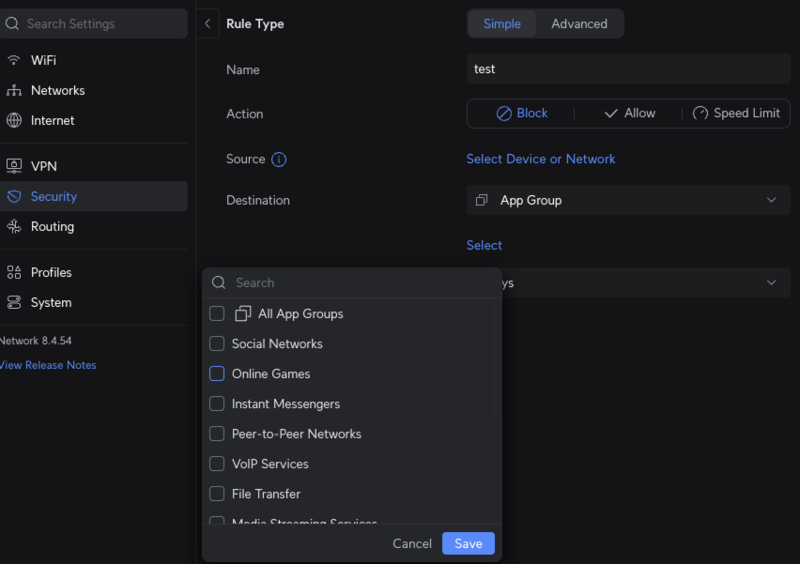
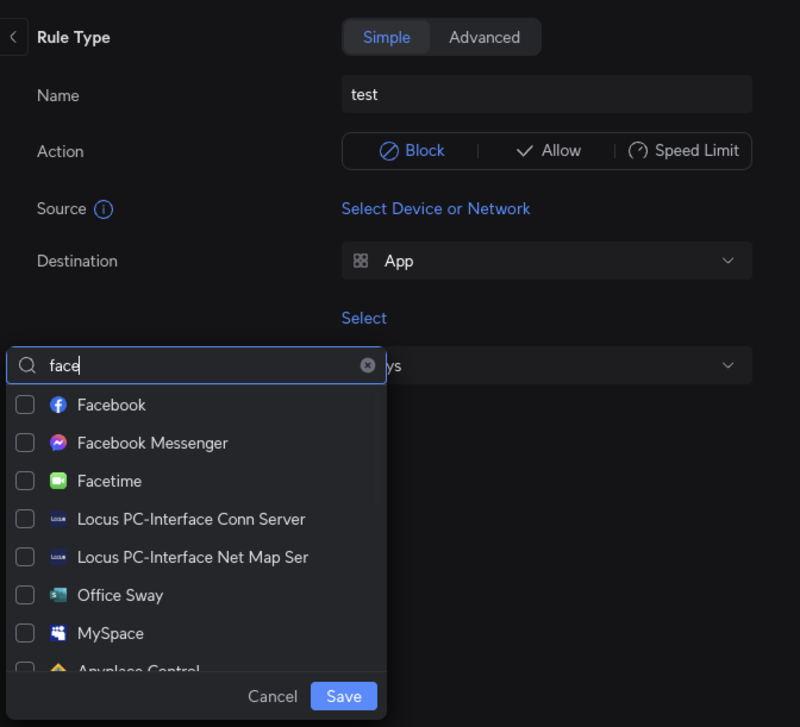
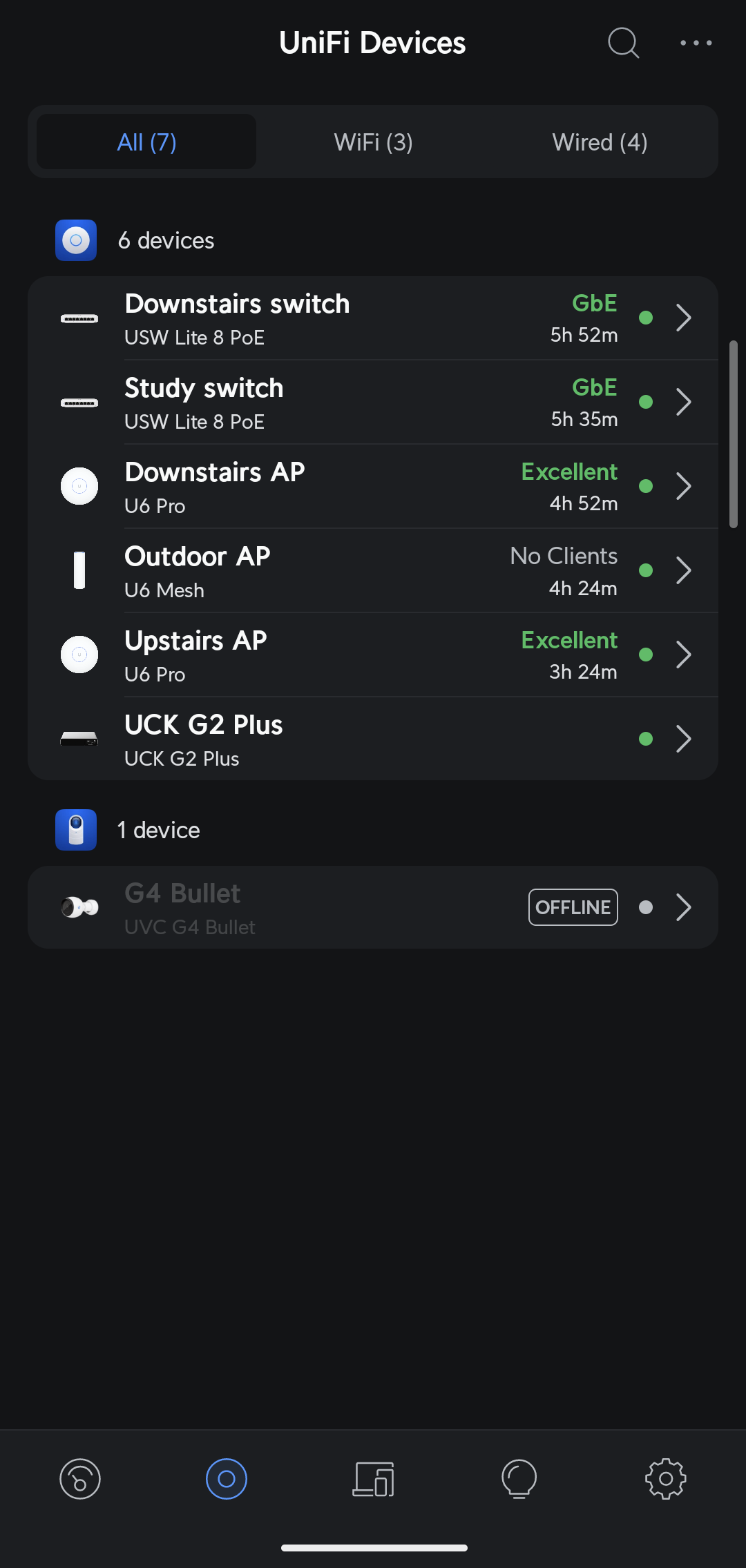
 ) but just in case anyone else knows - can I run Protect on a cloudkey2 on the same network as the dream machine SE, without the cloudkey wanting to be the network controller as well? Reason being I've read that the SE fans are obnoxiously loud if you put a hard drive in, and for a while I will be running it in my office. Long term it won't be an issue as it will be in the loft, and I can migrate protect to it properly at that point, but currently my controller is the cloudkey (I use Firewalla as the router/gateway but the cloudkey does all the wireless vlans).
) but just in case anyone else knows - can I run Protect on a cloudkey2 on the same network as the dream machine SE, without the cloudkey wanting to be the network controller as well? Reason being I've read that the SE fans are obnoxiously loud if you put a hard drive in, and for a while I will be running it in my office. Long term it won't be an issue as it will be in the loft, and I can migrate protect to it properly at that point, but currently my controller is the cloudkey (I use Firewalla as the router/gateway but the cloudkey does all the wireless vlans).