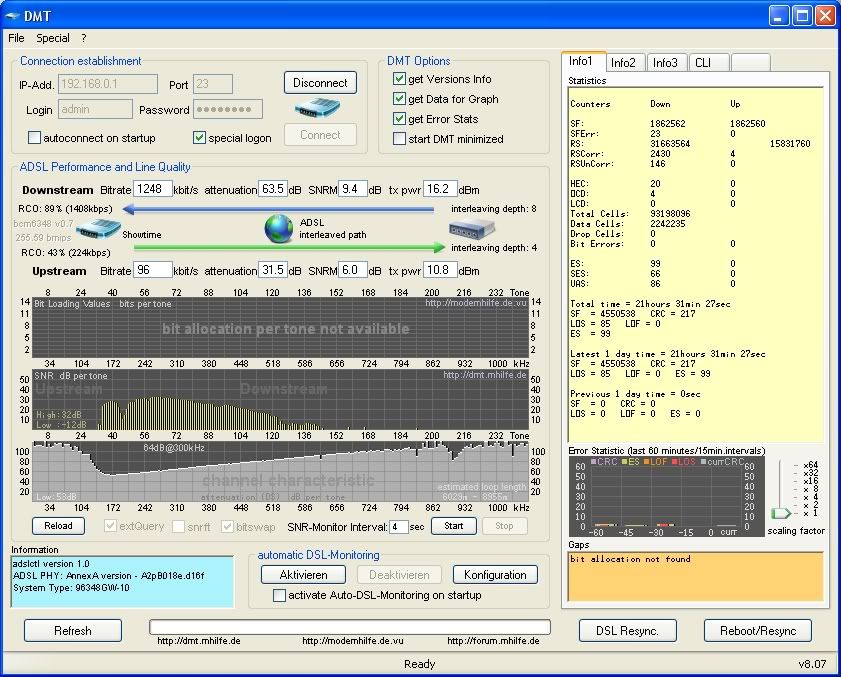Got a few more recent up to date stats, If you could please take a look @Bald_Eagle1. There more detailed so maybe you can see if there are any issues.
# xdslcmd info --show
xdslcmd: ADSL driver and PHY status
Status: Showtime
Retrain Reason: 0
Max: Upstream rate = 6355 Kbps, Downstream rate = 37540 Kbps
Path: 0, Upstream rate = 2000 Kbps, Downstream rate = 16495 Kbps
Link Power State: L0
Mode: VDSL2 Annex B
VDSL2 Profile: Profile 17a
TPS-TC: PTM Mode
Trellis: U:ON /D:ON
Line Status: No Defect
Training Status: Showtime
Down Up
SNR (dB): 14.8 15.2
Attn(dB): 0.0 0.0
Pwr(dBm): 9.8 4.3
VDSL2 framing
Path 0
B: 29 48
M: 1 1
T: 58 6
R: 16 16
S: 0.0577 0.7651
L: 6377 711
D: 1129 1
I: 46 68
N: 46 68
Counters
Path 0
OHF: 130349 40904
OHFErr: 0 0
RS: 45361056 3435132
RSCorr: 1077 0
RSUnCorr: 0 0
Path 0
HEC: 0 0
OCD: 0 0
LCD: 0 0
Total Cells: 20829512 0
Data Cells: 7807 0
Drop Cells: 0
Bit Errors: 0 0
ES: 0 0
SES: 0 0
UAS: 16 16
AS: 658
Path 0
INP: 11.00 0.00
PER: 5.02 16.06
delay: 16.00 0.00
OR: 76.48 167.29
Bitswap: 5 0
# xdslcmd info --pbParams
xdslcmd: ADSL driver and PHY status
Status: Showtime
Retrain Reason: 0
Max: Upstream rate = 6358 Kbps, Downstream rate = 37452 Kbps
Path: 0, Upstream rate = 2000 Kbps, Downstream rate = 16495 Kbps
Discovery Phase (Initial) Band Plan
US: (0,95) (880,1195) (1984,2771)
DS: (32,859) (1216,1959) (2792,4083)
Medley Phase (Final) Band Plan
US: (0,95) (880,1195)
DS: (32,859) (1216,1959)
VDSL Port Details Upstream Downstream
Attainable Net Data Rate: 6358 kbps 37452 kbps
Actual Aggregate Tx Power: 4.3 dBm 9.8 dBm
============================================================================
VDSL Band Status U0 U1 U2 U3 D1 D2 D3
Line Attenuation(dB): 4.2 44.2 61.8 N/A 19.9 55.5 0.1
Signal Attenuation(dB): 4.1 44.2 N/A N/A 19.9 55.5 N/A
SNR Margin(dB): 17.4 15.1 N/A N/A 14.5 15.2 N/A
TX Power(dBm): 0.5 2.0 N/A N/A 8.8 3.2 N/A
# xdslcmd info --show
xdslcmd: ADSL driver and PHY status
Status: Showtime
Retrain Reason: 0
Max: Upstream rate = 6355 Kbps, Downstream rate = 37540 Kbps
Path: 0, Upstream rate = 2000 Kbps, Downstream rate = 16495 Kbps
Link Power State: L0
Mode: VDSL2 Annex B
VDSL2 Profile: Profile 17a
TPS-TC: PTM Mode
Trellis: U:ON /D:ON
Line Status: No Defect
Training Status: Showtime
Down Up
SNR (dB): 14.8 15.2
Attn(dB): 0.0 0.0
Pwr(dBm): 9.8 4.3
VDSL2 framing
Path 0
B: 29 48
M: 1 1
T: 58 6
R: 16 16
S: 0.0577 0.7651
L: 6377 711
D: 1129 1
I: 46 68
N: 46 68
Counters
Path 0
OHF: 130349 40904
OHFErr: 0 0
RS: 45361056 3435132
RSCorr: 1077 0
RSUnCorr: 0 0
Path 0
HEC: 0 0
OCD: 0 0
LCD: 0 0
Total Cells: 20829512 0
Data Cells: 7807 0
Drop Cells: 0
Bit Errors: 0 0
ES: 0 0
SES: 0 0
UAS: 16 16
AS: 658
Path 0
INP: 11.00 0.00
PER: 5.02 16.06
delay: 16.00 0.00
OR: 76.48 167.29
Bitswap: 5 0
# xdslcmd info --pbParams
xdslcmd: ADSL driver and PHY status
Status: Showtime
Retrain Reason: 0
Max: Upstream rate = 6358 Kbps, Downstream rate = 37452 Kbps
Path: 0, Upstream rate = 2000 Kbps, Downstream rate = 16495 Kbps
Discovery Phase (Initial) Band Plan
US: (0,95) (880,1195) (1984,2771)
DS: (32,859) (1216,1959) (2792,4083)
Medley Phase (Final) Band Plan
US: (0,95) (880,1195)
DS: (32,859) (1216,1959)
VDSL Port Details Upstream Downstream
Attainable Net Data Rate: 6358 kbps 37452 kbps
Actual Aggregate Tx Power: 4.3 dBm 9.8 dBm
============================================================================
VDSL Band Status U0 U1 U2 U3 D1 D2 D3
Line Attenuation(dB): 4.2 44.2 61.8 N/A 19.9 55.5 0.1
Signal Attenuation(dB): 4.1 44.2 N/A N/A 19.9 55.5 N/A
SNR Margin(dB): 17.4 15.1 N/A N/A 14.5 15.2 N/A
TX Power(dBm): 0.5 2.0 N/A N/A 8.8 3.2 N/A