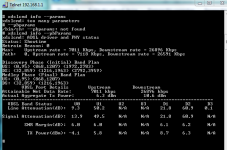Have you got any stats before you was on trial?
You are using an out of date browser. It may not display this or other websites correctly.
You should upgrade or use an alternative browser.
You should upgrade or use an alternative browser.
Post your FTTC line stats & unlocking info
- Thread starter Locky
- Start date
More options
View all postsTry the Amsterdam server or Brussels.
Hi All,
I wanted to say thanks for this incredibly useful, informative and accurate thread. I have been frustrated since getting FTTC over a year ago because of the lack of linestats. This has provided some much needed clarity....oh, the QOS tweak has also increased my upload from 8411kbps to 9162kbps.
As is the point of the thread, below are my stats.

I'm definitely looking forward to the 80/20 switch over (ISP side).
TDCat.
Very nice stats, can you post the other command too, looks like your the only one on your cab

I was gunna say looks like a 100 meter line, very nice stats, is the speed low all the time, or at a certain time?
How do you estimate the line length from the stats?
Is there a formula or table?
Not so much a formula, from seeing lots of stats you can gauge the distance, it is a bit of guess work, but it's close. There are a few formulas about, all within a few meters of each other, even broad com have not really cracked it with VDSL yet, hence the 0 figure in line attenuation.
Take milanoChris, his line is not much different to mine, he has a nice line, looking at the upload speed, it will be a nice all copper line. he can attain slightly higher speed than me, but my cab is getting full now so crosstalk is going to come into affect and I have seen affects of this. My line is 300 meters I would say his is closer to 400 meters.
Last edited:
my exchange is fibre enabled, but when I try to get fibre it says it isn't available in my area WTF!!!!!!
You could be on a EO line "exchange only" which means your line does not have a cab and goes direct to the exchange.
Or BT simply decided your cab wasn't worth doing.
Still epic speed for living in the country side.
I have BT homehub 3.0 and openreach Echolife HG612 SP10 I need help to unlock,
I tried taking the power cable out and disconnected the homehub.
I then tried put the ethernet cable into LAN 2 and held the reset button and then plugged the power chord back in, however I get no signal and don't understand how to set the IP address as 192.168.1.100 on Windows 7 with a built in standard network card Intel 82567LM-2
edit - please help, I have looked over 6 pages and still not managed to find the information I am looking for! I dont want to reset my modem anymore timesas I hear that enables interleaving and I dont want my ping to sky rocket! I just want a faster upload as I am only hitting 74/14meg and getting ping from 16-30's
You need to go to network and sharing center, click on the lan connection, click properties, click ipv4 and properties, change the IP to 192.168.1.100 in there, the subnet mask will auto set it's self
Want to try this again! I originally got stuck @
what browser are you using, I get issues when using firefox.
You know when it's in firmware mode when all the lan lights go out.
I have updated op with new download links.
I'm 290 meters
anyone max rate going down recent? i was first to be in our cab started at max rate of 118m
now the max rate is 89 only a matter of time till its goes below 80...
saying that it was 95 the other down today 89 dunno if thats because i got a profile reset to get my line back to 79999 sync with fast path
how much more will it go down crosstalk effecting it much
first installed 4 months ago
first in the cab
#
#
# xdslcmd info --stats
xdslcmd: ADSL driver and PHY status
Status: Showtime
Retrain Reason: 0
Max: Upstream rate = 41882 Kbps, Downstream rate = 118836 Kbps
Path: 0, Upstream rate = 20000 Kbps, Downstream rate = 79999 Kbps
Link Power State: L0
Mode: VDSL2 Annex B
VDSL2 Profile: Profile 17a
TPS-TC: PTM Mode
Trellis: U:ON /D:ON
Line Status: No Defect
and to today
# xdslcmd info --show
xdslcmd: ADSL driver and PHY status
Status: Showtime
Retrain Reason: 2
Max: Upstream rate = 33494 Kbps, Downstream rate = 89644 Kbps
Path: 0, Upstream rate = 20000 Kbps, Downstream rate = 79999 Kbps
Link Power State: L0
Mode: VDSL2 Annex B
VDSL2 Profile: Profile 17a
TPS-TC: PTM Mode
Trellis: U:ON /D:ON
Line Status: No Defect
Training Status: Showtime
Down Up
SNR (dB): 8.7 14.9
Attn(dB): 0.0 0.0
Pwr(dBm): 12.5 4.1
VDSL2 framing
Path 0
if the max rate goes below 79999 I'm going to set first to the cab lol
Crosstalk is a bitch, my max was 97 and now down to 93, but I have been on my cab for over a year now and it's pretty much full.
When I was moved to profile 17a I was already on a half full cab so never saw over 100mb attainable rate, but I'm sure it would have been at some point
Vectoring is only option to get rid of crosstalk or fibre overlay.
so going by that mine cant really go down much more i hope not..
cheers
btw bt going 30a profile soon?
I can't see it going down much more if any, 17a is only really a 100mbs profile to be fair, I think when you get attainable rates that high even a .5 drop in SNR can knock 10 to 15mb off the max rate.
Sorry that's what I meant, loop length is double the cabinet to house distance. You'd've thought you could get a statistically reliable estimate for this length using aggregate data for VDSL2 connections across the country.
Even broadcom who make the VDSL chipset can't even come up with a formula to determine the correct attenuation, so got no chance at distance

Only a correctly used JDSU can do that.
Are you signed into a Google account?
working fine here, same for the links in op, need google account for them too.
Just hacked my modem to get my real line stats and noticed something a little odd:
Does this seem a little low to anyone else? The installation engineer checked the line and quoted around 115/35 as my attainable, and having an upload of only 7.5 attainable seems a little odd. Anybody?
can you post the other part please xdslcmd info --show
Looking at line attenuation and signal attenuation and the fact you are only using 2 up-stream and down-stream tones means you a quite a distance from the cab.
What was the estimate from BT checker?
Last edited:
Actually - turns out i've got one of the ECI Telecom LTD routers.
Anyone any info on how I unlock this?
It can be done, but it's not really for novice to do, take a picture of your cab as you might not have an ECI cab.
Yep. 5Mbit.
Checked this morning speed has dropped to 796 Upstream (123 SNR), 5,186 Downstream (46 SNR)
Which modem have you got?
I'm using the inbuilt modem part of the Draytek 2850n.
I'm going to assume there is a decimal place on the SNR
12.3 and 4.6
How far is the cab away from you what was your BT estimate on the wholesale checker?