- Joined
- 16 Sep 2003
- Posts
- 2,901
- Location
- Plugged into the Matrix
Still no Hitachi 7K1000 results?
Am I going crazy or is this impossible, there are many people using 2x raptors and getting about 115mb/s, and secondly I thought raptors were limited by s-ataI and thus 150mb/s.copsey said:Pair of raptors in RAID 0

150 each as they are separate drives and cables.balls said:Am I going crazy or is this impossible, there are many people using 2x raptors and getting about 115mb/s, and secondly I thought raptors were limited by s-ataI and thus 150mb/s.


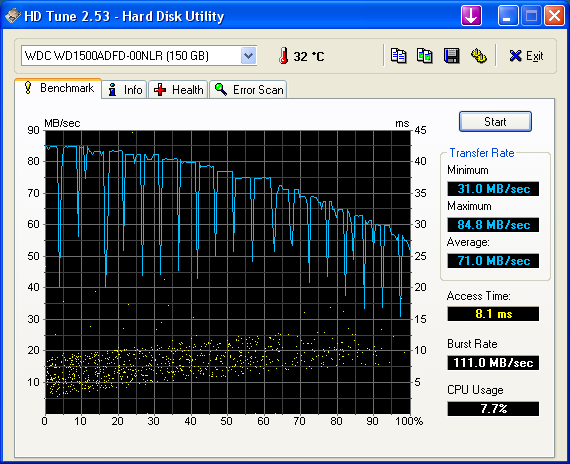
PiKe said:RAID 5 on an ICH8R based board with 4 WD5000AAKS drives, 64KB stripe block.

 - especially considering it a Raid 5 - what mobo is that (onboard controller right?) - any idea what they did in Raid 0?
- especially considering it a Raid 5 - what mobo is that (onboard controller right?) - any idea what they did in Raid 0?The machine was bought (and specced out) for RAID 5 so RAID 0 has not been tested.cavemanoc said:That is outrageously quick- especially considering it a Raid 5 - what mobo is that (onboard controller right?) - any idea what they did in Raid 0?
cavemanoc said:That is outrageously quick- especially considering it a Raid 5 - what mobo is that (onboard controller right?) - any idea what they did in Raid 0?
lay-z-boy said:Intel raid controllers are very good, even the one integrated into the southbridge packs a punch.
 - I guess it's time to give up (or upgrade to SAS.....
- I guess it's time to give up (or upgrade to SAS.....  )
)

juno_first said:Hitachi 80gig deskstar (7200rpm / 8mb) x4 on nforce4 RAID 0
Do these speeds look about right ? thanks
how do you enable write back cache as someone else has?

lay-z-boy said:I have been running quad raid on the same drives on my nf4 for over a year now.
Here are my results.
I also posted how to do the tricks to get it running at its best here.



