Associate
- Joined
- 28 Sep 2003
- Posts
- 1,057
- Location
- Glasgow
Anyone know how to change the font colour of the actual time display, its above the notifications, problem is the background is similar colour to text colour.
Cheers
Al
Cheers
Al


 .... I want to download it now.
.... I want to download it now.









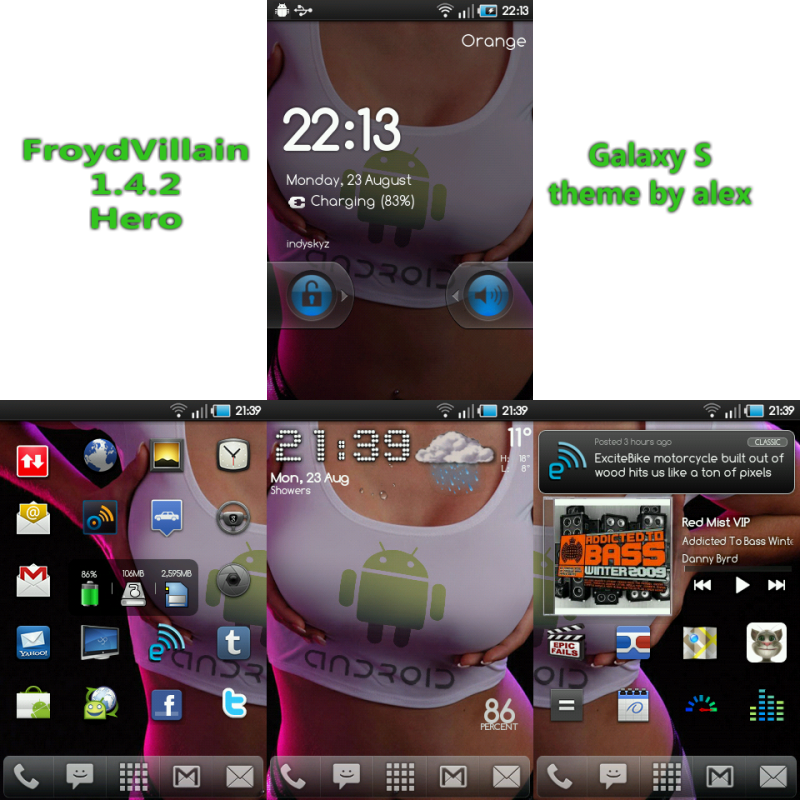
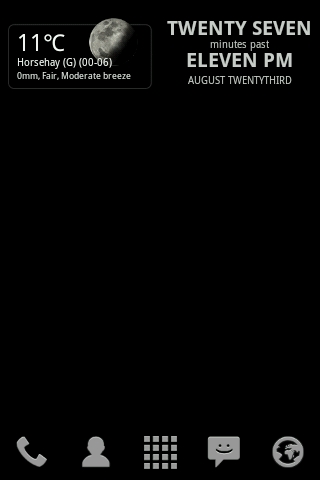
 gps works on mine with the 19-748 kernal, it was quicker to find a dish to.
gps works on mine with the 19-748 kernal, it was quicker to find a dish to.
