Soldato
- Joined
- 16 Jan 2003
- Posts
- 10,819
- Location
- Nottingham
Thanks, the icons are the ones that Benjo linked to
Thanks, what about the icon you're using for the app tray?
Thanks, the icons are the ones that Benjo linked to
Thanks, what about the icon you're using for the app tray?

I'll look for that as soon as I can, its quite old but should be on my laptop
Thanks, though I'm guessing it's on your phones SD card too?
It was, but its not there anymore. I did wonder how comes it didn't change it after it was gone




 - Good one fella!
- Good one fella!
It's two widgets: Extdate for the date and Minimalistic Text for the weather. They just go together nicely!

What settings are you using in Minimalistic text for the weather? What size widget etc, could you perhaps post a screenshot?
Benjo are you using Launcher Pro?

where do you guys find those really simplistic backgrounds
I am indeed, with two docks. The one you cant see has Browser, Phone, Facebook, SMS and Camera
There's a few on here http://www.appbrain.com/wallpaper
I've used www.interfacelift.com before too.
Cool thanks, neat how it syncs straight from the website to my phone (appbrain). Thing is....how do I find the wallpapers I previously used. So I just tried like 3 of them, but can't find the previous ones? Are they not actually saved to the phone?
 Use a file explorer like Astro or Estrongs to navigate to them. Or if you've got a custom gallery like 3D Gallery it should show every image on your SD card.
Use a file explorer like Astro or Estrongs to navigate to them. Or if you've got a custom gallery like 3D Gallery it should show every image on your SD card.While I do think some of the minimalistic text based home screens look incredible, I keep my phone as functional as possible as I use it a lot.
I dont want to be diving into the app drawer or folders for things I used regularly.
Here is my fairly standard looking setup.
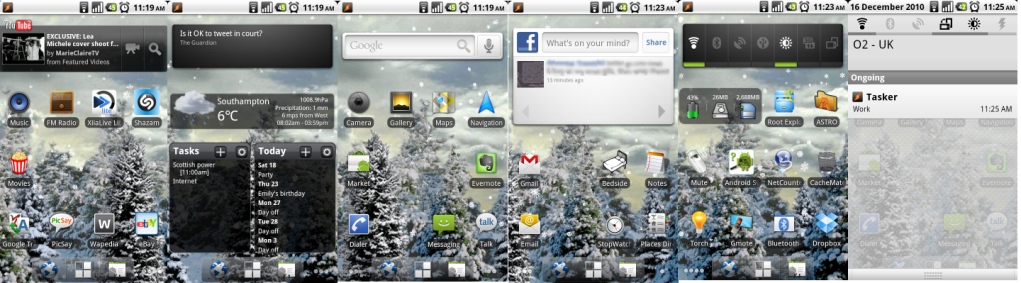
I'd say most of the goodness is in my system and app settings!
Nexus One, CyanogenMOD 6.1.
what is the task apps and the one next to it please?
[SKR]Phoenix;18036580 said:Any chance of sharing the agenda widget settings? You should be able to export the settings to SD.

