Associate
I just wanted to give my thoughts on this screen. I have it now for 2 days. Overall very happy with it. Here are my findings.
I am coming from a 2560x1440 Crossover 27Q LED-P. The difference is huge. There is so much more screen real estate. Games are much more immersive. So far my favorite has been GTA V. There are times just have to stop and look around at how beautiful the game is and the screen really makes it shine. The higher refresh rate is definitely noticeable even at the desktop but in game I have not played enough with the mouse to say how much better it is. In GTA I use the controller so I can’t really feel it but everything runs really smooth.
Blue Banding: Not present so firmware upgrade has been applied.
BLB: Very little on the top left on a black screen. Only noticeable if you are looking for it. I found that if you apply very light pressure to the screen it will go away so perhaps the hairdryer trick that some people try would work. It doesnt bother me enough to go messing with it however.
IPS glow: Noticeable glow mostly from the bottom left on a dark/black screen if you look at the screen slightly from above and to the right. Otherwise it is not noticeable. If you are looking straight on there is very little and you barely notice it even when looking for it on a totally black screen. Between this and the BLB the glow is certainly more noticeable if you look at it from certain angles and on a dark or black background. I don't notice it at all during normal use.
Video showing the BLB and IPS Glow
Overclock: I can only select 95 Hz in the Nvidia control panel despite being able to set it to 100 HZ on the OSD. Perhaps this is my GTX 670’s or perhaps my screen just can’t reach 100 Hz. I thought most people could select 100 Hz but may have some side effects and have to lower to 95 Hz. If anyone discovers anything about this please let me know.
Coil Whine: At 95 Hz I can’t notice anything even on a while screen unless I turn my head to the side and put my ear close to the screen. Even then it is a very slight noise, doesn't sound like the coil whine like you hear from some graphics cards it is a very low noise. Doesn’t bother me in the slightest but perhaps it is worse for some people.
Backlight/Sleep Problem: I have seen this twice so far, once when I first plugged in the monitor for the first time before I had even powered the pc on. The predator logo came on and the right side of the screen didn’t light up but once I powered on the PC it corrected itself. The second time was when my monitor came out of sleep after being idle in windows. Both times it was the right half of the screen that didn’t light up. I just powered the screen off and on again to fix. I have also had it wake from sleep correctly with no issues. It looks like a lot if not all people are experiencing this and acer are looking into it so hopefully it will be an easy fix.
Here are some Images
-
I am coming from a 2560x1440 Crossover 27Q LED-P. The difference is huge. There is so much more screen real estate. Games are much more immersive. So far my favorite has been GTA V. There are times just have to stop and look around at how beautiful the game is and the screen really makes it shine. The higher refresh rate is definitely noticeable even at the desktop but in game I have not played enough with the mouse to say how much better it is. In GTA I use the controller so I can’t really feel it but everything runs really smooth.
Blue Banding: Not present so firmware upgrade has been applied.
BLB: Very little on the top left on a black screen. Only noticeable if you are looking for it. I found that if you apply very light pressure to the screen it will go away so perhaps the hairdryer trick that some people try would work. It doesnt bother me enough to go messing with it however.
IPS glow: Noticeable glow mostly from the bottom left on a dark/black screen if you look at the screen slightly from above and to the right. Otherwise it is not noticeable. If you are looking straight on there is very little and you barely notice it even when looking for it on a totally black screen. Between this and the BLB the glow is certainly more noticeable if you look at it from certain angles and on a dark or black background. I don't notice it at all during normal use.
Video showing the BLB and IPS Glow
Overclock: I can only select 95 Hz in the Nvidia control panel despite being able to set it to 100 HZ on the OSD. Perhaps this is my GTX 670’s or perhaps my screen just can’t reach 100 Hz. I thought most people could select 100 Hz but may have some side effects and have to lower to 95 Hz. If anyone discovers anything about this please let me know.
Coil Whine: At 95 Hz I can’t notice anything even on a while screen unless I turn my head to the side and put my ear close to the screen. Even then it is a very slight noise, doesn't sound like the coil whine like you hear from some graphics cards it is a very low noise. Doesn’t bother me in the slightest but perhaps it is worse for some people.
Backlight/Sleep Problem: I have seen this twice so far, once when I first plugged in the monitor for the first time before I had even powered the pc on. The predator logo came on and the right side of the screen didn’t light up but once I powered on the PC it corrected itself. The second time was when my monitor came out of sleep after being idle in windows. Both times it was the right half of the screen that didn’t light up. I just powered the screen off and on again to fix. I have also had it wake from sleep correctly with no issues. It looks like a lot if not all people are experiencing this and acer are looking into it so hopefully it will be an easy fix.
Here are some Images
-
Last edited:




