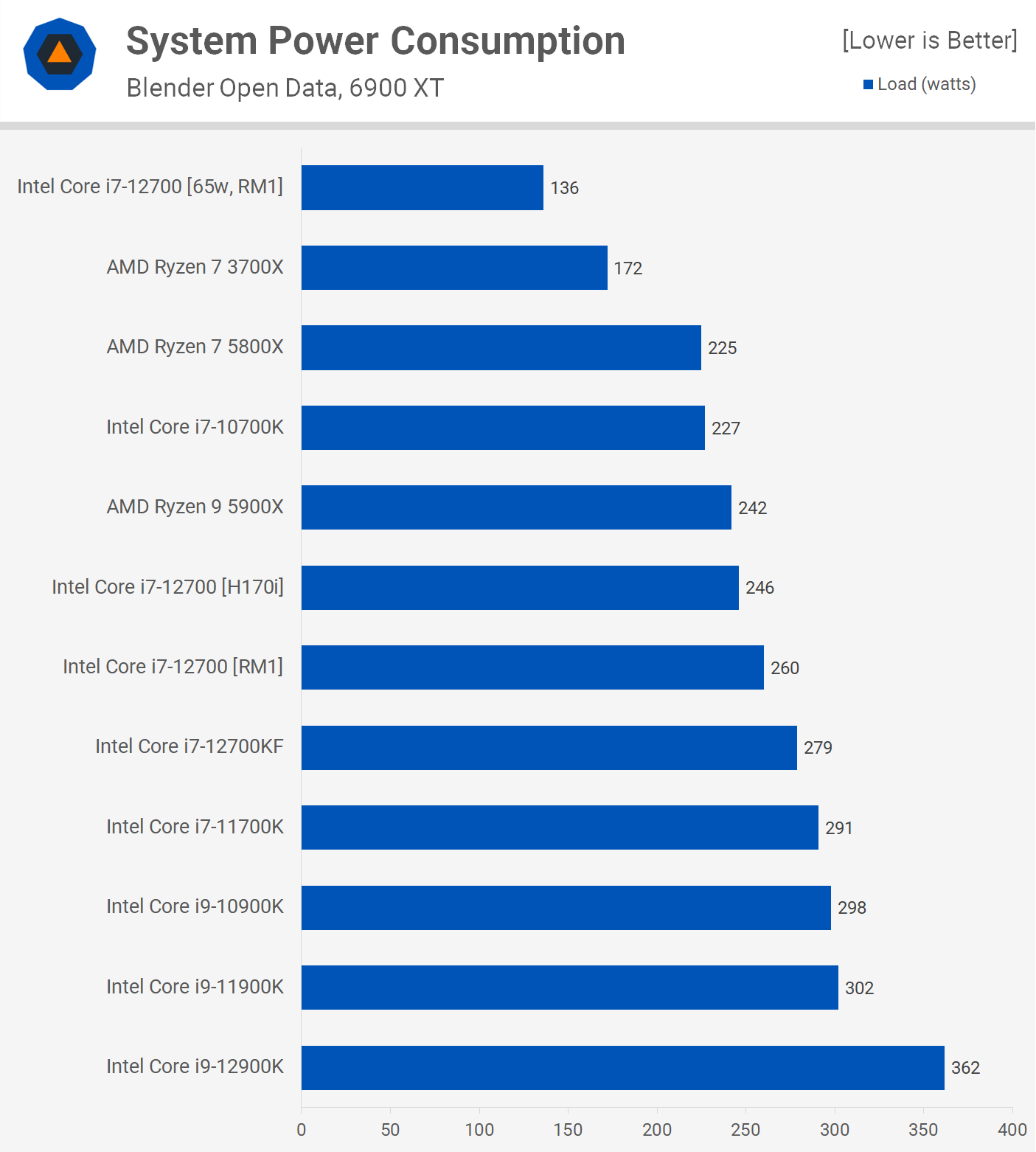Oh, welcome to the club. 2021 apex stinks, bought a unify X. CPU ocing was easier with the apex but when it comes to memory, unisex is the bombThat's what I was thinking, curious if Asus will have there act together with the new Apex, hoping so as I prefer there boards, had to send my z690 back, like many others. Luckily getting full refund. A sorted apex and A die would be a great combo so fingers crossed.
-
Competitor rules
Please remember that any mention of competitors, hinting at competitors or offering to provide details of competitors will result in an account suspension. The full rules can be found under the 'Terms and Rules' link in the bottom right corner of your screen. Just don't mention competitors in any way, shape or form and you'll be OK.
You are using an out of date browser. It may not display this or other websites correctly.
You should upgrade or use an alternative browser.
You should upgrade or use an alternative browser.
Raptor Lake Leaks + Intel 4 developments
- Thread starter g67575
- Start date
More options
Thread starter's postsSoldato
- Joined
- 15 May 2012
- Posts
- 5,920
- Location
- Louth, lincs
I wasn't one of the really bad ones, I could pass say geekbench at 7000 but stability wise 6600 c32 cr2 (slack tertiarys)was it's limit, this was up a bin with my KS. But it was always hit and miss and 1ch was always 2 bins behind so that was always the limiting factor. Temps never went past 45c on the mems in the heat of summer so that should have been ok. I also had random shutdowns which point at memory instability, no bsod or anything. Tried another PSU and the same thing happened. And it did this on both my CPU's. Enough was enough, board had to go. FYI Nov 21 version. Hoping for an easier ride with RPLOh, welcome to the club. 2021 apex stinks, bought a unify X. CPU ocing was easier with the apex but when it comes to memory, unisex is the bomb
Permabanned
- Joined
- 28 Sep 2018
- Posts
- 0
Would like apex but heard Dark won’t be late af for a change so maybe Dark this time.
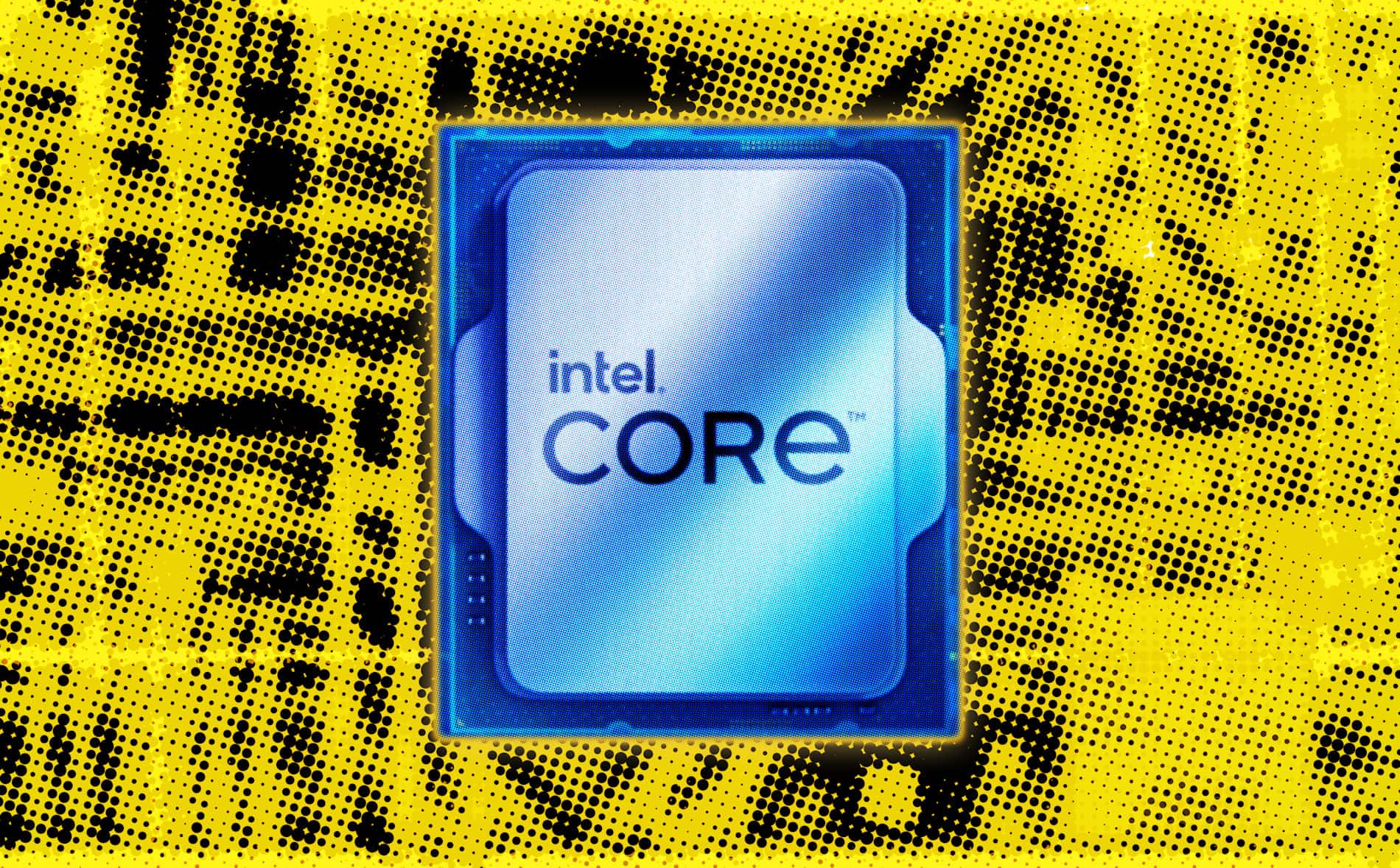
Intel 13th Gen Core "Raptor Lake-S" specifications leaked, 14 SKUs, up to 16-cores and 5.8 GHz - VideoCardz.com
Intel Raptor Lake-S lineup has been leaked All the details on upcoming 13th Gen Core clocks have been confirmed by Wccftech. Where are the times when
It looks like there will be quite a gap in the max single core speed, between the 13900K (max 5.8ghz on 2 cores) down to the 13700K (max 5.4ghz on 2 cores).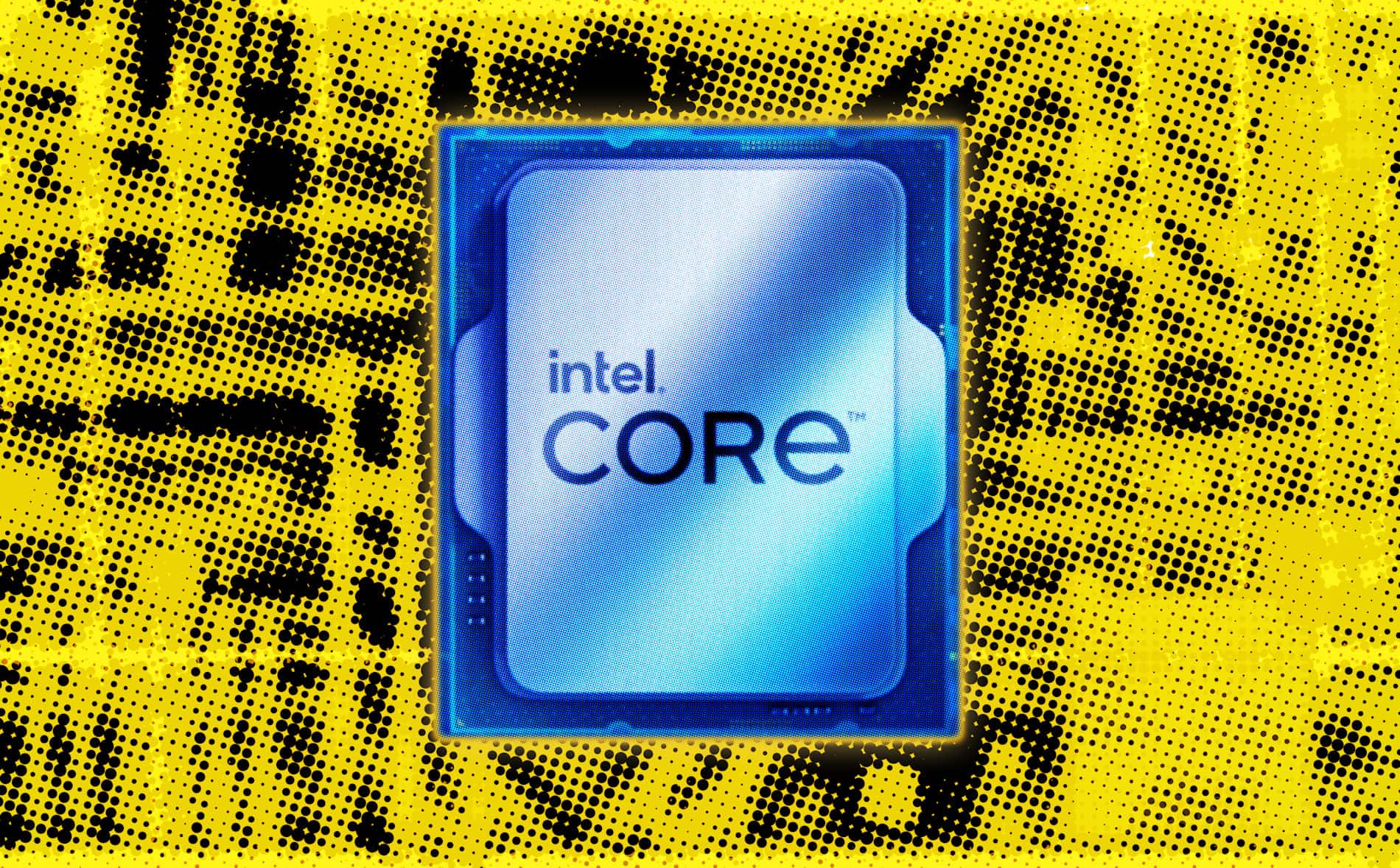
Intel 13th Gen Core "Raptor Lake-S" specifications leaked, 14 SKUs, up to 16-cores and 5.8 GHz - VideoCardz.com
Intel Raptor Lake-S lineup has been leaked All the details on upcoming 13th Gen Core clocks have been confirmed by Wccftech. Where are the times whenvideocardz.com
I'll be interested to know if that's a manufacturing limitation, or intel knowing they're selling most people more cores than they need but that clued up purchasers realise that single core performance still makes a massive difference?It looks like there will be quite a gap in the max single core speed, between the 13900K (max 5.8ghz on 2 cores) down to the 13700K (max 5.4ghz on 2 cores).
Permabanned
- Joined
- 28 Sep 2018
- Posts
- 0
To provide real world examples of my previous posts about the value of tuning and what it actually means for you, I had a buddy run various configurations based on the various levels of tunes and experience one can expect.
Let's start off with your typical mainstream reviewer and normal DIY users. This is the performance you'll see in reviews and most will experience.
1. All we did here is lift the power limits, example MCE Enabled. We then Enabled XMP on a popular DDR5 kit: XMP = 40-40-40 6000mhz. All timings are auto.

Now we'll focus on a seasoned enthusiast with expereince tuning CPU's but hesitant or lacking expereince dealing with RAM. Naturally you can be +/- 200mhz given your tuning, cooling and silicon lottery.
2. 5.5p-cores, HT ON. 4.3e-cores 4.3ring. RAM at XMP: 40-40-40 6000MHZ. All timings are auto.

For the next example, our DIY enthuiast has learned to tune the RAM to couple with their CPU tune and now has a fully optimized system.
3. 5.5p-cores, HT ON. 4.3e-cores 4.3ring. RAM at 30-40-40 7000mhz. All secondary and tertiary timings tuned

All done right!? Not quite. An often overlooked and rarely discussed compontent of tuning is optimizing the CPU core configurations for the game. In the example of SOTTR and many others, disabling HT alone is a massive bump. So what if we optimize our core layout specifically for this game? Let's see.
4. 5.5p-cores, HT OFF. Ecores OFF. 5.0ring. RAM at 30-40-40 7000MHZ All secondary and tertiary timings tuned

Summary. Please use CPU GAME AVERAGE FPS WHEN DOING COMPARISONS:
Reviewer, Youtuber, DIY generalist = 277fps
CPU only tuning veteran = 308fps
CPU and RAM tuning veteran = 341fps
Fully optimzied for a specific workload = 378fps
By having knowledge and doing the right things, we added an average of 100 fps from where we started to where we finished. This is with the same hardware we started off with. Whether you choose to do it or have the knowhow is upto you but know that it's not a feel good/snake oil/placebo or whatever you might have thought or been told by others.
I look forward to updating these with my own RPL results down the road. Should be fun.
Let's start off with your typical mainstream reviewer and normal DIY users. This is the performance you'll see in reviews and most will experience.
1. All we did here is lift the power limits, example MCE Enabled. We then Enabled XMP on a popular DDR5 kit: XMP = 40-40-40 6000mhz. All timings are auto.

Now we'll focus on a seasoned enthusiast with expereince tuning CPU's but hesitant or lacking expereince dealing with RAM. Naturally you can be +/- 200mhz given your tuning, cooling and silicon lottery.
2. 5.5p-cores, HT ON. 4.3e-cores 4.3ring. RAM at XMP: 40-40-40 6000MHZ. All timings are auto.

For the next example, our DIY enthuiast has learned to tune the RAM to couple with their CPU tune and now has a fully optimized system.
3. 5.5p-cores, HT ON. 4.3e-cores 4.3ring. RAM at 30-40-40 7000mhz. All secondary and tertiary timings tuned

All done right!? Not quite. An often overlooked and rarely discussed compontent of tuning is optimizing the CPU core configurations for the game. In the example of SOTTR and many others, disabling HT alone is a massive bump. So what if we optimize our core layout specifically for this game? Let's see.
4. 5.5p-cores, HT OFF. Ecores OFF. 5.0ring. RAM at 30-40-40 7000MHZ All secondary and tertiary timings tuned

Summary. Please use CPU GAME AVERAGE FPS WHEN DOING COMPARISONS:
Reviewer, Youtuber, DIY generalist = 277fps
CPU only tuning veteran = 308fps
CPU and RAM tuning veteran = 341fps
Fully optimzied for a specific workload = 378fps
By having knowledge and doing the right things, we added an average of 100 fps from where we started to where we finished. This is with the same hardware we started off with. Whether you choose to do it or have the knowhow is upto you but know that it's not a feel good/snake oil/placebo or whatever you might have thought or been told by others.
I look forward to updating these with my own RPL results down the road. Should be fun.
I can hit 400 fps with ecores and HT OFF. Problem is...it's game specific, this particular tuning will not work on other games. For example FC6 works better with ecores on for some reason. So I'd say tuning for around to 350 fps is where you should be at, anything more than that starts to get game specific.To provide real world examples of my previous posts about the value of tuning and what it actually means for you, I had a buddy run various configurations based on the various levels of tunes and experience one can expect.
Let's start off with your typical mainstream reviewer and normal DIY users. This is the performance you'll see in reviews and most will experience.
1. All we did here is lift the power limits, example MCE Enabled. We then Enabled XMP on a popular DDR5 kit: XMP = 40-40-40 6000mhz. All timings are auto.

Now we'll focus on a seasoned enthusiast with expereince tuning CPU's but hesitant or lacking expereince dealing with RAM. Naturally you can be +/- 200mhz given your tuning, cooling and silicon lottery.
2. 5.5p-cores, HT ON. 4.3e-cores 4.3ring. RAM at XMP: 40-40-40 6000MHZ. All timings are auto.

For the next example, our DIY enthuiast has learned to tune the RAM to couple with their CPU tune and now has a fully optimized system.
3. 5.5p-cores, HT ON. 4.3e-cores 4.3ring. RAM at 30-40-40 7000mhz. All secondary and tertiary timings tuned

All done right!? Not quite. An often overlooked and rarely discussed compontent of tuning is optimizing the CPU core configurations for the game. In the example of SOTTR and many others, disabling HT alone is a massive bump. So what if we optimize our core layout specifically for this game? Let's see.
4. 5.5p-cores, HT OFF. Ecores OFF. 5.0ring. RAM at 30-40-40 7000MHZ All secondary and tertiary timings tuned

Summary. Please use CPU GAME AVERAGE FPS WHEN DOING COMPARISONS:
Reviewer, Youtuber, DIY generalist = 277fps
CPU only tuning veteran = 308fps
CPU and RAM tuning veteran = 341fps
Fully optimzied for a specific workload = 378fps
By having knowledge and doing the right things, we added an average of 100 fps from where we started to where we finished. This is with the same hardware we started off with. Whether you choose to do it or have the knowhow is upto you but know that it's not a feel good/snake oil/placebo or whatever you might have thought or been told by others.
I look forward to updating these with my own RPL results down the road. Should be fun.
looks impressive would you be able to post at each stage what is the CPU power draw ??To provide real world examples of my previous posts about the value of tuning and what it actually means for you, I had a buddy run various configurations based on the various levels of tunes and experience one can expect.
Let's start off with your typical mainstream reviewer and normal DIY users. This is the performance you'll see in reviews and most will experience.
1. All we did here is lift the power limits, example MCE Enabled. We then Enabled XMP on a popular DDR5 kit: XMP = 40-40-40 6000mhz. All timings are auto.

Now we'll focus on a seasoned enthusiast with expereince tuning CPU's but hesitant or lacking expereince dealing with RAM. Naturally you can be +/- 200mhz given your tuning, cooling and silicon lottery.
2. 5.5p-cores, HT ON. 4.3e-cores 4.3ring. RAM at XMP: 40-40-40 6000MHZ. All timings are auto.

For the next example, our DIY enthuiast has learned to tune the RAM to couple with their CPU tune and now has a fully optimized system.
3. 5.5p-cores, HT ON. 4.3e-cores 4.3ring. RAM at 30-40-40 7000mhz. All secondary and tertiary timings tuned

All done right!? Not quite. An often overlooked and rarely discussed compontent of tuning is optimizing the CPU core configurations for the game. In the example of SOTTR and many others, disabling HT alone is a massive bump. So what if we optimize our core layout specifically for this game? Let's see.
4. 5.5p-cores, HT OFF. Ecores OFF. 5.0ring. RAM at 30-40-40 7000MHZ All secondary and tertiary timings tuned

Summary. Please use CPU GAME AVERAGE FPS WHEN DOING COMPARISONS:
Reviewer, Youtuber, DIY generalist = 277fps
CPU only tuning veteran = 308fps
CPU and RAM tuning veteran = 341fps
Fully optimzied for a specific workload = 378fps
By having knowledge and doing the right things, we added an average of 100 fps from where we started to where we finished. This is with the same hardware we started off with. Whether you choose to do it or have the knowhow is upto you but know that it's not a feel good/snake oil/placebo or whatever you might have thought or been told by others.
I look forward to updating these with my own RPL results down the road. Should be fun.
Permabanned
- Joined
- 28 Sep 2018
- Posts
- 0
I can hit 400 fps with ecores and HT OFF. Problem is...it's game specific, this particular tuning will not work on other games. For example FC6 works better with ecores on for some reason. So I'd say tuning for around to 350 fps is where you should be at, anything more than that starts to get game specific.
You'd be the first to hit 400fps on "CPU Game Average" FPS without resorting to NVCP tweaks and Resolution scale nonsense. Would love to see it. SOTTR does like having one ecore cluster enabled but not enough to clear 400fps on CPU Game Average.
And yes, the point is to show core configurations matter specific to workloads. You need to pick n choose but that's why ProcessLasso exists so you don't need to load up diff bios profiles.
Really? I get 360 at very high preset and around 383 or 393 something at low. Individual core OC up to 5.8 ghz 6600c32 ram, nothing fancy. Im sure someone with a better bin can break 400, mine is pretty average. No resolution scaling, just 720p, although it shouldnt matter when you are looking at cpugame. Clean windows, nvcp tweaks and heavily underclocking your GPU helps as well.You'd be the first to hit 400fps on "CPU Game Average" FPS without resorting to NVCP tweaks and Resolution scale nonsense. Would love to see it. SOTTR does like having one ecore cluster enabled but not enough to clear 400fps on CPU Game Average.
And yes, the point is to show core configurations matter specific to workloads. You need to pick n choose but that's why ProcessLasso exists so you don't need to load up diff bios profiles.
@Robert896r1 - Cheers for the work put in, clearly a nice boost to minimum FPS (which I think is the metric people will notice during gameplay).
I'm with you up until last optimization. Definitely think E-cores off, HT off can help (in many games), OCing Ring/CPU cache also (probably more than ppl think).
Might be tempted to leave E-cores on generally, though.
I tend to think higher DDR frequency is worth it, depending on the voltage required. Over 1.4v, not sure...
Not sure about the benefits of tweaking RAM timings, it's true that this can give you a few less nanoseconds of latency in some tests, but these are billionths of a second.
It won't hurt to tweak RAM timings, but it's not clear to me why one would put the time in to test it and reach stability.
I'm with you up until last optimization. Definitely think E-cores off, HT off can help (in many games), OCing Ring/CPU cache also (probably more than ppl think).
Might be tempted to leave E-cores on generally, though.
I tend to think higher DDR frequency is worth it, depending on the voltage required. Over 1.4v, not sure...
Not sure about the benefits of tweaking RAM timings, it's true that this can give you a few less nanoseconds of latency in some tests, but these are billionths of a second.
It won't hurt to tweak RAM timings, but it's not clear to me why one would put the time in to test it and reach stability.
Memory tuning gives you more fps than ocing the CPU actually.@Robert896r1 - Cheers for the work put in, clearly a nice boost to minimum FPS (which I think is the metric people will notice during gameplay).
I'm with you up until last optimization. Definitely think E-cores off, HT off can help (in many games), OCing Ring/CPU cache also (probably more than ppl think).
Might be tempted to leave E-cores on generally, though.
I tend to think higher DDR frequency is worth it, depending on the voltage required. Over 1.4v, not sure...
Not sure about the benefits of tweaking RAM timings, it's true that this can give you a few less nanoseconds of latency in some tests, but these are billionths of a second.
It won't hurt to tweak RAM timings, but it's not clear to me why one would put the time in to test it and reach stability.
No, not really. That's game specific. Turn HT off in Cyberpunk on a 12900k and see what happensThere's an easy one you can do, just turn HT off(as above).

Looks Intel has some of its own problems
After going through these leaks from China, I came up with some summary points:
Good stuff:
* Raptor Lake is more efficient than Alder Lake, when limiting a 13900k to the same core count and clock speed as a 12900k, the 13900k draws less power - well done to Intel for that.
* Raptor Lake runs really cool given it's power draw, even at 370w, a 13900k will not throttle on an AIO - the heat seems to transfer from the IHS very efficiently.
Bad Stuff:
* She's a hungry beast, as mentioned above pulling close to 400w on the 13900k is not be difficult.
* Gaming performance appears to be iffy. While multithread workload numbers look competitive with a 7950x, sometimes the 12900k beats the 13900k in games, sometimes it's a draw and sometimes the 13900k wins - at least in the handful of games tested the 13900k is not a clear winner for gaming here
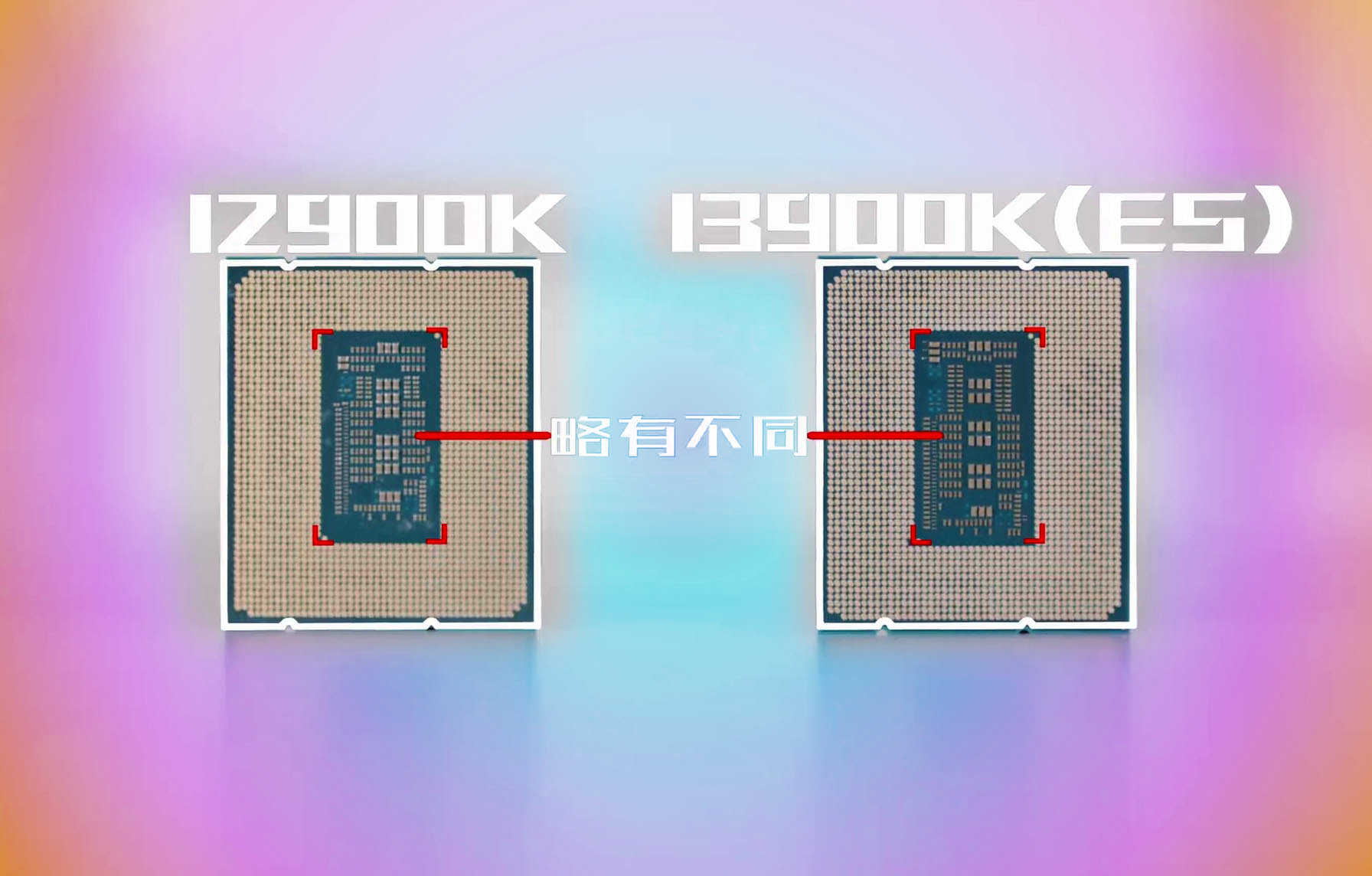
 videocardz.com
videocardz.com
After going through these leaks from China, I came up with some summary points:
Good stuff:
* Raptor Lake is more efficient than Alder Lake, when limiting a 13900k to the same core count and clock speed as a 12900k, the 13900k draws less power - well done to Intel for that.
* Raptor Lake runs really cool given it's power draw, even at 370w, a 13900k will not throttle on an AIO - the heat seems to transfer from the IHS very efficiently.
Bad Stuff:
* She's a hungry beast, as mentioned above pulling close to 400w on the 13900k is not be difficult.
* Gaming performance appears to be iffy. While multithread workload numbers look competitive with a 7950x, sometimes the 12900k beats the 13900k in games, sometimes it's a draw and sometimes the 13900k wins - at least in the handful of games tested the 13900k is not a clear winner for gaming here
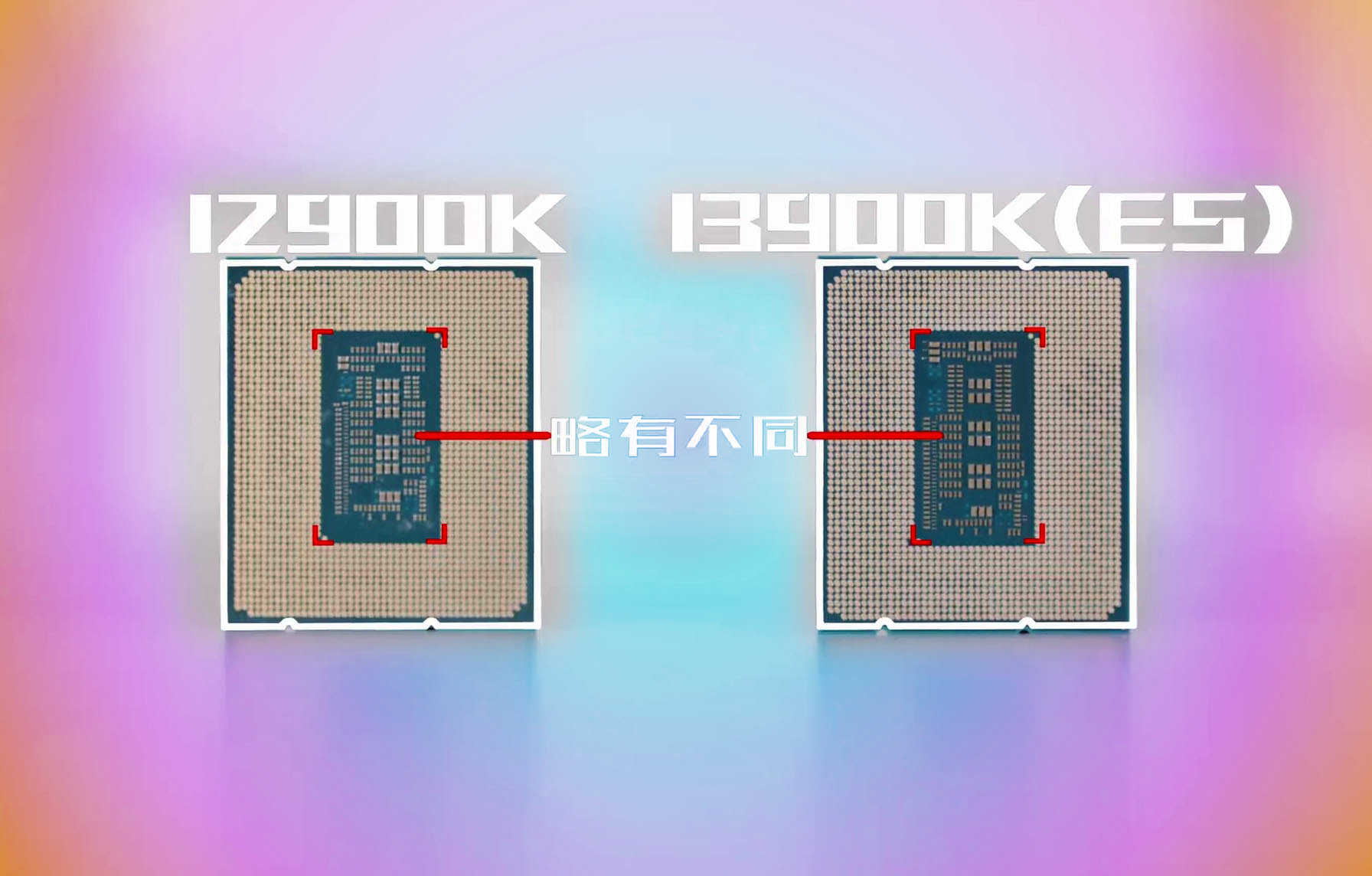
Another Intel Core i9-13900K "Raptor Lake" CPU gets tested ahead of October launch - VideoCardz.com
Intel Core i9-13900K ES tested Luckily for us, Intel has a problem with early reviews of their engineering samples. We have already seen very
Main gain for 13th gen is ~5ghz (or more) on all cores, for the 13600K and above. Zen 4 does the same thing, but for all models (although 7600X not so cheap at launch...).
The main ppl who will gain will be those who buy mid end CPUs (priced around $300?).
The main ppl who will gain will be those who buy mid end CPUs (priced around $300?).
The 8 P core 13700f will probably be the most interesting model of the 13th gen (releasing in 2023), due to the (reported) all core speeds of 5.1ghz:
It's too bad that the prices on these will probably be around £400 inc VAT, and another hundred for the unlocked variant. Adding another 4 E-cores won't help with the prices.
Total system power probably similar to the 12700, at around 260w:
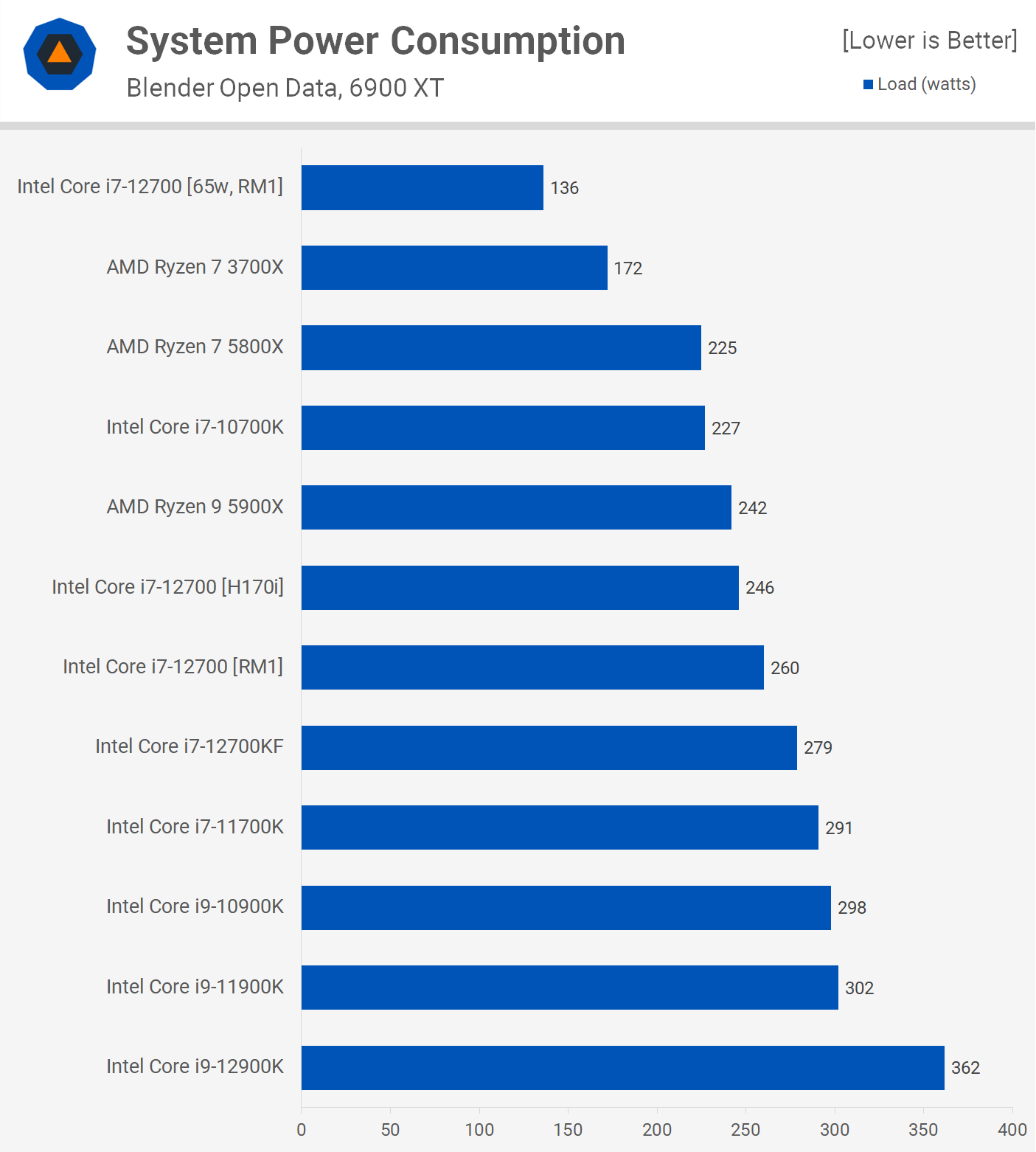
It's too bad that the prices on these will probably be around £400 inc VAT, and another hundred for the unlocked variant. Adding another 4 E-cores won't help with the prices.
Total system power probably similar to the 12700, at around 260w: