That is perfectly normal. You will see up to 1.5v under low/single core loads. All cores loaded you don't really want to be seeing above 1.35v maximum.
This is perfectly normal for the 3900X. You can use a negative offset which will bring down the temps though it may increase/decrease performance. This varies between boards/bioses but on an Asus X470-f gaming my sweet spot was -0.1v offset for performance and also ~10c drop in temps. Whereas exactly the same CPU on a Gigabyte X470 Gaming 7 wifi any decrease in voltage dropped performance though at stock it still outperformed the Asus board with the -offset tweak.
Ok thats great, thanks guys. Going to have another play around later.
Also big thanks to OCUK for getting these goodies to me this weekend




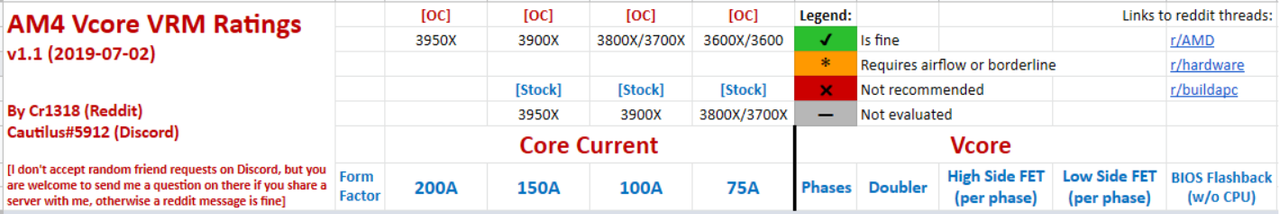


 )
)

 Not sure where they have had this stored (probably left in a van at the DPD depot overnight) but then its been thick fog where i am outside here in Stoke on Trent so must be that.
Not sure where they have had this stored (probably left in a van at the DPD depot overnight) but then its been thick fog where i am outside here in Stoke on Trent so must be that.