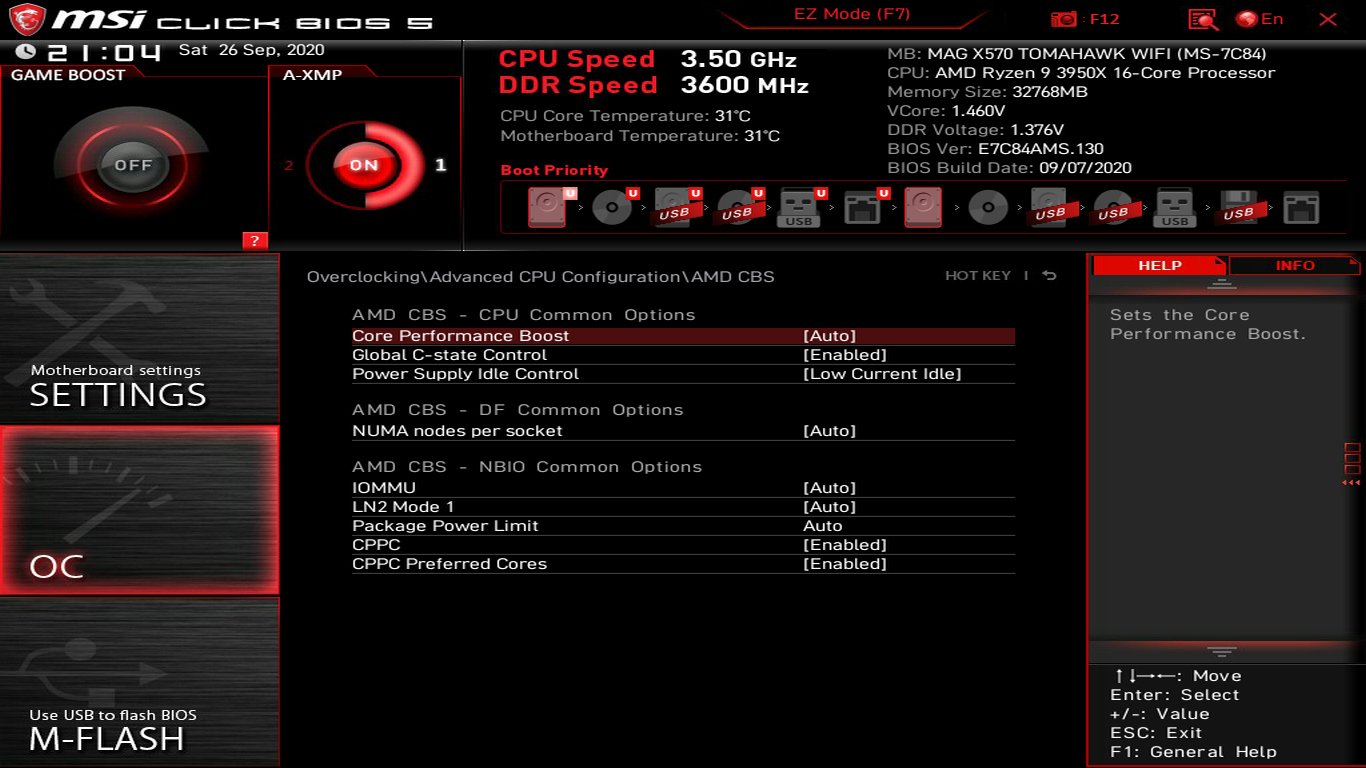@Spikey Your name is quite fitting

I just got a 3950x and experienced the same thing, fans ramping up and down even at idle. The cause is the brief temp spikes these CPUs have even at idle-low load. You need to adjust the fan curve so it doesn't ramp up until the temp rises above these spikes like when it's under heavy load. Increasing the fan step up time will help as well. You just need to get a feel for the idle temp range and adjust the fan curve/step up time to account for the temp spikes. Monitor the temps with HWiNFO64 and that will give you an idea of the range you need to target on the fan curve.
Also some RGB control software isn't very good and has high CPU usage making these temp spikes worse so check it's CPU usage or uninstall it and see if the spikes reduce.
What also helped reduce these spikes without losing performance is the
1usmus Custom Power Plan. Adjust the BIOS settings in that link as well. I've got the X570 Tomahawk too and couldn't find the "AMD Cool'n'Quiet" option so ignor that one, I think the "Global C-state Control" does the same thing.
Don't adjust the power state, it's a workaround for the problem at the expense of reducing performance.
Even on a D15 I get these spikes, if you've got a less capable cooler I imagine the spikes would be more extreme.
With the system idle it bounces between 27 - 38C. Opening an explorer window it spikes even higher and skipping through a video in my video editing software the spikes go up into the 50s. My fan curve is flat untill 50C, rises up to max fan speed at 60C and step up time is 0.2s. This way the fans don't ramp up even on the brief spikes into the 50s but as soon as I start a heavy load they ramp straight up.



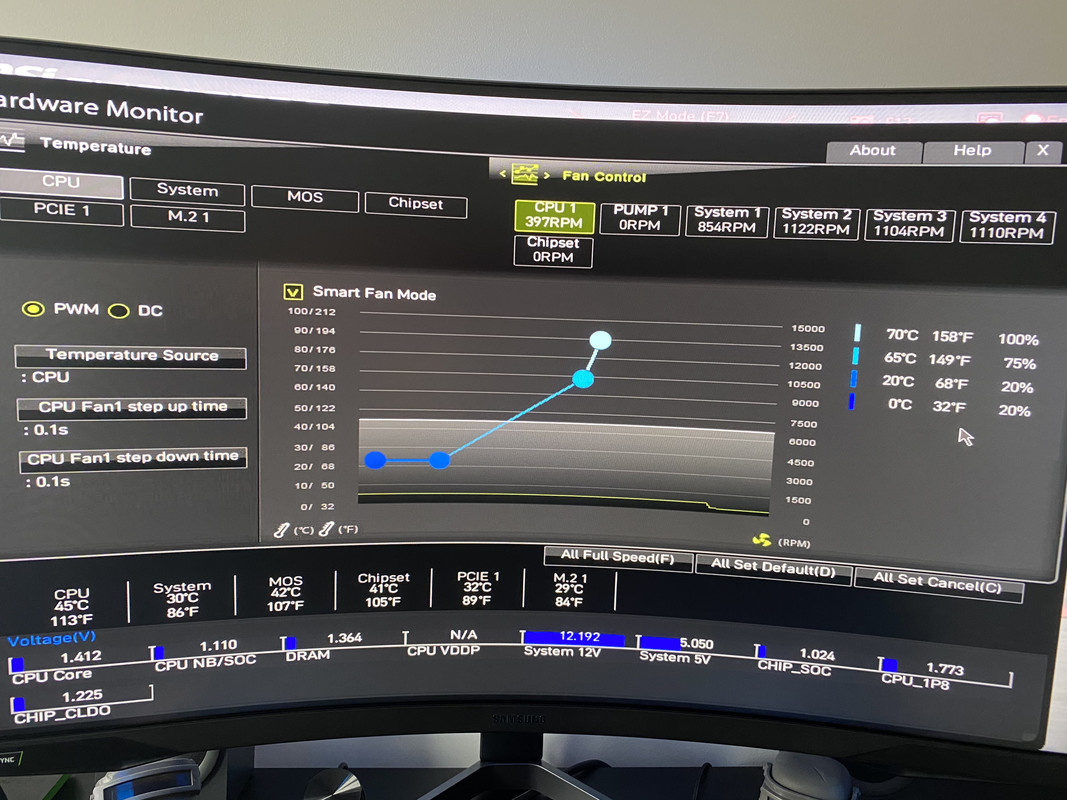
 I just got a 3950x and experienced the same thing, fans ramping up and down even at idle. The cause is the brief temp spikes these CPUs have even at idle-low load. You need to adjust the fan curve so it doesn't ramp up until the temp rises above these spikes like when it's under heavy load. Increasing the fan step up time will help as well. You just need to get a feel for the idle temp range and adjust the fan curve/step up time to account for the temp spikes. Monitor the temps with HWiNFO64 and that will give you an idea of the range you need to target on the fan curve.
I just got a 3950x and experienced the same thing, fans ramping up and down even at idle. The cause is the brief temp spikes these CPUs have even at idle-low load. You need to adjust the fan curve so it doesn't ramp up until the temp rises above these spikes like when it's under heavy load. Increasing the fan step up time will help as well. You just need to get a feel for the idle temp range and adjust the fan curve/step up time to account for the temp spikes. Monitor the temps with HWiNFO64 and that will give you an idea of the range you need to target on the fan curve.