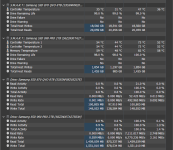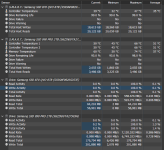You are using an out of date browser. It may not display this or other websites correctly.
You should upgrade or use an alternative browser.
You should upgrade or use an alternative browser.
Samsung Targets Gamers With 3 Extremely Fast 990 Pro NVMe SSDs
- Thread starter Nelly
- Start date
More options
Thread starter's postsI just phoned Samsung Europe (their SSD/memory team called Hanaro) using Skype as it's VOIP so free to call abroad lol. They said that it is normal to expect a few % drop on some drives especially if recently bought. But if it continues to drop, then to of course get it RMAd.
In regard to your query, I just want to inform you that since we can only provide IT support for Samsung cameras, laptops, and monitors on this channel, we'll need you to reach our SSD department (Hanaro) by calling them at +44-031-493-326-633 or emailing them at: [email protected]
I'd be tempted to hammer the drive with lots of writes for an hour to see what happens. Over 24 GB/hour (1921 GB of writes over 79 hours) seems quite high, compared with my own drive which has seen over 7 GB/hour (110747 GB of writes over 14929 hours) during it's entire life. Though a couple hundred GB might be from restoring your backup image.
Does anyone else with Samsung NVMe drives have the problem where they just don't calculate the power on hours accurately? I've had several different models over the years on different platforms but they just never seem to accurately record it whereas it's fine on other brands and even Samsung SATA drives calculate it fine.
I have 3 TBW on my 990 PRO atm and still at 100% health, touch wood.
I have 3 TBW on my 990 PRO atm and still at 100% health, touch wood.
Yes the cloning over from the old drive accounts for a chunk of that writes figure. My game installs happen on this drive too but I haven't installed many games that weren't installed already really, just small stuff - But that should not matter anyway as the 970 Evo Plus underwent much higher writes lol.
My active downloads are done on the SATA SSD so no extra writes from downloading large stuff on that front.
It's entirely possible that this is a firmware bug in the way it calculates the drive health - May we see a FW update rolled out as a result? Time to wait and see I guess.
My active downloads are done on the SATA SSD so no extra writes from downloading large stuff on that front.
It's entirely possible that this is a firmware bug in the way it calculates the drive health - May we see a FW update rolled out as a result? Time to wait and see I guess.
Last edited:
That's my strong suspicion because for those number to be real something would have to be really FUBAR. Thanks to both you and @Grim5 for keeping us updated, it wouldn't stop me buying one as i assume Samsung would be good at dealing with this sort of thing, at least I've never heard bad things about them.It's entirely possible that this is a firmware bug in the way it calculates the drive health - May we see a FW update rolled out as a result? Time to wait and see I guess.
As an update, I asked Samsung's Hanaro to clarify if this looks like a bug or something else, their response was a scripted one, offering me to send the drive in for RMA but before that have to send photos front and back of the drive lol.
Looks like the usual script monkeys sit on the other end of the mailbox there.
I will not send the drive in for RMA just yet, will wait and see how far it drops and how fast (if it actually does drop below 90% - And if it does then hopefully we see a firmware update pop up on Magician, otherwise I will then file for RMA.
In the meantime I am tempted to take off the heatsink though, but not too sure yet.
Edit*
The perf stats still align, SMART info in Magician also blue:


The IOPS vs SATA is just pretty mental lol. If NVMe 8TB drives were SATA cheap, then I'd have got that as my Lightroom RAW files are on that drive, altough the catalog itself is on the 990 Pro so probably would not make a huge difference as the RAW is only polled if old photos are revisited and LR needs to build the 1:1 again

Looks like the usual script monkeys sit on the other end of the mailbox there.
I will not send the drive in for RMA just yet, will wait and see how far it drops and how fast (if it actually does drop below 90% - And if it does then hopefully we see a firmware update pop up on Magician, otherwise I will then file for RMA.
In the meantime I am tempted to take off the heatsink though, but not too sure yet.
Edit*
The perf stats still align, SMART info in Magician also blue:


The IOPS vs SATA is just pretty mental lol. If NVMe 8TB drives were SATA cheap, then I'd have got that as my Lightroom RAW files are on that drive, altough the catalog itself is on the 990 Pro so probably would not make a huge difference as the RAW is only polled if old photos are revisited and LR needs to build the 1:1 again


Last edited:
Will do!
As a reference point, those who have seen a few % drop like this, did you clone over your old drive to the 990 Pro as well? I'm wondering if the firmware internally got confused with the massive amount of writes in one go with barely any power on hours time has confused the algorithm or something lol.
As a reference point, those who have seen a few % drop like this, did you clone over your old drive to the 990 Pro as well? I'm wondering if the firmware internally got confused with the massive amount of writes in one go with barely any power on hours time has confused the algorithm or something lol.
Yay someone suffering from the same issue.... I bought this 2TB 990 PRO and I had nothing but headaches.... sequential read write are fine sometimes but the write speeds get stuck at 1.4GB/s some other times. It's completely random. MSI support asked me to move the SSD to a different slot but that made no difference.
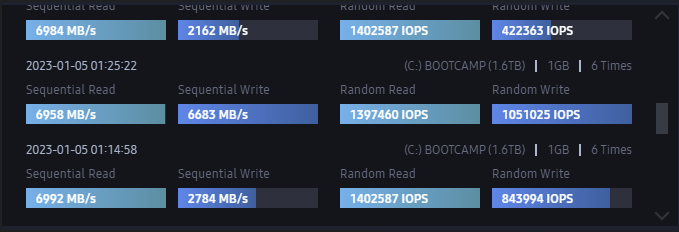
MSI Z790 AE
Intel 13900k OC 6GHz
RTX 4090 Suprim X ( Gen 4.0 x 16 )
MSI Coreliquid S280
G.Skill 64GB DDR5 6400 MHZ
Samsung 990 Pro 2TB ( Gen 4.0 x 4 )
Crystal disk info shows 94% health and the drive is 2 weeks old...
My Boot time in task manager is 20.4 sec which is way too high and of course I'm using Win 11 because I wanted more headache and issues to deal with....
My boot time is 8.4 secs on a iMac 2013 i7-4771 32GB running windows 10 so go figure.... I had every startup app disabled and still no go.
I'm 80% confident that the 990 PRO is either a lemon or the model itself has firmware issues.
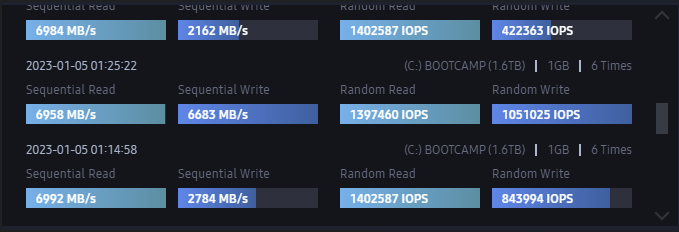
MSI Z790 AE
Intel 13900k OC 6GHz
RTX 4090 Suprim X ( Gen 4.0 x 16 )
MSI Coreliquid S280
G.Skill 64GB DDR5 6400 MHZ
Samsung 990 Pro 2TB ( Gen 4.0 x 4 )
Crystal disk info shows 94% health and the drive is 2 weeks old...
My Boot time in task manager is 20.4 sec which is way too high and of course I'm using Win 11 because I wanted more headache and issues to deal with....
My boot time is 8.4 secs on a iMac 2013 i7-4771 32GB running windows 10 so go figure.... I had every startup app disabled and still no go.
I'm 80% confident that the 990 PRO is either a lemon or the model itself has firmware issues.
Not had any write speed quirks like that, always full speed, just the health remaining which now seems to have settled on 95% so looks like that may well be sorted but will keep monitoring. Your speeds issue may well be related to the Z790 chipset, I assume drivers etc are all up to date? I am on Z690 with no issues.
As for boot times, keep in mind that the boot time ultimately comes down to your mobo BIOS/UEFI itself and not the drive or Windows version. Assuming on an SSD and not a HDD. My boot time itself is sub 10s when removing the actual BIOS/UEFI POST timings and just doing a cold boot and counting from the moment the Windows spinning animation appears on screen. Otherwise boot time is around 20s as well. This has been the case from the days of having an Intel 730 series 480GB SATA SSD as well. Otherwise if you enable fast boot and disable some pre-POST BIOS check options for USB hardware etc, then the pre-OS bootloader part of a boot is made even faster, although not always best practice as any hardware checks that happens during POST will be skipped.
With this in mind, boot time comparisons between different systems is a dud purely because boot times is all down to the mobo's configuration. A Mac does not have such differentiation between systems, they are all unified in hardware/setup so only one thing to account for.
As for boot times, keep in mind that the boot time ultimately comes down to your mobo BIOS/UEFI itself and not the drive or Windows version. Assuming on an SSD and not a HDD. My boot time itself is sub 10s when removing the actual BIOS/UEFI POST timings and just doing a cold boot and counting from the moment the Windows spinning animation appears on screen. Otherwise boot time is around 20s as well. This has been the case from the days of having an Intel 730 series 480GB SATA SSD as well. Otherwise if you enable fast boot and disable some pre-POST BIOS check options for USB hardware etc, then the pre-OS bootloader part of a boot is made even faster, although not always best practice as any hardware checks that happens during POST will be skipped.
With this in mind, boot time comparisons between different systems is a dud purely because boot times is all down to the mobo's configuration. A Mac does not have such differentiation between systems, they are all unified in hardware/setup so only one thing to account for.
Last edited:
Not had any write speed quirks like that, always full speed, just the health remaining which now seems to have settled on 95% so looks like that may well be sorted but will keep monitoring. Your speeds issue may well be related to the Z790 chipset, I assume drivers etc are all up to date? I am on Z690 with no issues.
As for boot times, keep in mind that the boot time ultimately comes down to your mobo BIOS/UEFI itself and not the drive or Windows version. Assuming on an SSD and not a HDD. My boot time itself is sub 10s when removing the actual BIOS/UEFI POST timings and just doing a cold boot and counting from the moment the Windows spinning animation appears on screen. Otherwise boot time is around 20s as well. This has been the case from the days of having an Intel 730 series 480GB SATA SSD as well. Otherwise if you enable fast boot and disable some pre-POST BIOS check options for USB hardware etc, then the pre-OS bootloader part of a boot is made even faster, although not always best practice as any hardware checks that happens during POST will be skipped.
With this in mind, boot time comparisons between different systems is a dud purely because boot times is all down to the mobo's configuration. A Mac does not have such differentiation between systems, they are all unified in hardware/setup so only one thing to account for.
I already disabled MSI fast boot and the post BIOS options but my boot time is still pretty high compared to my old system. My system is also showing high ISR and DPC latency which I believe has to do with something unusual happening on the hardware level. The kernel itself isn't the culprit as I've been doing extensive testing.
I've seen other people mentioning on Reddit that the 990 PRO had inconsistent write speeds and Samsung was happy to replace their SSD. I think I should change my profile pic....
Spoke too soon, 94% as of last night
I'm currently cloning back to the 970 Evo Plus which after plugging it back in just now is at 99% with 41.7TBW and will then file the RMA.
RMA time me thinks. No way should it be 94% already.
I have had my WD_BLACK SN850X longer than you had your 990 and I am still 100%.
It's very very strange, never seen or heard of an issue like this before but I guess it's a new drive with the fastest speed currently available on gen 4 so there's bound to be some initial issues that need sorting I guess. Be interesting to see what the replacement drive firmware comes with!
Last edited: