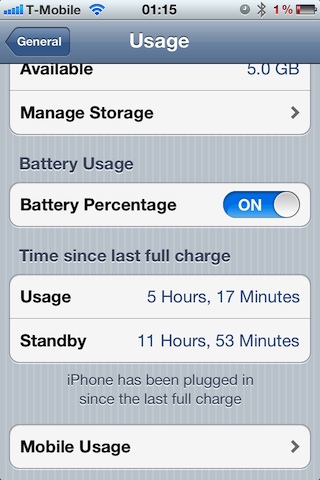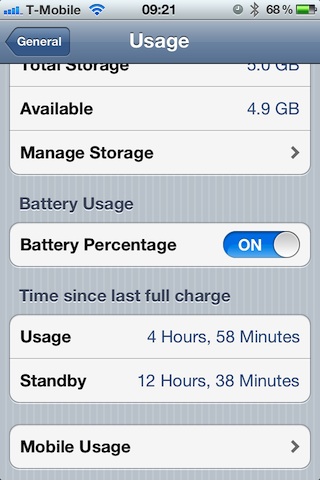Well.. at the risk of alienating our (ahem... puts the voice again) - buddy - sharigan_sasuk - I'm going to upgrade my theory to a true story status. I'm not even sure if its caused by the presence of the push connection (although I don't see why it should be there, also my phone seems to be regularly polling weird http connections to amazon, telia(!) and akamai agregator servers, even though there is no browser active) , but definitely the presence of
hanged active connection to push server in netstat is the key. If the connection is in WAIT state for minutes or hours and doesn't jump from 3G after you enable Wifi, whatever is causing that hanged connection, is most likely causing the run away usage.
A very simple thing I did yesterday. You remember my screenshot from few days ago, that's with push disabled, mail retrieval set to manual. And here's what happens if you simply disable your mail, hard reboot phone with home button and power button and use it, without, in my case setting up mail again:
Might be coincidence, might be reset itself, but to my eyes something in either mail or push notifications is screwed and it does something stupid in the background, regardless of being switched off.
Also, I know I said that before, but I stress again - some games and apps can send banner notifications with notifications set to OFF or question of allowing them to send notifications upon start denied. Unless it is meant to work that way - there is a bug somewhere in there as well.