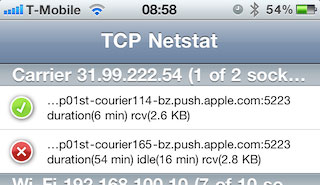There is definitely a bug. I also think I know why the restorations and resets work. I've been testing it for the past three days and it looks like there is some sort of process and network bug. Hear me out - it's easy enough for you all of you to test.
The phone can have relatively good stand by and very low active usage after you start fresh and just let it sit on your desk, use it as a phone etc.
The moment you start using mail and network utils something odd happens. Even if you exit all apps manually, mail and browser processes still exist in memory. There is also a persistant netstat connection to various servers at push.apple.com domain even if your mail settings are to fetch manually and push is disabled.
I tested it last night, charged it to full, opened mail, fetched manually, then manually synced contacts between phone and google exchange setting. I then double tapped menu button, manually ended ALL tasks. Pressed power button for the phone to go to sleep. In the morning I had 54% of battery, 11h44m standby and whooping 9h15m Usage. Phone was asleep, done no more than 20 seconds of active use since charge. I checked netstat and surely enough two connections active to push.apple.com - one for whooping 56 minutes, the other for 6 minutes, looked like the second connection was polling actively, opening and closing while the other would just hang in there for hours. What's weirder, despite the fact double tap suggested there were no open tasks, Mail still had an active process ID in ps. Maybe I don't understand something about process managent in IOS and this is some sort of prefetch, but I don't think it's right.

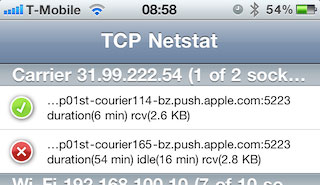
And here is my explanation of why people who tried all the various "solutions" - from restore to resetting network connections etc - could see improved battery life - this is purely because of one common thing in all of those solutions - complete reset of all network connections. If I'm right, simple full reset/reboot is enough to stop battery drain, until you open one thing or another and net process for one of those things starts hanging and keeps leaking even after you fully exit the app.