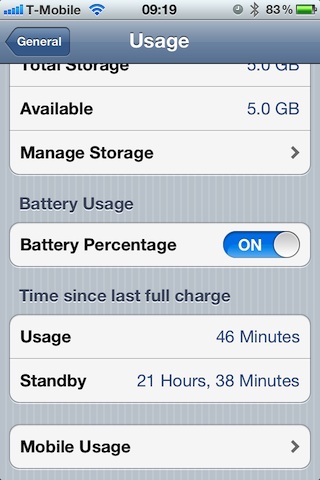Time zone setting in locations is unlikely to be permanent fix for most people experiencing battery drain issues in my experience. Mine is disabled from day one and I had many days of drain since. Problem experienced by most of people has something to do with one or more services leaving persistant, "hanged" connections - hanged not in a sense that they idle, but that instead of connecting and disconnecting they establish connection and wait for some sort of response pinging/polling weird servers sometimes for hours no end.
The cure is the same every time - full reset of active connections or daemon that is causing that particular leak on that particular phone. Some people achieve it by disabling wifi and mobile data for several minutes, others hard reset the phone, wipe network settings, reinstall entire OS. In all cases the temporary cure is the same (if a little overboard) - restart of the service/daemon or killing all connections and drain stops. Unfortunately after re-enabling the services, opening mail, browser, appstore, whatever is causing the rouge connections to push.apple and in a way also all of those odd, unsolicited http connections to telia and amazon distributed servers, the bug usually comes back sooner or later. The more stuff we open, the faster problem of one of those hanging sockets is likely to come back and chances of drain increase.
For a few days I've been trying to track down which of the apps is causing this rouge connection, but I'm beginning to think it might be a wider problem. Either the problem is daemon management in IOS and thus any service using distributed servers is equally capable of connecting, not getting a proper answer and just keeping that socket active for hours polling server with an obsessive compulsive "answer me, answer me" (this would explain the "random cure" factor - some remove exchange mail and it cures it, others log out of app store and it cures it, depending on which service is most often hanging on their network/location assigned push.apple server), or we might be dealing with some sort of half baked network connection checkup - the way I try to imagine it is - as you put your phone on the table the phone starts periodic checkup "do I still have 3G connection", meanwhile something in the phone goes asleep, maybe because reply from the server through the nearest mast gets delayed slightly or because servers are designed to stop obsessive checks from the same phone and the checking daemon just goes into overload, presumes 3G connection through existing mast to be dead, starts looking for other masts while the connection is just hanging for 40-50 minutes each time. This would explain the weird behaviour I get when I switch from T-Mobile to Orange. I get roaming connection, it sits there happily for 3 minutes and then spits message "data network couldn't be reached". Signal bars go to zero, it starts search again and finds another mast. It happen every time I manually select Orange network both where I live and in London. By now we've seen people connecting through edge, with letter E instead of 3G, so the roaming from T-Mobile to Orange should work.
In any case. Most happy users I came across are the users that don't use heavier data sync services - if you have no exchange, no third party google/whathaveyou contacts, etc etc, your chances of being bugged by 12 hour battery life decrease.
The most consistant cure I found, so far, is full, proper reset of data "stack" - either by taking away all data connections for long enough period of time for the "whatever is causing it daemon" to give up the obsessive connections, or by reset/reboot. On my phone, after reset or network switch off I can get the phone to idle for 6 hours and loose 2% of battery. If I re-enable data but don't do anything network related but lightest data usage the phone will happily send texts, edit contacts and calendars, use Siri, make notes and phone calls with beautiful battery life:
The moment I start actively using heavier data stuff - mail, browser, appstore, icloud backups the bug comes back sooner or later and the phone never sleeps again, switched off and left for the night it will show almost the same hours of usage as stand by next time I wake it up, even if I manually closed all apps from double home tap menu.
Since apple seems to be very quiet about it despite complaints from masses of people for over three weeks now, the only cure, in my humble opinion may be found if someone tries to pinpoint leaking service/daemon by stopping or renaming them one by one on jailbroken phone until source of the hanged push.apple connections is found. Unless of course, as I indicated above, any of daemons is equally prone to trigger the bug and the culprit is in whatever is maintaining sanity of daemons or connections - some watchdog or xinetd equivalent.