-
Competitor rules
Please remember that any mention of competitors, hinting at competitors or offering to provide details of competitors will result in an account suspension. The full rules can be found under the 'Terms and Rules' link in the bottom right corner of your screen. Just don't mention competitors in any way, shape or form and you'll be OK.
You are using an out of date browser. It may not display this or other websites correctly.
You should upgrade or use an alternative browser.
You should upgrade or use an alternative browser.
The AMD Driver Thread
- Thread starter LtMatt
- Start date
More options
Thread starter's postsAssociate
- Joined
- 28 Nov 2018
- Posts
- 356
- Location
- Monstrocity
Just installed 22.10.2 (and reinstalled after using DDU) and HDR option is missing from Windows. Bummer.
That has randomly happened a few times to me. Restarting my PC (sometimes twice) fixes it.Just installed 22.10.2 (and reinstalled after using DDU) and HDR option is missing from Windows. Bummer.
Associate
- Joined
- 28 Nov 2018
- Posts
- 356
- Location
- Monstrocity
Yeah, a restart did the trick after the first install but neither a restart nor shutdown helped after. Very weird one.That has randomly happened a few times to me. Restarting my PC (sometimes twice) fixes it.
Associate
- Joined
- 28 Nov 2018
- Posts
- 356
- Location
- Monstrocity
Just remember don't enable 10-Bit Pixel Format in Global Graphics or HDR is not supported. 10 Bit colour can be enabled in the Display tab of AMD Software.
Ah, that could be it. Will test that later, cheers!
Getting flashes of black screen sometimes with these new drivers. Could be when a embedded video is on a site like twitch or utube. Not quite sure. Its not like the whole screen goes black, on win 10 when u move a chrome window on ur left side of mon then one on right, well did that last night with twitch on right, utube left, im sure utube left one went all black at one point. Both were in like theatre mode viewing. Just on the one monitor. Some times i think just the 1 window that was up and that went black for a sec too.
I dont think i had this problem before. The 22.10.2 kinda drivers that are from microsoft (showed up after new win 10 update to 22H2 came out few days ago for me) as had them in before i upgraded to the new ones the other day. They were fine.
I dont think i had this problem before. The 22.10.2 kinda drivers that are from microsoft (showed up after new win 10 update to 22H2 came out few days ago for me) as had them in before i upgraded to the new ones the other day. They were fine.
Last edited:
Associate
- Joined
- 6 Dec 2013
- Posts
- 2,159
- Location
- Nottingham
got a black screen on steam store on 22.10.2, complete factory reset install too. didnt get that on 22.10.1 with the same settings.
Last edited:
Associate
- Joined
- 28 Nov 2018
- Posts
- 356
- Location
- Monstrocity
A fresh Windows install can fix a whole host of gremlins!Fresh install of Windows and all drivers including 22.10.2 on both my PC's and have encountered no issues at all as yet?
AMD 22.10.3 driver is available (although not via the website - had to do the check via the software). Pleased to say it has fixed the black screen issue during install that I saw on 22.10.2.
Highlights
- Support for:
- Call of Duty®: Modern Warfare® II
- Radeon™ Boost using Variable Rate Shading in Dying Light 2™
Fixed Issues
- Elite Dangerous may crash upon launch on Radeon™ RX 6000 series GPUs.
- Black screen may occur during driver upgrade or settings reset using Microsoft® Windows® 11 version 22H2 on Radeon™ RX 6000 series GPUs.
- Lower than expected performance on Gotham Knights™ using AMD Processors on some AMD Graphics Products such as Radeon™ RX 6950 XT.
Known Issues
- World Of Warships prediction lines may be missing on Radeon™ RX 6000 series GPUs. [Resolution targeted for 22.11.1]
- When Radeon™ Anti-Lag is enabled, a beep can be heard when pressing shift + back key. [Resolution targeted for 22.11.1]
- GPU utilization may be stuck at 100% in Radeon performance metrics after closing games on some AMD Graphics Products such as Radeon™ 570.
- Stuttering may occur during video playback using hardware acceleration with Firefox on some AMD Graphics Products such as the Radeon™ RX 6900 XT Graphics.
- Brief display corruption may occur when switching between video and game windows on some AMD Graphics Products such as the Radeon™ RX 6700 XT.
Got a crash to desktop after a little over an hour of Halo infinite with 22.5.1 (Only recently started running this driver again)
I rolled back to 22.3.1 and played for over two hours today without issue. No overclock on the GPU or CPU. Just XMP on the RAM.
I'll report back if 22.3.1 crashes, but this is the driver I keep coming back to for stability. (-and VR performance vs 22.5.2? and later)
I rolled back to 22.3.1 and played for over two hours today without issue. No overclock on the GPU or CPU. Just XMP on the RAM.
I'll report back if 22.3.1 crashes, but this is the driver I keep coming back to for stability. (-and VR performance vs 22.5.2? and later)
Recently installed a fresh Windows 11 on my system. Since installing the latest AMD drivers I'm getting this weird message pop up on each restart. I've since gone back to Windows 10 and all is well again, but couldn't for the life of me figure this issue out?
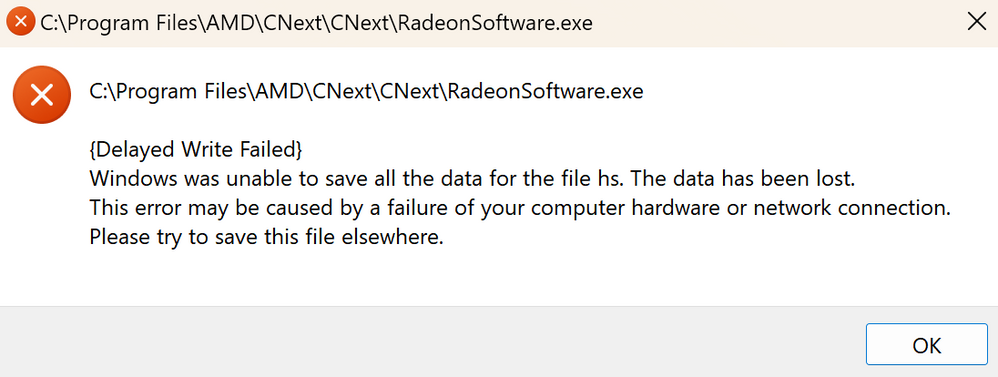
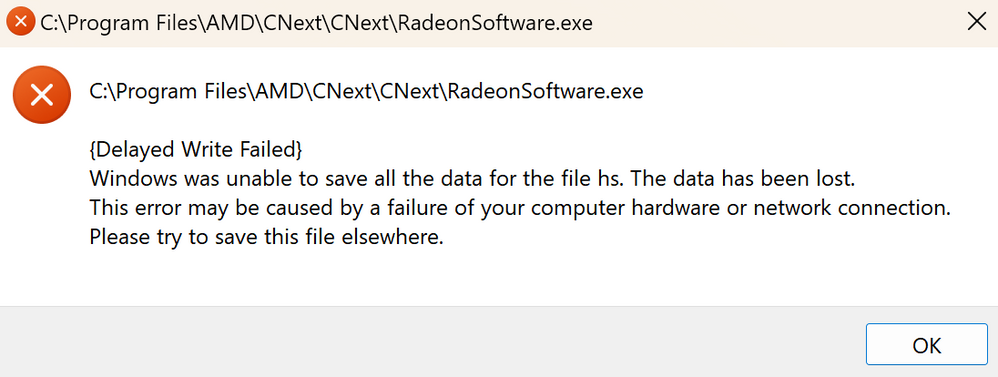
Last edited:
AMD Software: Adrenalin Edition 22.11.1 Release Notes
Article Number
RN-RAD-WIN-22-11-1
Highlights
- Support for:
- Call of Duty®: Warzone 2.0
- Marvel’s Spider-Man: Miles Morales™
Fixed Issues
- World Of Warships prediction lines may be missing on Radeon™ RX 6000 series GPUs.
- When Radeon™ Anti-Lag is enabled, a beep can be heard when pressing the shift + back key.
- OpenGL applications using MSAA may see visual corruption.
- Higher than expected idle VRAM clock using multi-monitor setups on Radeon™ RX 6000 series GPUs
- Selected objects may be missing in Edificius™.
Known Issues
- During video playback and window switching, an intermittent driver timeout or black screen may occur on Radeon™ RX 6000 series GPUs using some 240Hz refresh rate displays or high refresh rate primary display plus low refresh rate secondary display configurations.
- GPU utilization may be stuck at 100% in Radeon performance metrics after closing games on some AMD Graphics Products such as Radeon™ 570.
- Stuttering may occur during video playback using hardware acceleration with Firefox on some AMD Graphics Products such as the Radeon™ RX 6900 XT.
- Brief display corruption may occur when switching between video and game windows on some AMD Graphics Products such as the Radeon™ RX 6700 XT.
Important Notes
- AMD Software Capture and Stream features and Overlay support for Clone mode and Eyefinity display configurations will be introduced at a later date.
Just installed these and...
"Higher than expected idle VRAM clock using multi-monitor setups on Radeon™ RX 6000 series GPUs"
Is not fixed for me, or at least my 6700XT behaves as it always has, though we've been told in the past that high mem clocks with multiple displays is to be expected and is normal behaviour.
So not really sure what's expected or what this is attempting to fix?
Main monitor is 1440p@144Hz, second monitor is 1080p.
If I run the second monitor at it's max 120Hz, then mem clock is always at max with ~30W GPU at idle.
If I run it at 60Hz then mem clocks down to ~30MHz and ~6W GPU at idle.
"Stuttering may occur during video playback using hardware acceleration with Firefox on some AMD Graphics Products such as the Radeon™ RX 6900 XT."
I'm wondering/hoping this is related to the higher decode usage and stuttering playback of 4K videos etc I talked about earlier in this thread that's been an issue for a year now.
The other known issues I don't seem to suffer from but have seen a lot of people saying they've had good results from disabling 'MPO' Multiplane Overlay, seems it's been affecting nVidia users as well...
 nvidia.custhelp.com
nvidia.custhelp.com
seen a lot of people saying disabling this has fixed a lot of their odd driver behaviour.
"Higher than expected idle VRAM clock using multi-monitor setups on Radeon™ RX 6000 series GPUs"
Is not fixed for me, or at least my 6700XT behaves as it always has, though we've been told in the past that high mem clocks with multiple displays is to be expected and is normal behaviour.
So not really sure what's expected or what this is attempting to fix?
Main monitor is 1440p@144Hz, second monitor is 1080p.
If I run the second monitor at it's max 120Hz, then mem clock is always at max with ~30W GPU at idle.
If I run it at 60Hz then mem clocks down to ~30MHz and ~6W GPU at idle.
"Stuttering may occur during video playback using hardware acceleration with Firefox on some AMD Graphics Products such as the Radeon™ RX 6900 XT."
I'm wondering/hoping this is related to the higher decode usage and stuttering playback of 4K videos etc I talked about earlier in this thread that's been an issue for a year now.

The other known issues I don't seem to suffer from but have seen a lot of people saying they've had good results from disabling 'MPO' Multiplane Overlay, seems it's been affecting nVidia users as well...
NVIDIA Support
seen a lot of people saying disabling this has fixed a lot of their odd driver behaviour.
I've seen some monitors trigger higher idle state at 120hz and 144hz while other monitors don't at the same refresh rate. My 32" 1440p 75hz monitor will keep my 6700xt at higher idle state at 75hz but not at 60hz while my 27" 1440p don't no matter if its run at 60hz, 144hz or 165hz, all run as single monitor setup. If i recall correctly @LtMatt said something about it being due to vblack settings of the monitor itself triggering this behaviour. If this is correct and normal or a bug I couldn't tell you.Just installed these and...
"Higher than expected idle VRAM clock using multi-monitor setups on Radeon™ RX 6000 series GPUs"
Is not fixed for me, or at least my 6700XT behaves as it always has, though we've been told in the past that high mem clocks with multiple displays is to be expected and is normal behaviour.
So not really sure what's expected or what this is attempting to fix?
Main monitor is 1440p@144Hz, second monitor is 1080p.
If I run the second monitor at it's max 120Hz, then mem clock is always at max with ~30W GPU at idle.
If I run it at 60Hz then mem clocks down to ~30MHz and ~6W GPU at idle.
"Stuttering may occur during video playback using hardware acceleration with Firefox on some AMD Graphics Products such as the Radeon™ RX 6900 XT."
I'm wondering/hoping this is related to the higher decode usage and stuttering playback of 4K videos etc I talked about earlier in this thread that's been an issue for a year now.
The other known issues I don't seem to suffer from but have seen a lot of people saying they've had good results from disabling 'MPO' Multiplane Overlay, seems it's been affecting nVidia users as well...
NVIDIA Support
nvidia.custhelp.com
seen a lot of people saying disabling this has fixed a lot of their odd driver behaviour.

