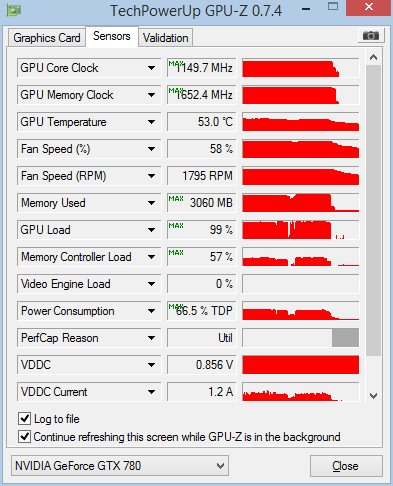Don't play Hardcore - it's for people who can't aim and like camping.
At least on normal you've got a chance of getting out of a sniper hit and healing up. Yes it's unrealistic but it's also a lot more fun and skilled.
Its a shame as its the opposite on COD HC in my experience, players tended to push objectives more as they know shots would count rather then sit back and let the K/D build up.
Honestly don't understand this anti-COD culture especially amongst BF players, BF is far more geared towards assisting campers & tubes.