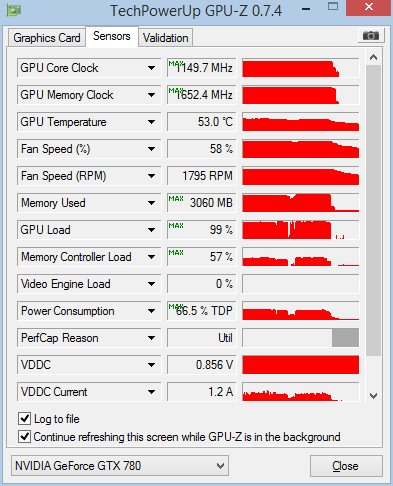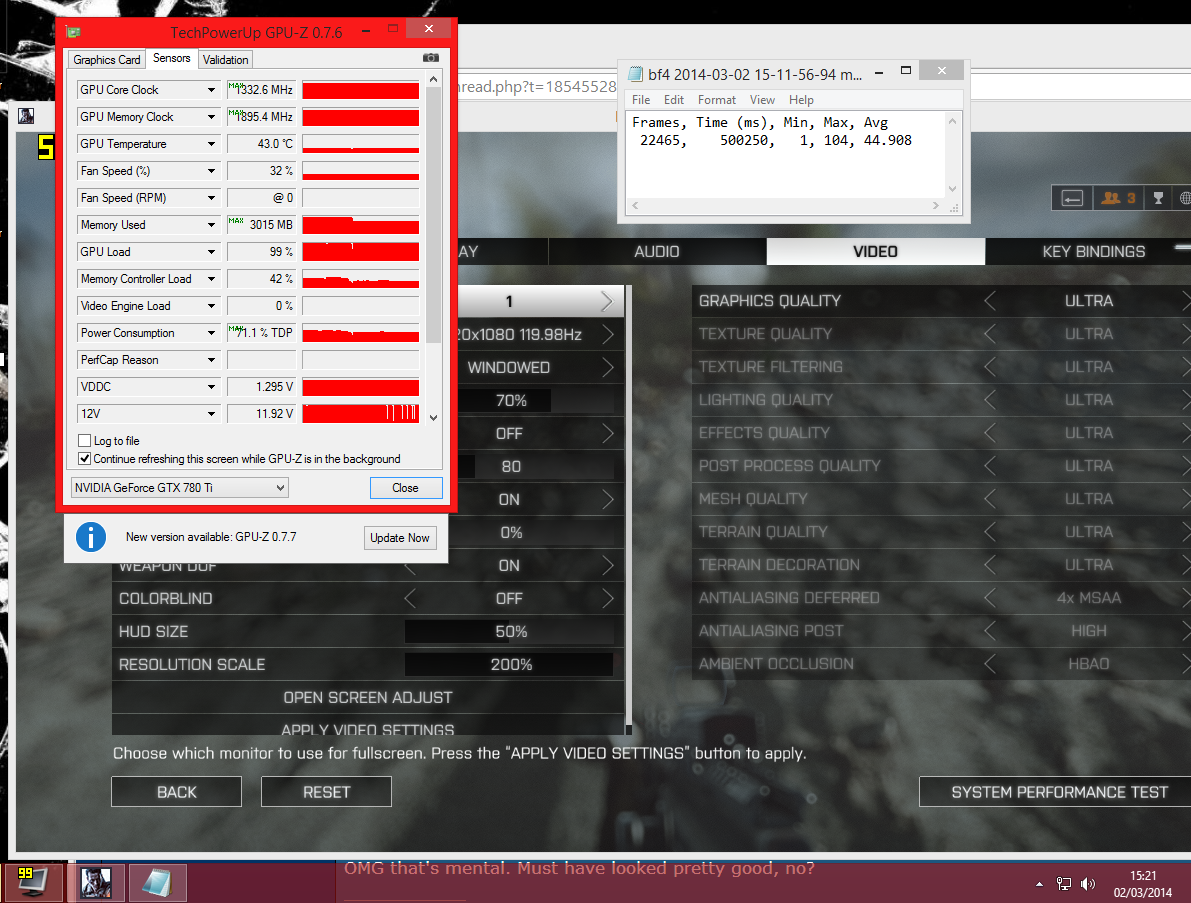You can set the render once you've installed 14.2 in video options. If you don't want to try Mantle, then give the 14.2 beta's a pass and stick with 13.12 WHQL or your current driver.
What do the settings above mean, what resolution are they equivalent to ?
Thanks.



 ******* maths on a Saturday evening, what has my life become
******* maths on a Saturday evening, what has my life become