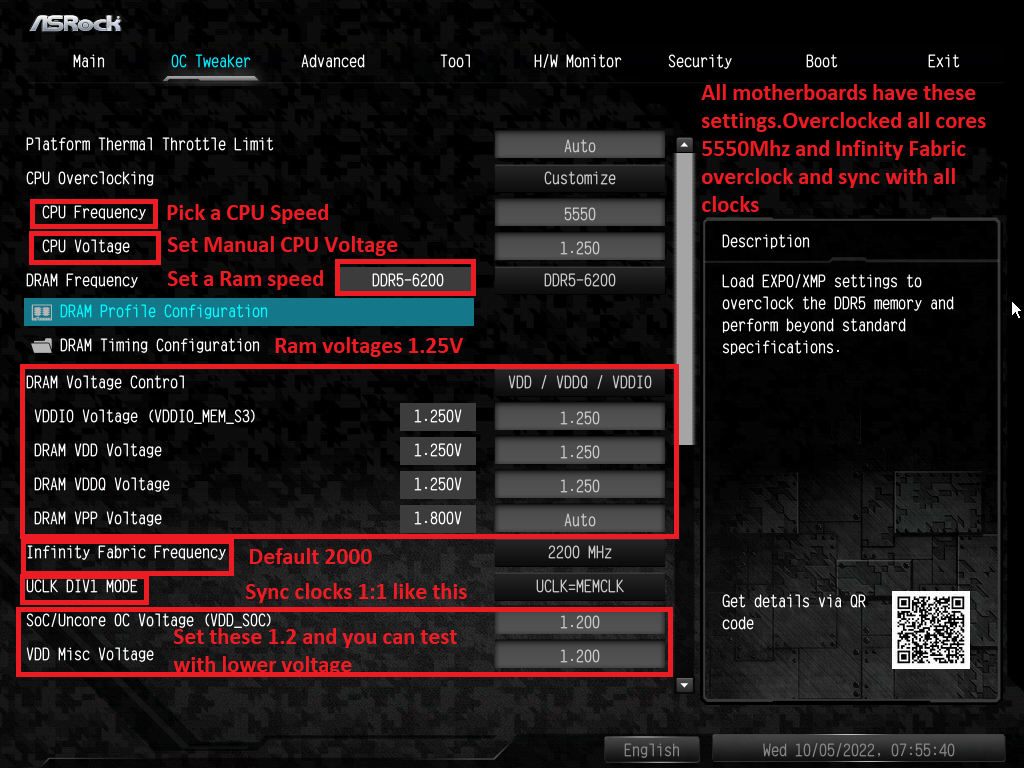Exceeding VRAM should not cause crashes, you have DLSS off now, so you could go ahead and max out the settings beyond VRAM and still have no crashes as logically the game should page to system RAM (or SSD pagefile is there's not enough RAM) - This is my finding anyway, I can now get teh VRAM graph into red and not have a crash if DLSS is off, game still runs fine but may have some frametime spikes due to assets loading in and out of system RAM which is slower than VRAM.
Oh yeah patch notes:
Oh yeah patch notes:
Last edited:








 ) this is such a beautiful game. I've never been in a game environment and spent so much time looking up, around and exploring every corner for a new detail. The character models are fantastic, so lifelike and full of expression.
) this is such a beautiful game. I've never been in a game environment and spent so much time looking up, around and exploring every corner for a new detail. The character models are fantastic, so lifelike and full of expression.