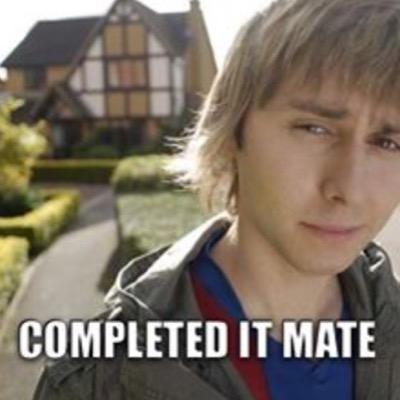Yes indeed, did I mention Last of Us is one of my highlight gaming experiences of all time from the PS3 days?!
I think I've figured out the crashing, my RTSS was specifically configured to only show a game's RAM and VRAM use, so whilst I had a idea of what the total system use would have been inc OS VRAM etc, the total expense painted an accurate picture of the situation. Now I've added total VRAM and RAM use.
That's not to say the game isn't at fault too though because memory management exists for a reason, if VRAM limits are reached then it should be polling to pagefile/system RAM (where available) - I have 64GB of RAM, so you'd expect data to be sent there instead of a crash to desktop!

Check this out, during the start of my New Game+ the total VRAM use is 11.2GB, that's with ultra everything at with DLSS set to Performance, so that's an internal resolution of 1720x720 then AI reconstructed to 3440x1440. Setting DLSS to Quality puts at least a 250MB cost on top of that 11.2GB, and I fully suspect that during gameplay, at random points whether it's the game or Windows DWM itself (since the game runs in a borderless window and does not have a fullscreen exclusive mode) will spike the VRAM even slightly resulting in VRAM limit being reached and then you have a crash to desktop. Whereas DLSS Performance keeps the VRAM use below whatever the safe limit is before a crash happens.
I've already shown that DLSS Performance vs Quality has virtually no image quality difference, so I would recommend staying on DLSS Performance for the sake of VRAM use alone if you must use ultra settings. For the record, I played basically the entire 2nd half of the game with DLSS Performance with no issues, yet the moment I enabled DLSS Balanced, got a crash. Before the latest patch I was getting the crash on any DLSS mode - So they have addressed some of the issue, just not all.
there's no way that at a native res of even ultrawide 1080P Ultra, that a 10GB VRAM GFX card would cut it in the game's current state of memory management.




 That's some good going, fair play...
That's some good going, fair play...