Hopefully someone here could give me some advice...
I've used Intel CPUs as long as I've been building PCs, so you'll have to forgive my ignorance when it comes to AMD CPUs.
I was using a 6600k CPU on a ASUS Z170-A board - I've now switched to a 5600x on a B550 MSI board - I have ordered a Noctua NH-D15 CPU Fan, but it doesn't look like it's coming now until next week, so for the meantime I am using the PC on the stock AMD CPU Cooler.
I've not put it under too much stress, but as soon as I got it installed, I loaded up Cyberpunk 2077

I got about 10 mins in, and then I quit the game, and when it was exiting the PC dropped out to a blue screen and the PC reset itself warning me that the CPU was overheating.
Now I've heard the stock cooler is pretty poor, so I was half expecting this - However, I was hoping to use it this weekend to get some Gaming in, and now I won't get the Noctua until next week, I was hoping someone here would know if there was something I could do, so that I could safely play games this weekend using the Stock cooler.
Is it possible to limit the CPU at all (just until I get my new CPU Fan)?
Another thing is... When on my PC desktop, the CPU idles around 45-50C. While running CPUID HWMonitor, and running something like MalwareBytes (or anything that's going to use the CPU really) - The CPU voltage jumps from 0.98V to around 1.3V and the temperature then steeply rises (along with the fan RPMs increasing) - Does this seem normal? I don't remember my CPU fan adjusting itself or the temps rising while using standard desktop tools while using my Intel CPU (although I admit, I never checked it, but I've noticed it because I can hear when the CPU Fan increases in speed).
Any other information you could give me as an AMD newbie, would be great

Thanks in advance!





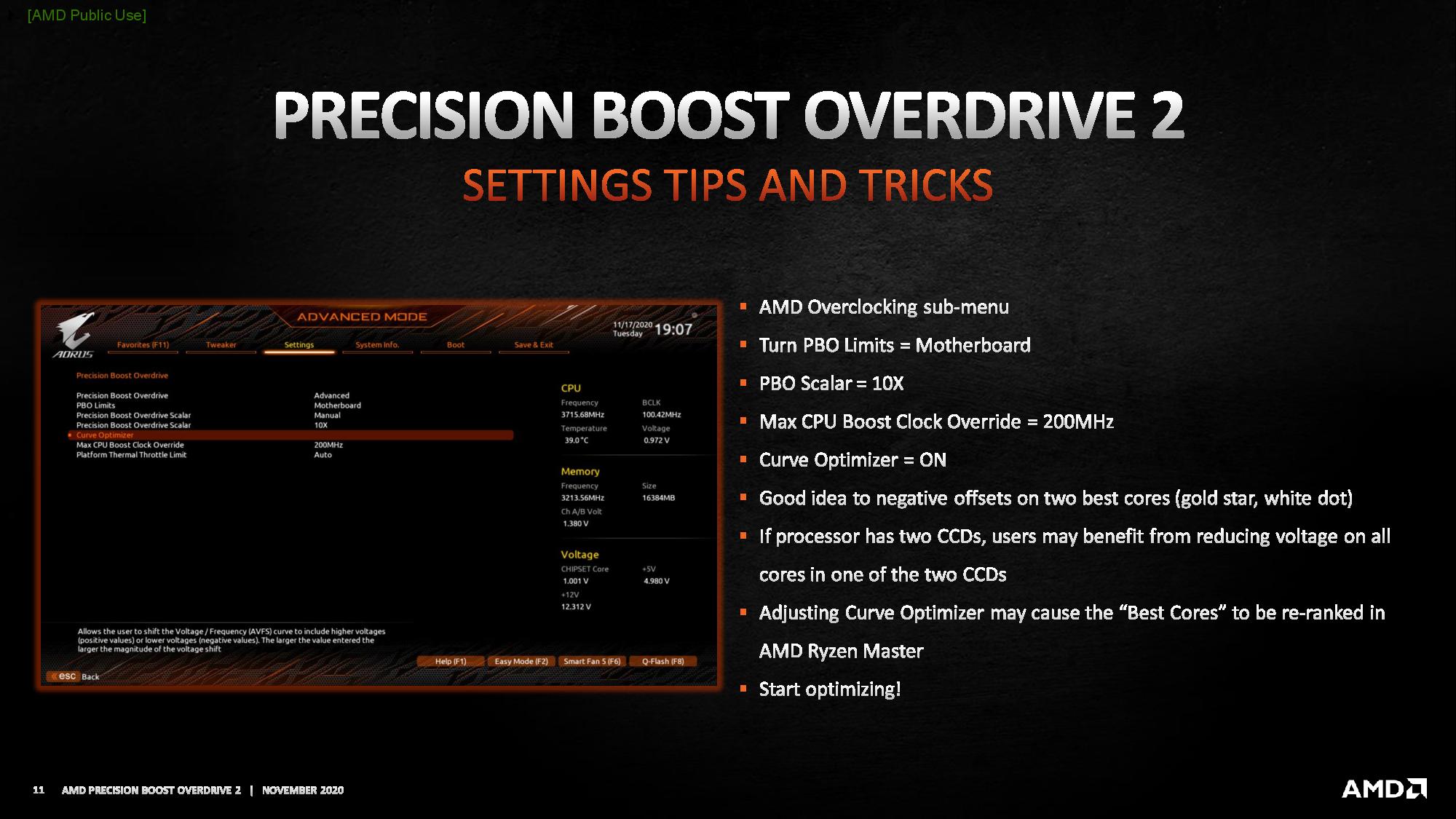
 I got about 10 mins in, and then I quit the game, and when it was exiting the PC dropped out to a blue screen and the PC reset itself warning me that the CPU was overheating.
I got about 10 mins in, and then I quit the game, and when it was exiting the PC dropped out to a blue screen and the PC reset itself warning me that the CPU was overheating.