"As is" sets it up at a default of 1.4v which seemed really high to me, clocks are still boosting up and down as needed with my voltage override, all its doing is running as stock but lower voltageSetting CPU voltage will lock it to all core overclock instead of boosting how its supposed to by default with auto and PBO. (single core higher clock higher voltage but on a single core at a time, all core lower clock)
Have you tried just leaving it as is and see what single core and all core boosts to?
-
Competitor rules
Please remember that any mention of competitors, hinting at competitors or offering to provide details of competitors will result in an account suspension. The full rules can be found under the 'Terms and Rules' link in the bottom right corner of your screen. Just don't mention competitors in any way, shape or form and you'll be OK.
You are using an out of date browser. It may not display this or other websites correctly.
You should upgrade or use an alternative browser.
You should upgrade or use an alternative browser.
***The Official 5600X \5800X owners thread***
- Thread starter easyrider
- Start date
More options
Thread starter's postsIt's a poor design IMO if it's designed to go in the top of cases but doesnt fit in pretty big cases and/or with modern motherboards due to chunky VRM heatsinks.
I did look at removing the drive bay and CD/DVD bay years ago but would have needed to mount HDDs somewhere. Now I only have 4 SSDs (plus an NVMe) but would still need to mount these somewhere if removing the bays. Id probably just sit them at the bottom behind the PSU
Then I could front mount but this is not recommended over top mounting the LF II. Presumably I would front mount and exhaust out the front otherwise heat would be dumped into the case. Front exhaust would mean removal of the case door/front panel as it's flat or blow our out the side vents which may limit the exhaust.
Unfortunately i'm going to return it and keep the Noctua for now
to be fair though. Your case wouldn’t fit any AIO up top. There just isn’t the room. The R2 is only designed for fans at the top. The new defines have far greater options for water cooling. Have you considered updating your case ?
This is how its supposed to work, 1.4v (upto 1.5V on 5800X) is only for a fraction of a second on single cores at a time. This is how PBO works."As is" sets it up at a default of 1.4v which seemed really high to me, clocks are still boosting up and down as needed with my voltage override, all its doing is running as stock but lower voltage
Setting voltage on CPU will limit all core all the time to that set voltage and stop PBO from working as intended. You can use PBO curve optimiser to adjust PBO if needed
1.3V is actually high on all core. When I tried it, my 5800X was stable at 4.7Ghz, 1.2625V
I know I need to really but just not got around to it. Its a pig of a job changing cases. Why anyone would want to do it for a living is beyond meto be fair though. Your case wouldn’t fit any AIO up top. There just isn’t the room. The R2 is only designed for fans at the top. The new defines have far greater options for water cooling. Have you considered updating your case ?

Just got 5600x and testing it out.
I ran 3dmark and during gpu test I can see that cpu clocks are holding 4.65Ghz but dip to 3.6Ghz 4 times during testing. Is this normal?
[3dmark screen]
After some digging I found that other people did not have these clock drops.
Did a clean windows install and it resolved the issue.
Apperently going from zen 2 to zen 3 on the same mobo still needs a fresh windows install.
After some digging I found that other people did not have these clock drops.
Did a clean windows install and it resolved the issue.
Apperently going from zen 2 to zen 3 on the same mobo still needs a fresh windows install.
noticed a few dips on mine too when benching, doesnt really seem to effect anything else, did you do a complete wipe? or a windows "repair" where it just reinstalls windows and leaves your files etc alone?
Interesting. I went from a 3600 to 5800X on the same motherboard / same OS build. Is it frame drops in 3d mark timespy?After some digging I found that other people did not have these clock drops.
Did a clean windows install and it resolved the issue.
Apperently going from zen 2 to zen 3 on the same mobo still needs a fresh windows install.
The only thing i notice is cpu latency increases when going to a later nvidia driver (since reflex was introduced)
I’ll run timespy today and see if i get the cpu drops
edit. Nope, thats that theory down the toilet. Held steady at 4850Mhz throughout (PBO auto, no changes to CPU in BIOS, just memory and FCLK)
https://www.3dmark.com/spy/16758277
Firestrike seems fine too
https://www.3dmark.com/fs/24467196
Last edited:
noticed a few dips on mine too when benching, doesnt really seem to effect anything else, did you do a complete wipe? or a windows "repair" where it just reinstalls windows and leaves your files etc alone?
Complete wipe.
It did not affect bench scores. cinebench 15 and cpu z benches did not change.
I was concerned with microstutter and stability but neither showed evidence of existing before the wipe. Still did a clean install just in case.
Interesting. I went from a 3600 to 5800X on the same motherboard / same OS build. Is it frame drops in 3d mark timespy?
Had it in timespy and port royal, did not test anything else.
Your frequency graphs look pretty much perfect.
This is how its supposed to work, 1.4v (upto 1.5V on 5800X) is only for a fraction of a second on single cores at a time. This is how PBO works.
Setting voltage on CPU will limit all core all the time to that set voltage and stop PBO from working as intended. You can use PBO curve optimiser to adjust PBO if needed
1.3V is actually high on all core. When I tried it, my 5800X was stable at 4.7Ghz, 1.2625V
Interestingly, after resetting everything, it changed the voltage on auto to around 1.2v whilst still boosting as expected (and increasing voltage on boost to around 1.35) for a stable 4.65ghz so all working good now, weird it went for 1.4v on first setup, as you say with some PBO optimizing/fettling Im sure I could run 4.7 happily at decent voltage, but frankly I cant be arsed lol.
I’ll give port royal a try too.Had it in timespy and port royal, did not test anything else.
Your frequency graphs look pretty much perfect.
I just have a habit of changing things, even if they’re fine. If it’s not broke, don’t fix it - i need to stick to this rule more.
Finally found a moment to install my 5600X that arrived before Christmas, replaces a 3100. Every stock, just the XMP profile for my 3600MHZ C16 RAM.
All seems good R20 see 599/4319 (vs 2320 on the 3100) and CPUZ shows 635.5/4858.1 (vs 464.9/2615.5).
I'm using a Sycthe Mugen 5 and running Prime temperatures top out at 58C with all cores sitting at 3.9GHz, singe thread and a voltage of 1.1V. Ryzen Master says it's using 100% of 76W PPT, 54.4W CPU Power.
Does that all seem legit?
All seems good R20 see 599/4319 (vs 2320 on the 3100) and CPUZ shows 635.5/4858.1 (vs 464.9/2615.5).
I'm using a Sycthe Mugen 5 and running Prime temperatures top out at 58C with all cores sitting at 3.9GHz, singe thread and a voltage of 1.1V. Ryzen Master says it's using 100% of 76W PPT, 54.4W CPU Power.
Does that all seem legit?
Associate
- Joined
- 9 Dec 2015
- Posts
- 843
Finally found a moment to install my 5600X that arrived before Christmas, replaces a 3100. Every stock, just the XMP profile for my 3600MHZ C16 RAM.
All seems good R20 see 599/4319 (vs 2320 on the 3100) and CPUZ shows 635.5/4858.1 (vs 464.9/2615.5).
I'm using a Sycthe Mugen 5 and running Prime temperatures top out at 58C with all cores sitting at 3.9GHz, singe thread and a voltage of 1.1V. Ryzen Master says it's using 100% of 76W PPT, 54.4W CPU Power.
Does that all seem legit?
Yes same as I get on default, the default values hold it back a lot. Turn PBO on via Bios
Got my 5800x installed and playing around with CO and PBO. Best results are so far 6117/643 CB20 and 15644/1644 for CB23.
Still it's a bit weird to me this CO and don't quite understand it. Going -20 on all cores didn't seem to reduce voltage. Adding 200mhz sometimes showed single 5050 while running CB but it was mostly below 5ghz. Multi core didn't move from standard frequency 4.550ghz.
Then I reduced it to +150mhz and single is still around 5ghz but multi is showing 4.725ghz and results are 200 points higher (around above result) temps are higher as well.
All results without memory setup yet, but not sure if it changes anything to CB.
It's fun to play and test though
Still it's a bit weird to me this CO and don't quite understand it. Going -20 on all cores didn't seem to reduce voltage. Adding 200mhz sometimes showed single 5050 while running CB but it was mostly below 5ghz. Multi core didn't move from standard frequency 4.550ghz.
Then I reduced it to +150mhz and single is still around 5ghz but multi is showing 4.725ghz and results are 200 points higher (around above result) temps are higher as well.
All results without memory setup yet, but not sure if it changes anything to CB.
It's fun to play and test though

Not using eco mode but reduced PPT EDC and TDC values with curve optimizer negative offset so the CPU only uses just over 100w but boosts all cores to 4.7 which raises cinebench by 300 while reducing temps by around 8~10c and leaving single core scores unchanged.Anyone using ECO mode on the 5800x?
Same single core performance and lost about 5% multicore performance with massive reduction in temps/power draw. Basically turned it into a 5700x.
Stock, notice the temps and voltage

Now with lower PPT TDC EDC + curve, voltages and power usage much lower but a 200mhz higher all core boost.
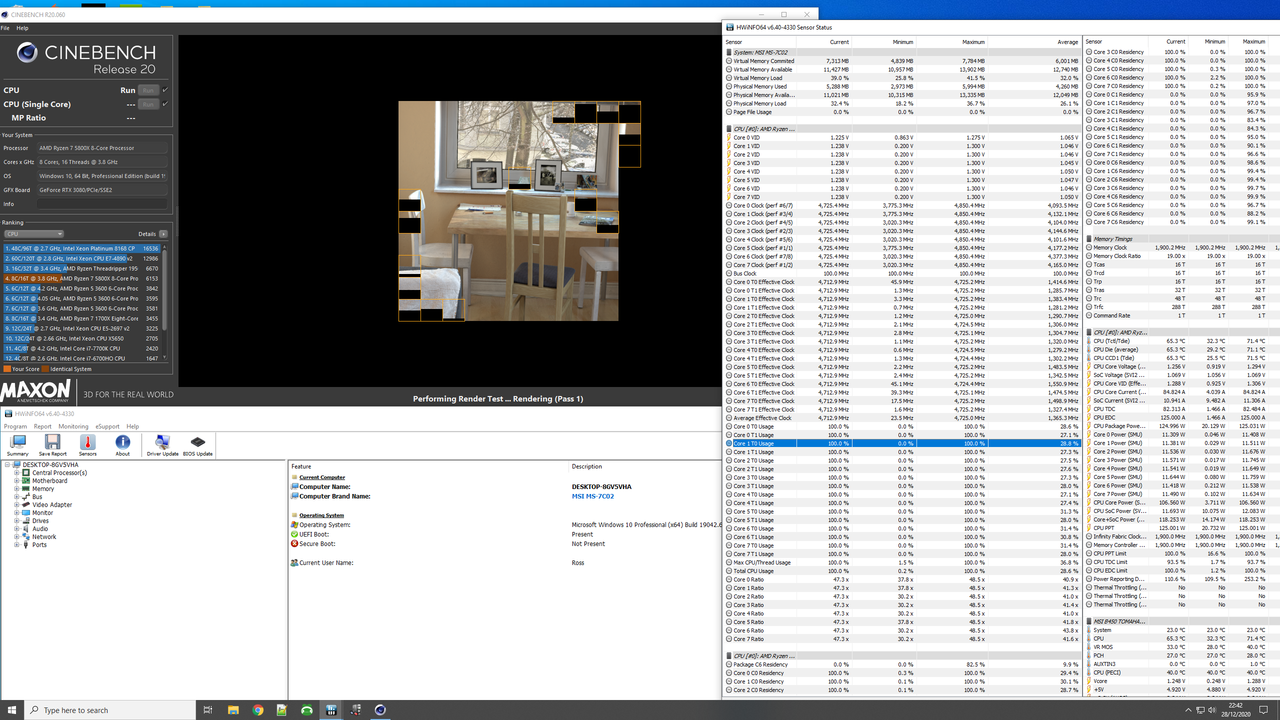
The results speak for themselves.
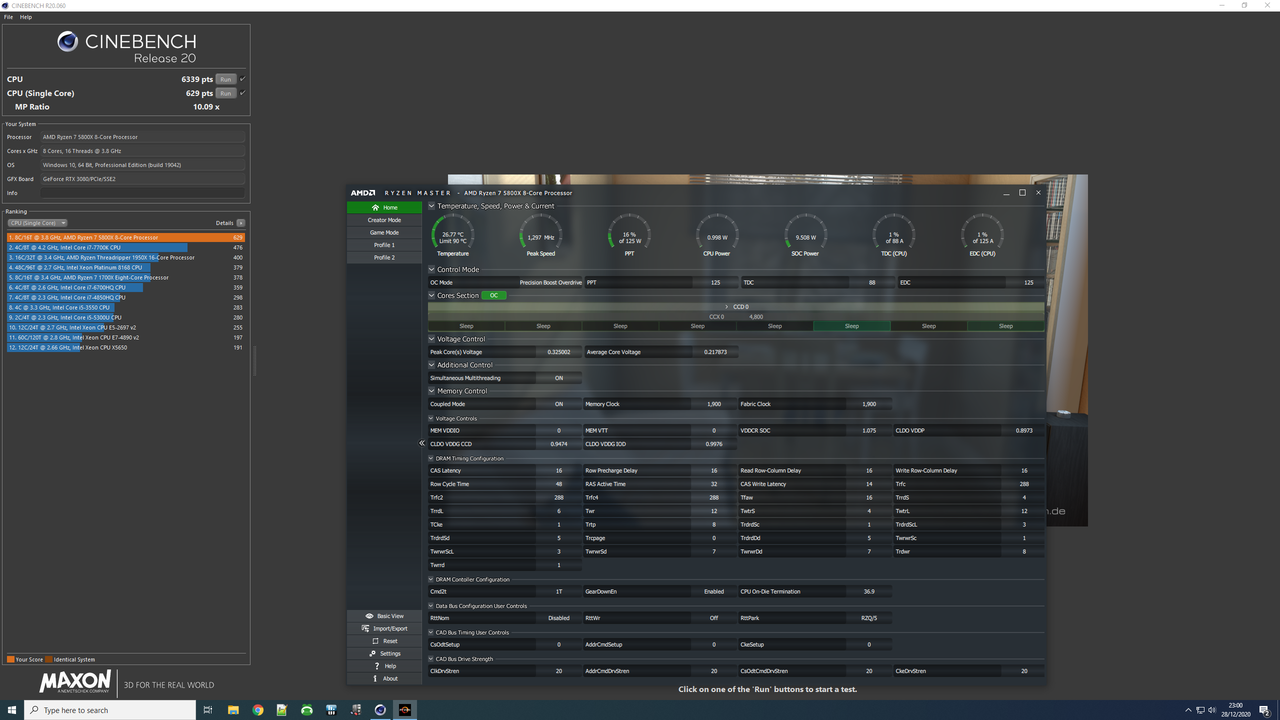
Last edited:
Nice one mate thanks for the info. Will have to play around with this. Seems eco drops about 10% performance when under full 100% load (drops to 4.2-4.3ghz so not ideal) but under gaming stays at 4.5-4.6.Not using eco mode but reduced PPT EDC and TDC values with curve optimizer negative offset so the CPU only uses just over 100w but boosts all cores to 4.7 which raises cinebench by 300 while reducing temps by around 8~10c and leaving single core scores unchanged.
Stock, notice the temps and voltage

Now with lower PPT TDC EDC + curve, voltages and power usage much lower but a 200mhz higher all core boost.
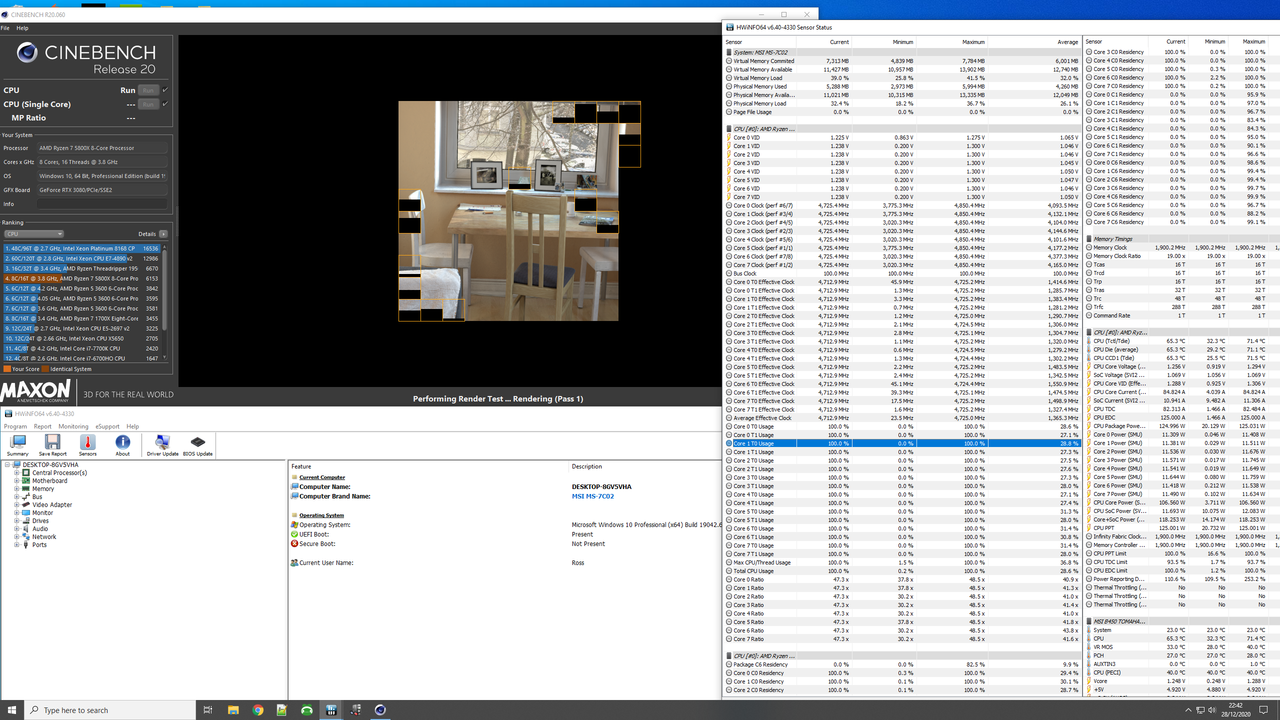
The results speak for themselves.
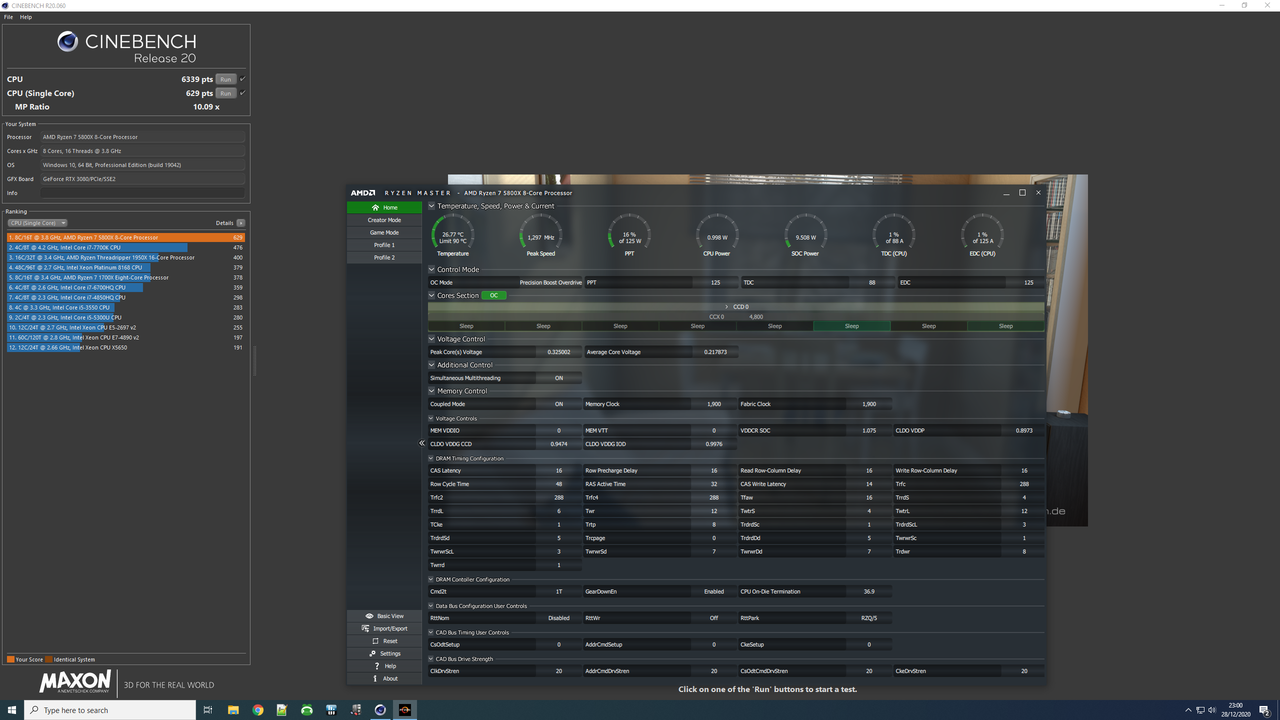
Think I just need a new heatsink to use non eco, using some cheapo decade old coolermaster that was fine with the 2500k/r5 2600 but is a bit loud with the 5800x.
Try setting some negative curve optimiser values as that should bring the clocks back up bit.Nice one mate thanks for the info. Will have to play around with this. Seems eco drops about 10% performance when under full 100% load (drops to 4.2-4.3ghz so not ideal) but under gaming stays at 4.5-4.6.
Think I just need a new heatsink to use non eco, using some cheapo decade old coolermaster that was fine with the 2500k/r5 2600 but is a bit loud with the 5800x.
After a bit more tinkering with PPT TDC EDC settings and curve optimizer I've found I can beat my stock R20 score in both ST/MT while using 1/3 less power and 20C cooler temps as I only hit a max of 62.5C and this is on a wraith prism.
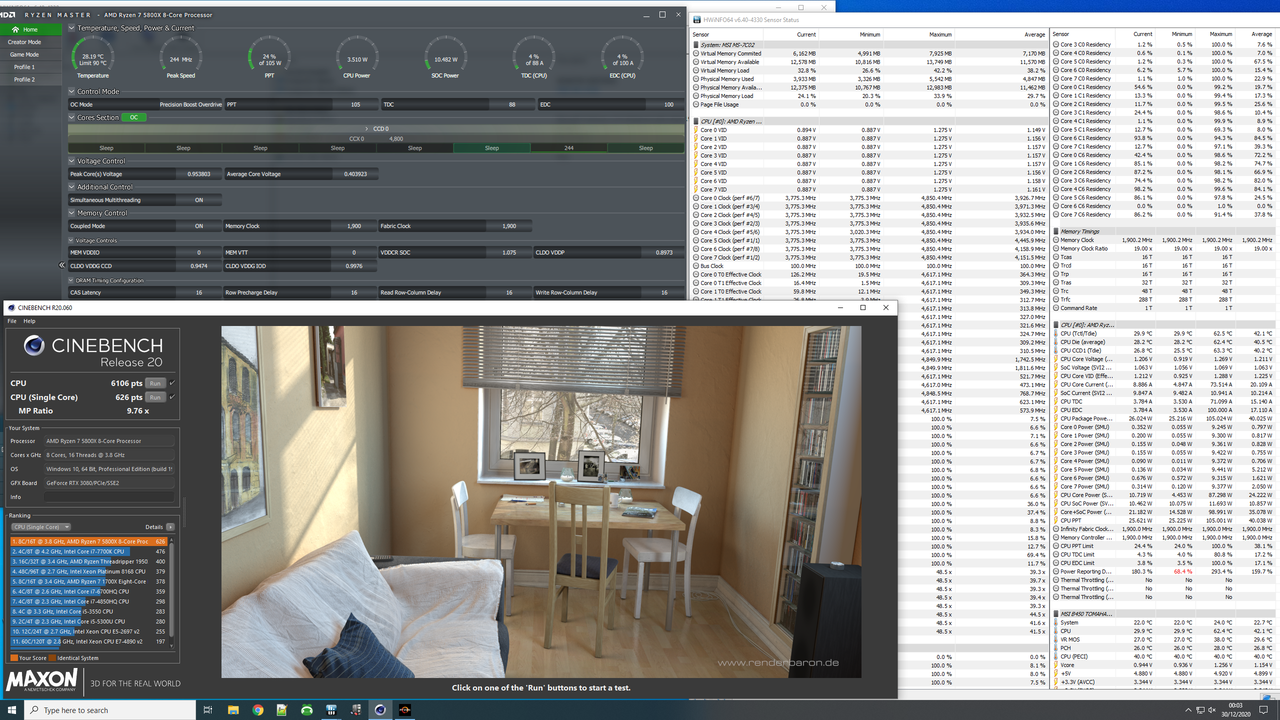
CPUZ score breaking 7000 at the same settings.

Aida 64 stress test with 4.6 all core boost and 65C max temps.
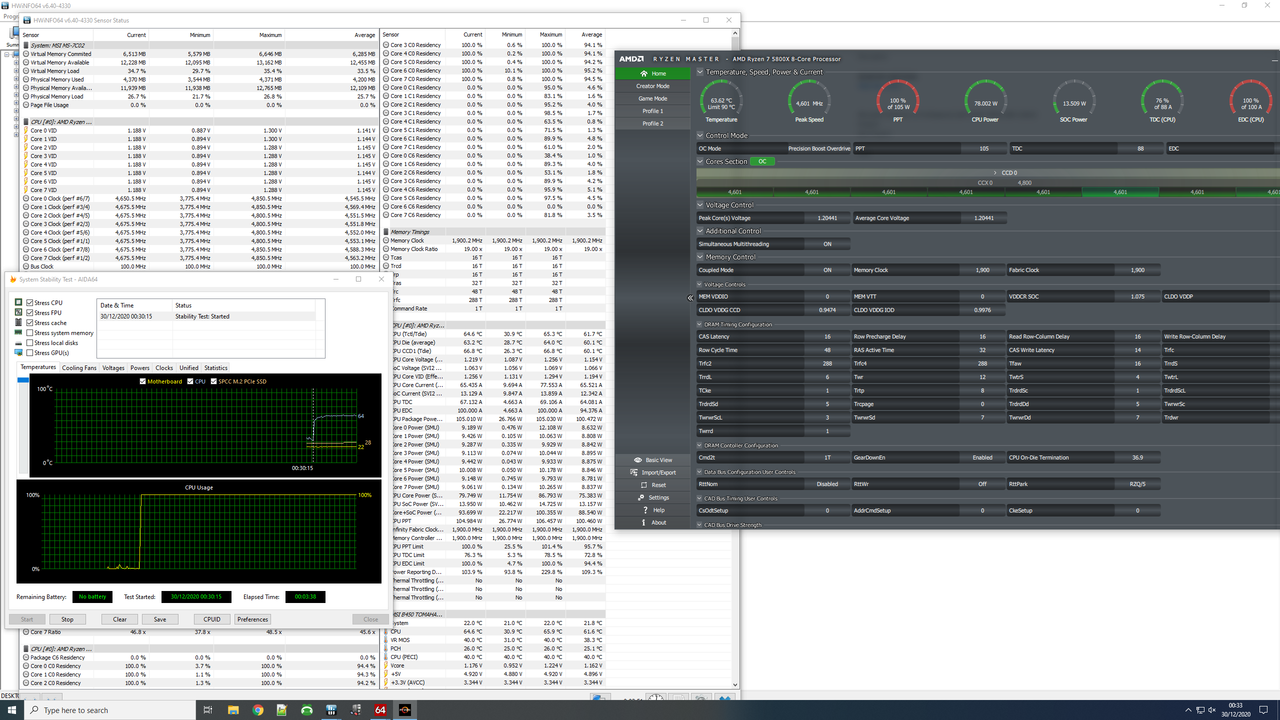
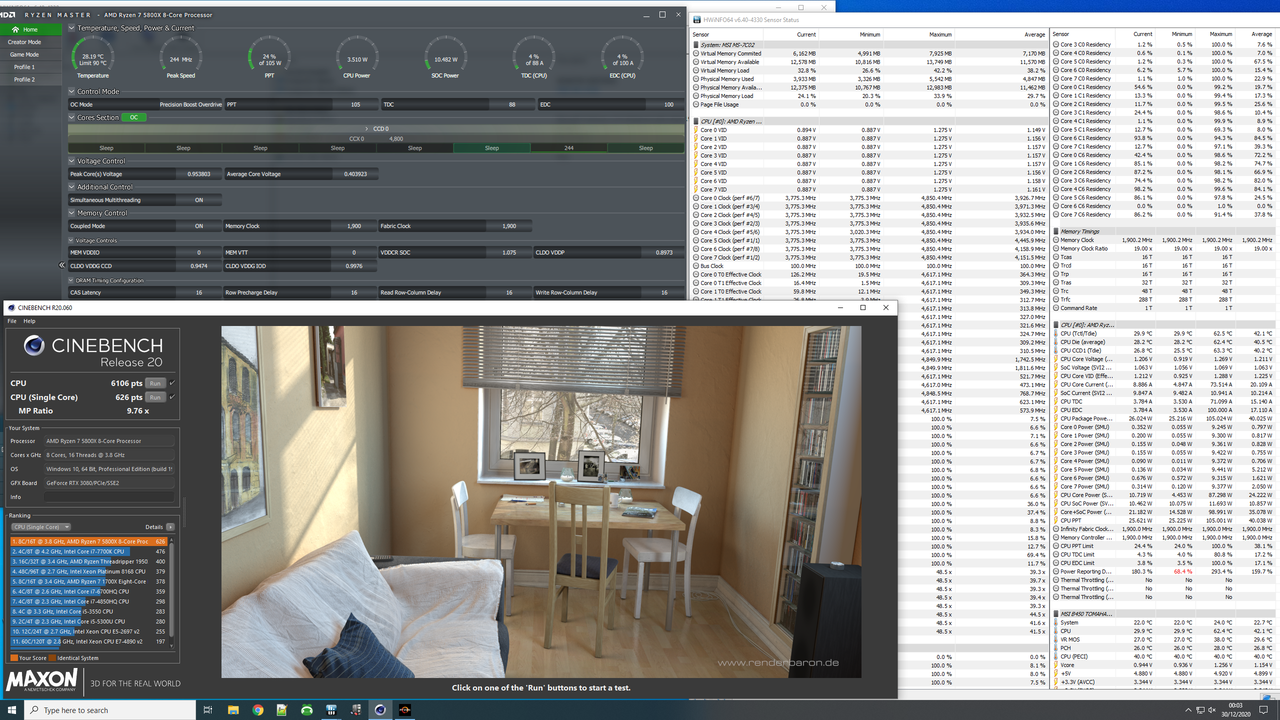
CPUZ score breaking 7000 at the same settings.

Aida 64 stress test with 4.6 all core boost and 65C max temps.
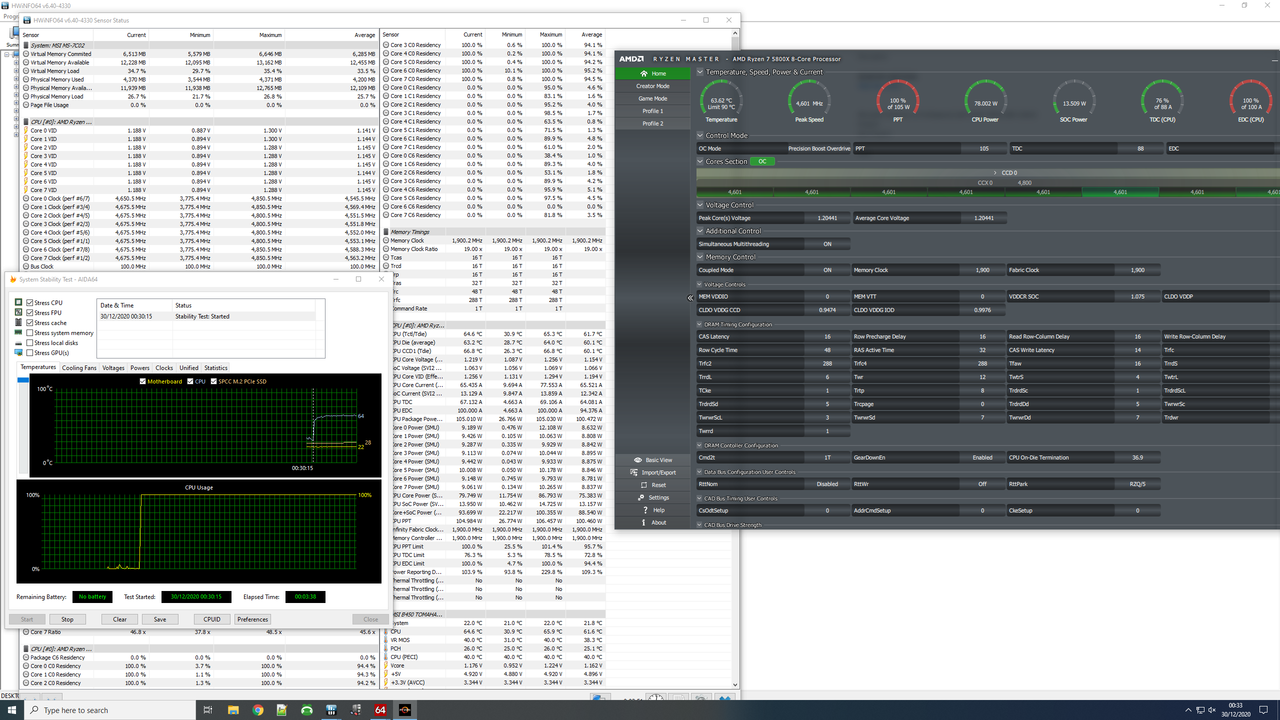
Last edited:
no, just blackIs the 5600X cooler RGB?

