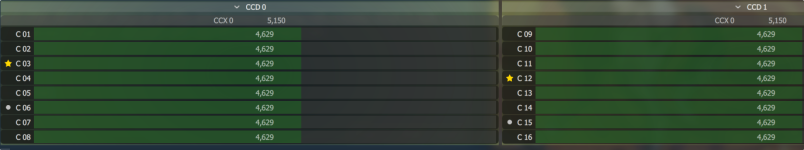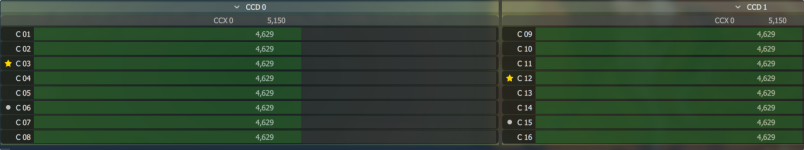Associate
I've given up trying to tame my 5950X, if it wants to hit 90 degrees then it can.
I tried PBO with a all core negative offset of 10, 200Mhz boost and I tried with scaler set to Auto and X3, it crashed whilst idling on desktop, changed the offset to 5, still crashed.
Then I tried Clock Tuner 2.1, the less said about that the better.
I haven't got the spare time needed to do PBO for each core.
200 is quite high, most I've tried is 100. I'd drop down to 100 or even 0 to work on your cores first.
To begin with I recommend finding out what your best 4 cores are. HWINFO ranks the cores but I find AMD Ryzen Master to show them quite clearly. In the app your two best cores will have a star next to them. The second best a circle.
Next, being mindful that AMD Ryzen master names the cores 1 to 16. The BIOS and HWINFO for example begin with core 0 and go to core 15. So core 1 in Ryzen master is actually core 0 in the bios and so on.
To test core stability use Corecycler https://github.com/sp00n/corecycler/releases
Corecycler works off the same naming scheme as the BIOS, so its core 0 to core 15. Makes it easy to know which core voltage to modify in the BIOS when it fails in Corecycler.
For example, my stable settings are -15 on 3 of the best 4 cores, but one of them needs to be at -5 or it crashes. The rest are -25.
It just goes to show you doing an all core undervolt is pretty risky and/or likely to be unstable. The core I need to run at -5 isn't even one of the best, with a star, its one of the second best with the circle. I've read some people actually have to leave one of their best cores with no undervolt at all.
Tldr; drop your 200mhz to 100 for now and then work on a stable per core undervolt using Corecycler once you know your best cores.
Last edited: